Bluetooth 4.0 usb sargspraudņa lietošana – Asus USB-BT400 User Manual
Page 26
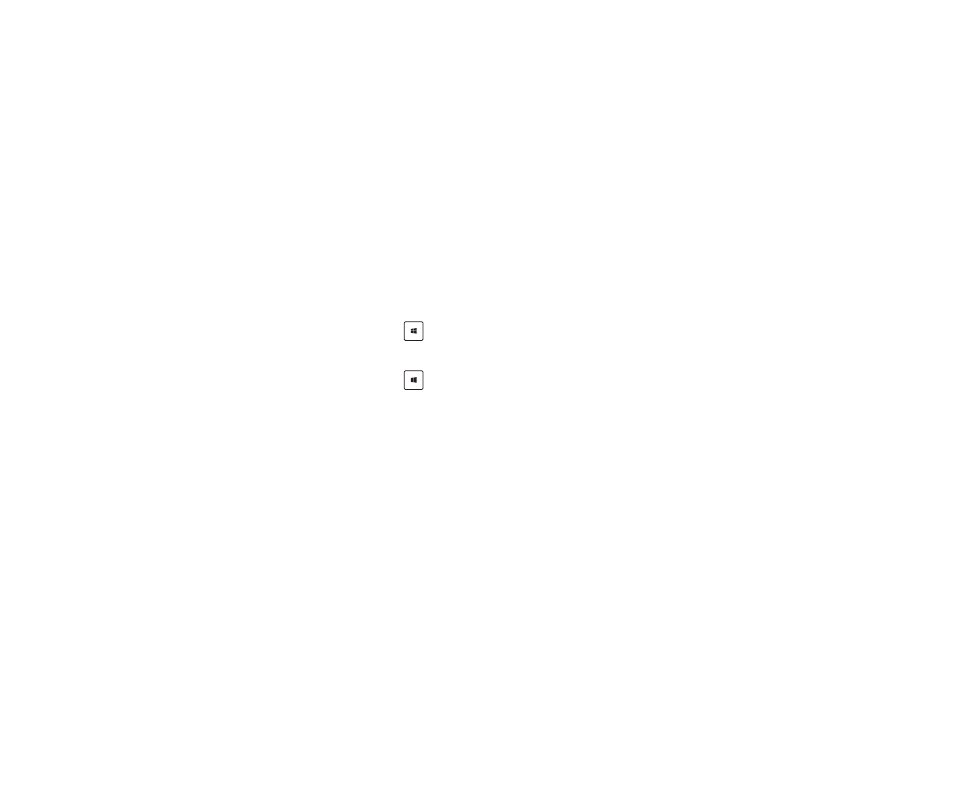
Bluetooth 4.0 USB sargspraudņa lietošana
1. Ievietojiet Bluetooth 4.0 USB sargspraudni sava datora USB slotā.
2. Lai sāktu Bluetooth ierīču sapārošanu, veiciet kādu no sekojošām darbībām:
• Ar labo peles pogu nospiediet uz sistēmas teknes esošās Bluetooth ikonas un izvēlieties Add a device
(Pievienot ierīci).
• Windows
®
XP SP3:
Klikšķiniet ikonu Start (Sākt) > Control Panel (Vadības panelis) > Bluetooth
Devices (Bluetooth ierīces) > Add (Pievienot)
• Windows
®
7:
Klikšķiniet ikonu Start (Sākt) > Control Panel (Vadības panelis) > Hardware and
Sound (Aparatūra un skaņa) > Add a Bluetooth device (Pievienot Bluetooth
ierīci)
• Windows
®
8:
1. Nospiediet + I un tad nospiediet Change PC settings (Mainīt datora
iestatījumus). Nospiediet Devices (Ierīces) > Add a device (Pievienot ierīci)
2. Nospiediet + W, meklēšanas lodziņā ierakstiet “bluetooth” un nospiediet Add
Bluetooth device (Pievienot Bluetooth ierīci)
- WL-AM602 (48 pages)
- RT-G31 (6 pages)
- RT-N11 (40 pages)
- RT-N11 (109 pages)
- RT-N11 (99 pages)
- RT-N11 (44 pages)
- RT-N11 (145 pages)
- RT-N56U (168 pages)
- RT-N56U (152 pages)
- RT-N56U (72 pages)
- RT-N56U (68 pages)
- RT-N16 (110 pages)
- RT-N16 (68 pages)
- RT-N16 (69 pages)
- RT-N16 (123 pages)
- RT-N16 (147 pages)
- RT-N16 (12 pages)
- RT-N16 (66 pages)
- WL-500gP V2 (55 pages)
- WL-500 (12 pages)
- WL-500gP V2 (64 pages)
- WL-500gP V2 (88 pages)
- WL-500gP V2 (151 pages)
- WL-500gP V2 (11 pages)
- WL-500gP V2 (65 pages)
- RT-N10LX (22 pages)
- RT-N10LX (46 pages)
- RT-N12 (VER.D1) (68 pages)
- RT-N12 (VER.D1) (68 pages)
- WL-600g (57 pages)
- WL-600g (417 pages)
- WL-600g (227 pages)
- WL-600g (18 pages)
- RT-N10E (46 pages)
- RT-N10E (26 pages)
- RT-N15U (60 pages)
- RT-N14UHP (2 pages)
- RT-N14UHP (107 pages)
- WL-320gE (71 pages)
- WL-320gE (58 pages)
- WL-320gE (77 pages)
- WL-320gE (172 pages)
- WL-320gE (74 pages)
- WL-320gE (361 pages)
- WL-320gE (20 pages)
