Left side – Asus R700VM User Manual
Page 22
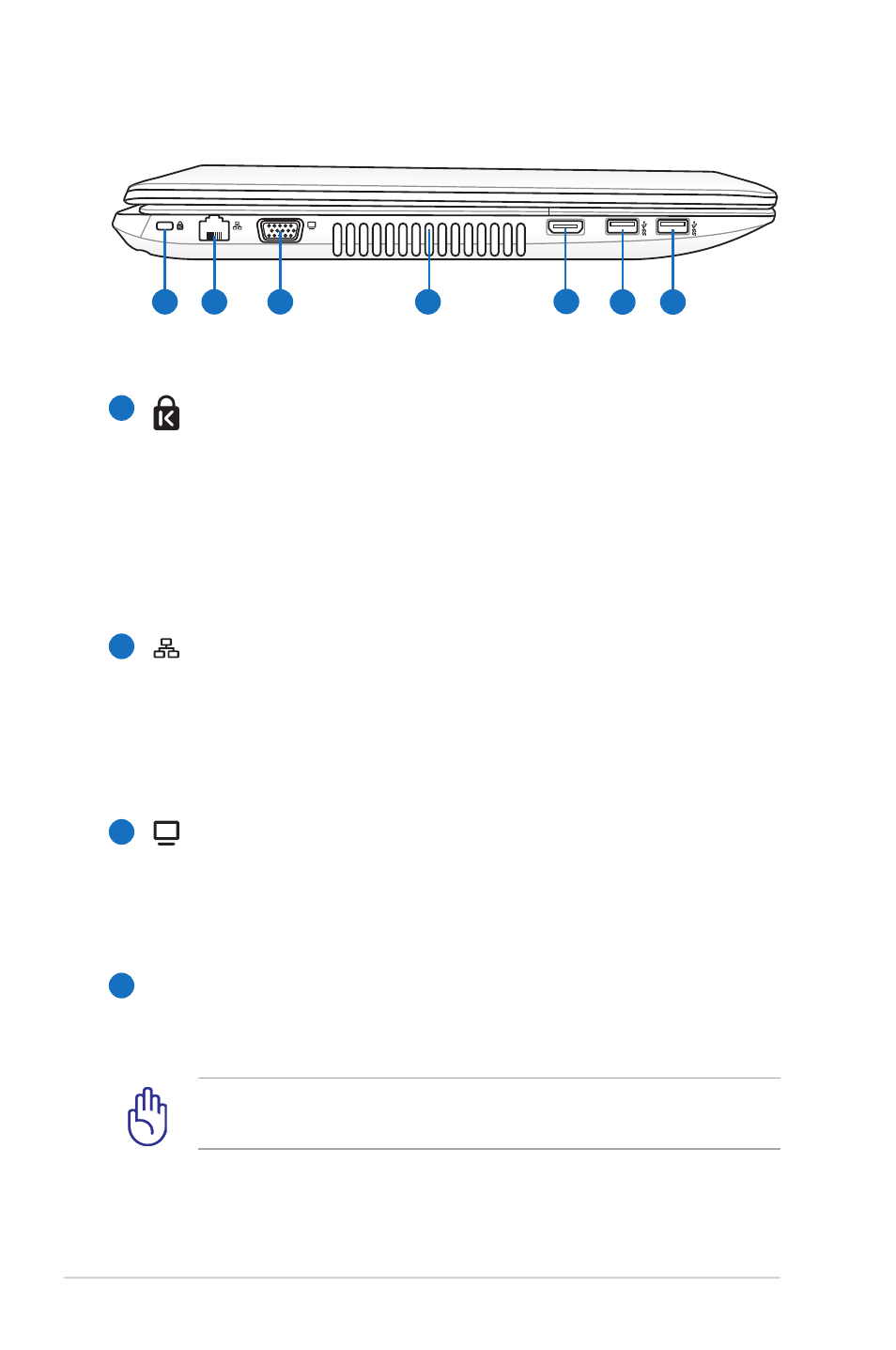
22
Notebook PC User Manual
Left Side
1
HDMI
4
5
6
2
3
1
7
2
3
4
Ensure that paper, books, clothing, cables, or other objects do not
block any of the air vents or else overheating may occur.
Kensington® Lock Port
The Kensington® lock port allows the Notebook PC to
be secured using Kensington® compatible Notebook PC
security products. These security products usually include
a metal cable and lock that prevent the Notebook PC to
be removed from a fixed object. Some may also include a
motion detector to sound an alarm when moved.
LAN Port
The RJ-45 LAN port with eight pins is larger than the RJ-11
modem port and supports a standard Ethernet cable for
connection to a local network. The built-in connector allows
convenient use without additional adapters.
Display (Monitor) Output
The 15-pin D-sub monitor port supports a standard
VGA-compatible device such as a monitor or projector to
allow viewing on a larger external display.
Air Vents
The air vents allow cool air to enter and warm air to exit the
Notebook PC.
