Audio/video remote controller (on selected models) – Asus W2P User Manual
Page 51
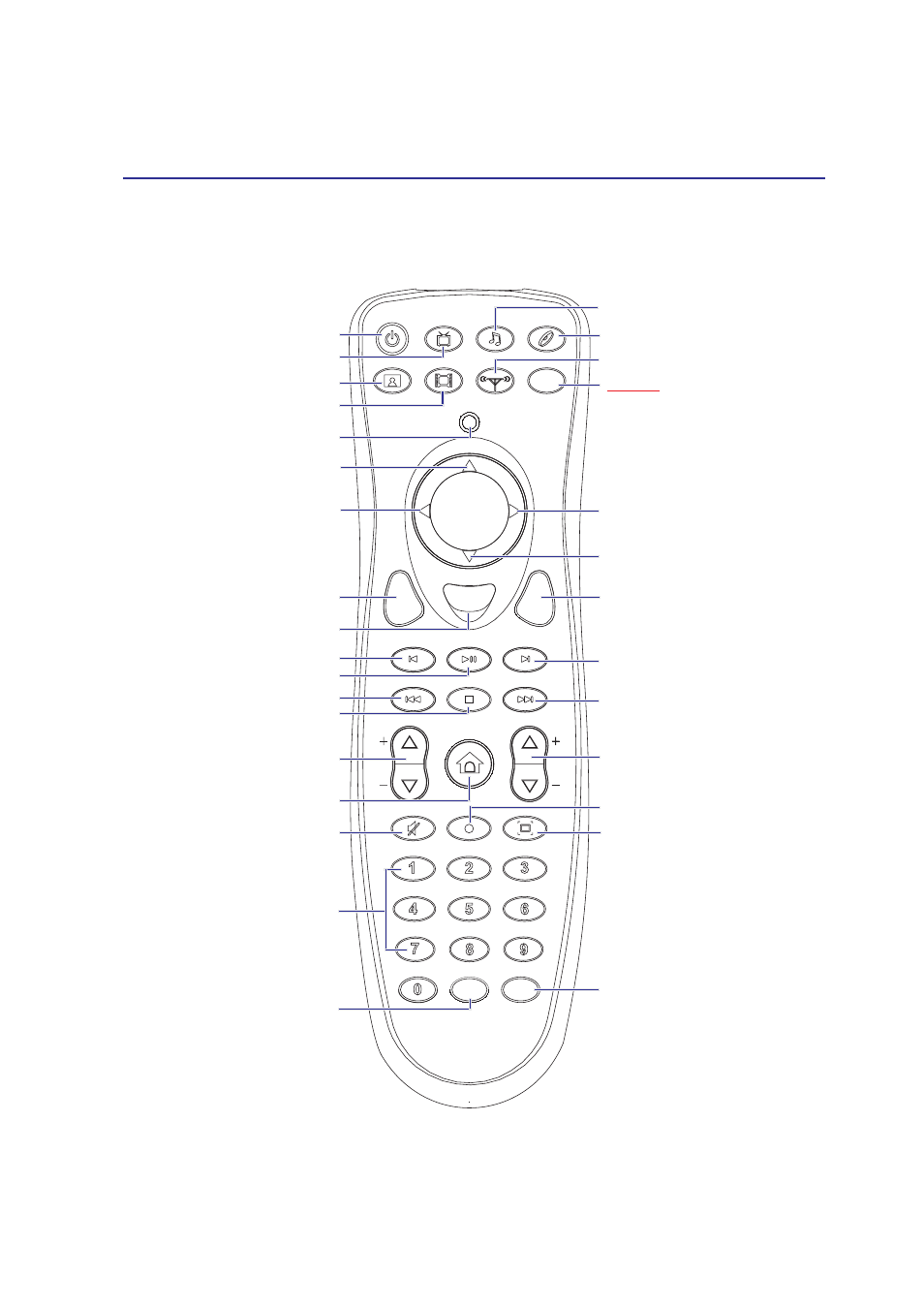
51
Using the Notebook PC
4
Audio/Video Remote Controller (on selected models)
A wireless remote controller is included with TV tuner models to control the Notebook PC’s multimedia
functions (the included software must be installed).
Mutes audio volume
Scrolls right
ON/OFF
TV
MUSIC
PICTURES
VIDEO
DVD/MENU
BACK
SELECT
PLAY/PAUSE
STOP
FWD
REW
FULL SCREEN
MUTE
JUMP
VOL
CH
OK
RECORD
RADIO
SETUP MENU
Teletext
Changes between full screen
or windowed display
Opens/Closes Mobile Theater SW in Windows
Opens/Closes Instant Fun SW when NB is OFF
Executes / accepts selection
Jumps between two
channels in TV mode
Goes to previous
Starts or stops recording
Changes channel up or down
Goes to next
Stops playing
Starts the radio listening application
(Radio on selected models only)
Scrolls up
Opens TV viewing application
Opens picture viewer application
Opens video viewer application
Scrolls left
Increases or decreases audio volume
Starts the DVD player application or
opens menu in DVD mode
Scrolls down
(Reserved for next software version)
Controller transmission activity LED
(No function)
Fast forward
Fast rewind
Play or pause when playing
Go to home page in Instant Fun application
Go back to previous page
Numbers 1 to 0: Numeric entry keys
Starts the music player application
Turns ON or OFF the text overlay
function for supported programs.
