Italiano – Asus RT-N56U User Manual
Page 95
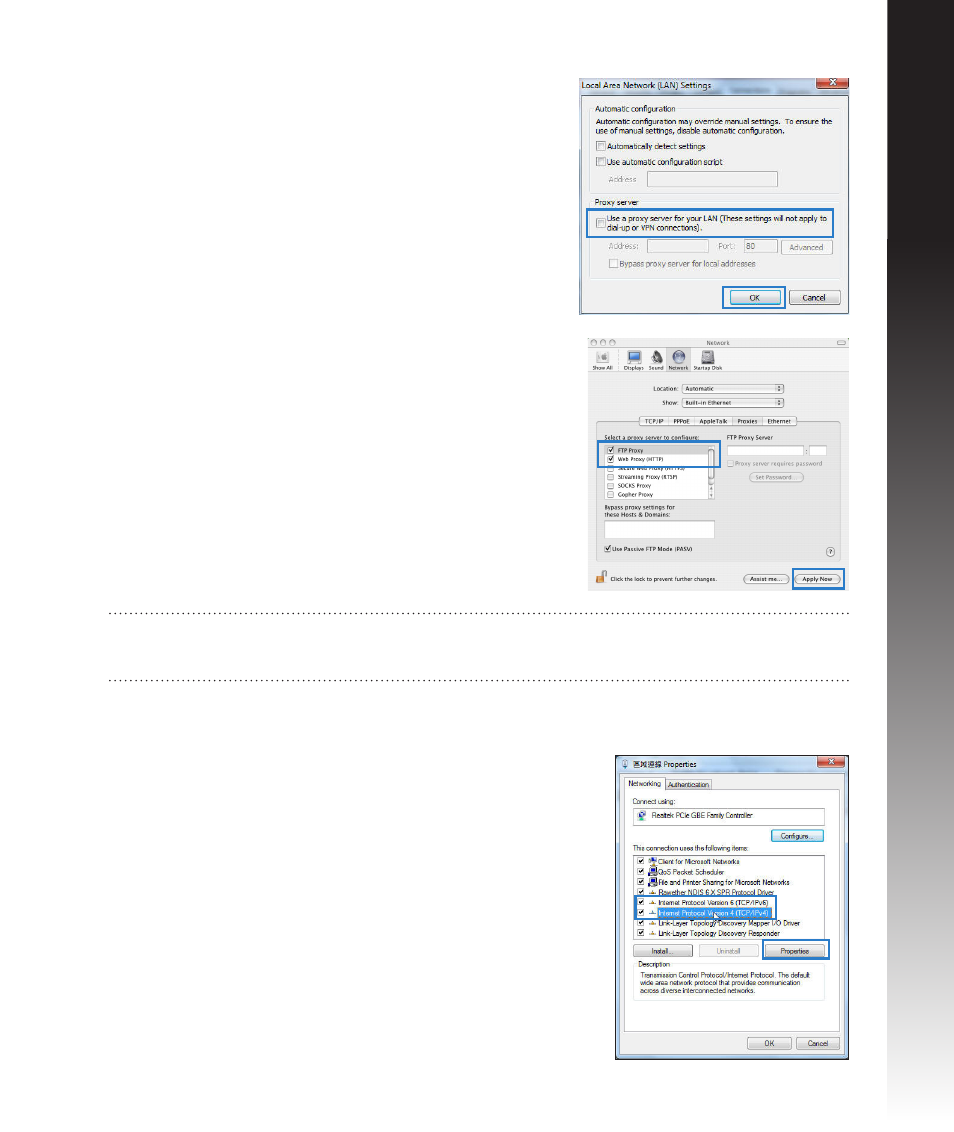
Italiano
3. Dalla schermata Imposta�ioni rete locale (LAN),
desele�ionare la casella di controllo Use a proxy
server for your LAN.
4. Al termine, premere OK.
MAC OS
1. Dal bro�ser Safari, sele�ionare Safari > Preferences
> Advanced > Change Settings...
2. Dalla schermata Network, desele�ionare FTP Proxy e
Web Proxy (HTTP).
3. Al termine, premere Apply Now.
NOTA: per approfondimenti sulle modalità di disattiva�ione del server proxy,
consultare la guida del bro�ser.
B. Configurare le impostazioni TCP/IP per ottenere automaticamente
un indirizzo IP.
Windows® 7
1. Sele�ionare Start > Control Panel > Network and
Internet > Network and Sharing Center > Manage
network connections.
2. Sele�ionare Internet Protocol Version 4 (TCP/IPv4),
quindi fare clic su Properties.
- WL-AM602 (48 pages)
- RT-N11 (44 pages)
- RT-N11 (145 pages)
- RT-G31 (6 pages)
- RT-N11 (40 pages)
- RT-N11 (109 pages)
- RT-N11 (99 pages)
- RT-N56U (68 pages)
- RT-N56U (152 pages)
- RT-N56U (72 pages)
- RT-N16 (12 pages)
- RT-N16 (66 pages)
- RT-N16 (110 pages)
- RT-N16 (68 pages)
- RT-N16 (69 pages)
- RT-N16 (123 pages)
- RT-N16 (147 pages)
- WL-500gP V2 (11 pages)
- WL-500gP V2 (65 pages)
- WL-500gP V2 (55 pages)
- WL-500 (12 pages)
- WL-500gP V2 (64 pages)
- WL-500gP V2 (88 pages)
- WL-500gP V2 (151 pages)
- RT-N10LX (22 pages)
- RT-N10LX (46 pages)
- RT-N12 (VER.D1) (68 pages)
- RT-N12 (VER.D1) (68 pages)
- WL-600g (57 pages)
- WL-600g (417 pages)
- WL-600g (227 pages)
- WL-600g (18 pages)
- RT-N10E (46 pages)
- RT-N10E (26 pages)
- RT-N15U (60 pages)
- RT-N14UHP (2 pages)
- RT-N14UHP (107 pages)
- WL-320gE (361 pages)
- WL-320gE (20 pages)
- WL-320gE (71 pages)
- WL-320gE (58 pages)
- WL-320gE (77 pages)
- WL-320gE (172 pages)
- WL-320gE (74 pages)
