System recovery, Using recovery partition (f9 recovery), Using the support dvd – Asus Eee PC 1005PR User Manual
Page 46: System recovery -4
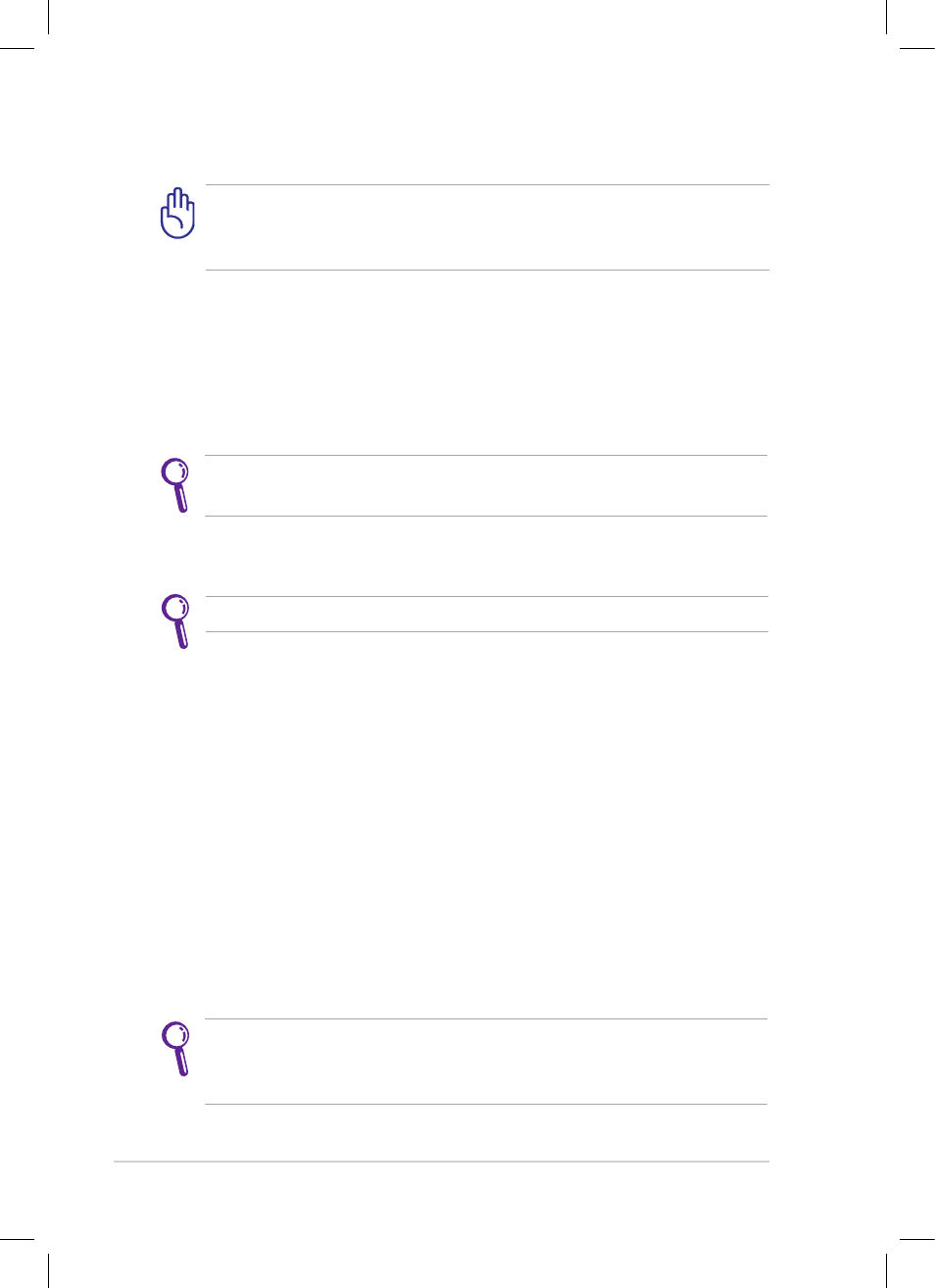
Chapter 4: Support DVD & System Recovery
4-4
System Recovery
Using Recovery Partition (F9 Recovery)
About the Recovery Partition
The Recovery Partition is a space reserved on your hard disk drive used to
restore the operating system, drivers, and utilities installed on your Eee PC
at the factory.
Ensure to connect your Eee PC to the AC power adapter before
using F9 recovery to avoid recovery failure.
Using the Recovery Partition:
1.
Press
2.
Click Recovery in the Recovery System dialog box to start the
system recovery.
3.
The system starts system recovery automatically and follow the
onscreen instructions to complete the recovery process.
Disable Boot Booster in BIOS setup before you perform system
recovery from USB flash disk, external optical drive or hidden
partition. Refer to the end of this chapter for details.
Ensure to press
Using the Support DVD
The Support DVD includes pure operating system, drivers, and utilities. The
Support DVD provides a comprehensive recovery solution that quickly
restores the operating system and installs drivers and utilities. Before
using the Support DVD, copy your data files to a USB storage device or to
a network drive and make note of any customized configuration settings
(such as network settings).
If you use the Support DVD to do the system recovery, the restored
drivers and utilities may be different from the ones installed on your
Eee PC at the factory.
