Terminating application processes – Asus Eee PC 900/XP User Manual
Page 13
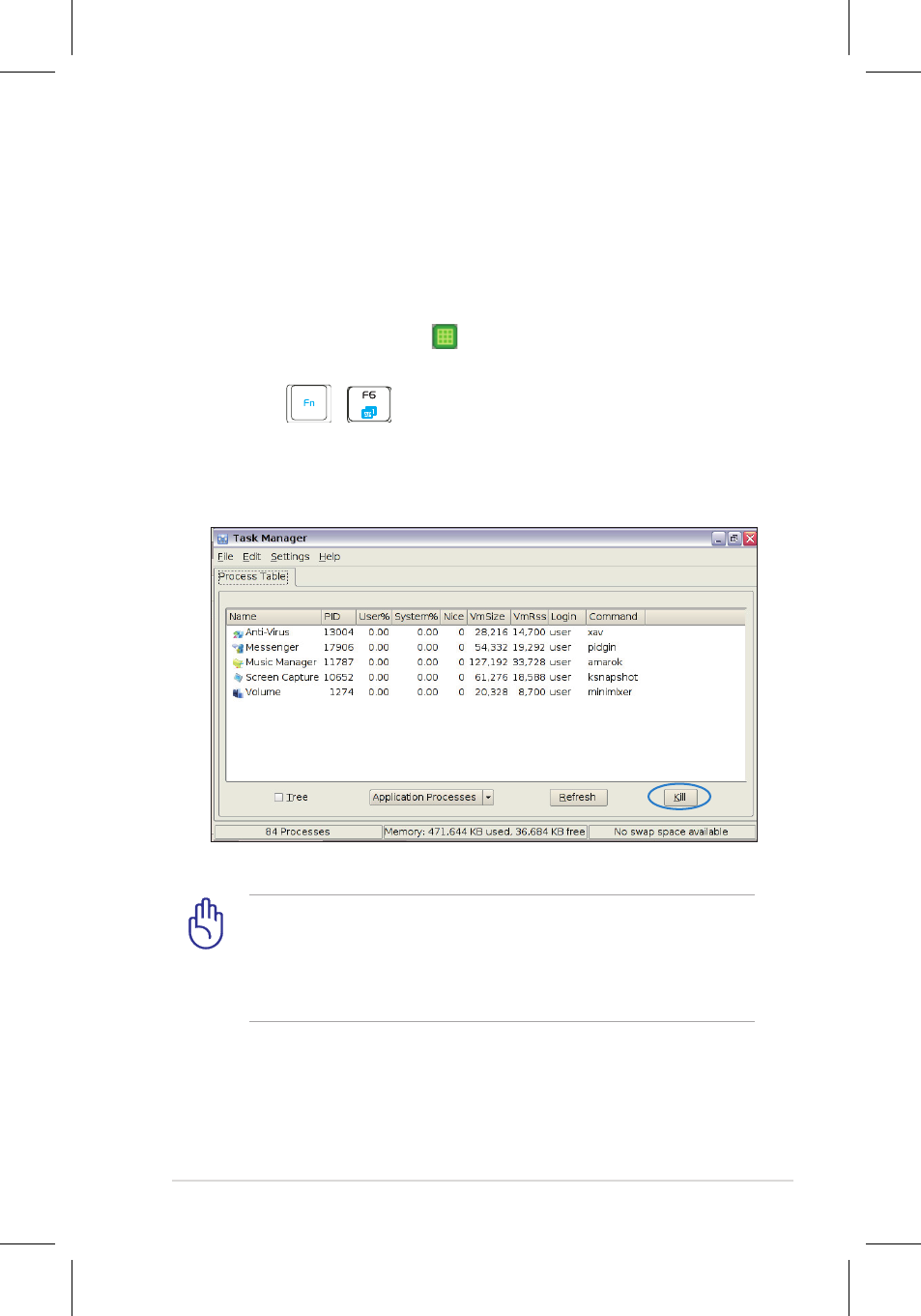
Quick Use Guide - 13
Terminating application processes
The Task Manager displays the application processes. Tweak your
Eee PC up if it is running slow by killing the application with Task
Manager.
Follow the instructions below to teminate applications:
1. Double click the SOS icon
in the Notification area to display
the running applications.
Or, press
+
(
Manager.
. Select an unnecessary application that uses the system
resources and click Kill to teminate the process.
Using Task Manager to terminate applications may cause
damage to the files that the application is reading or editing.
We do not recommend you use Task Manager to stop the
applications that are working on your important data. Or, back
up your important data before using Task Manager.
