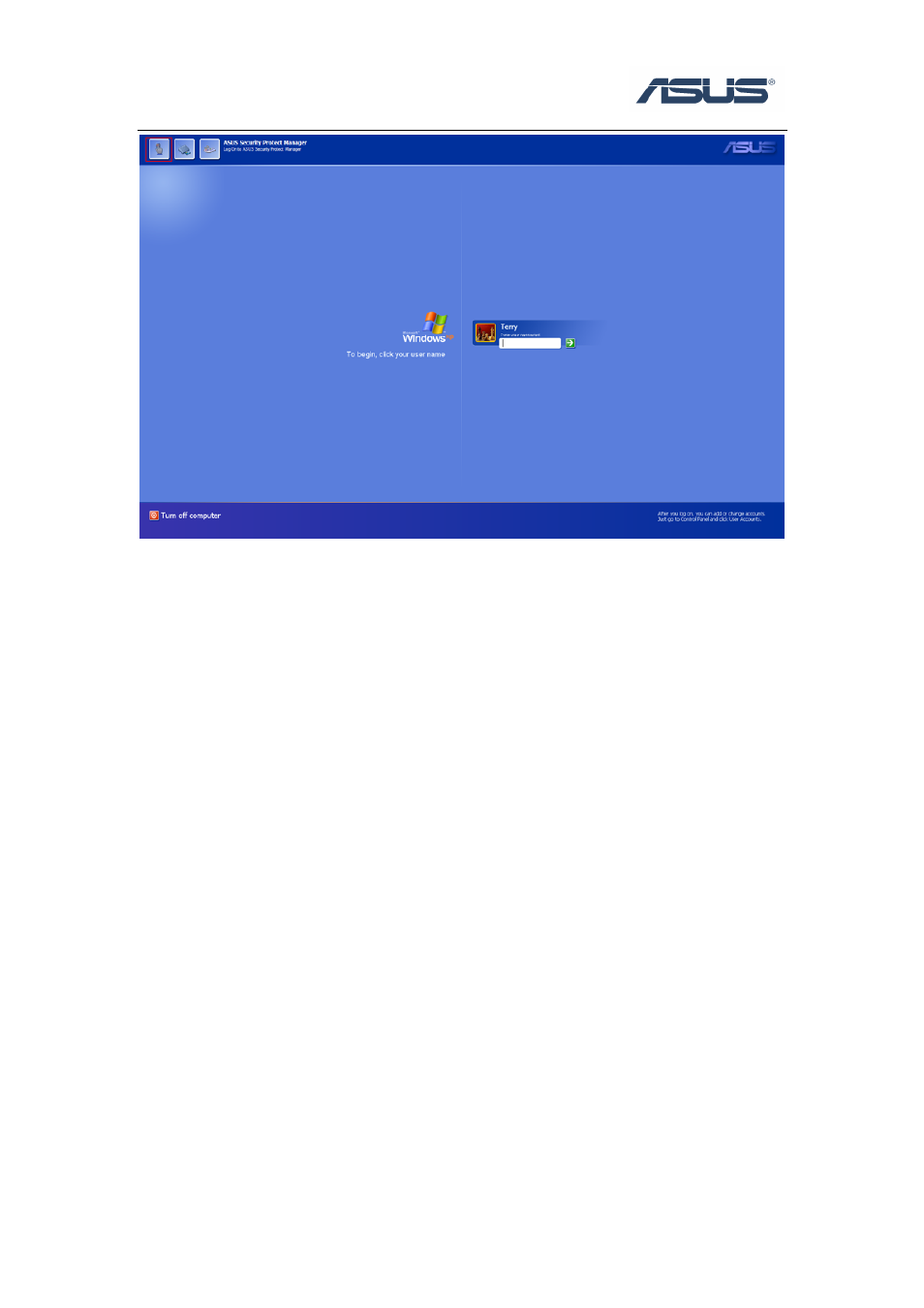
9
2. Step 2
Enroll the fingerprint, and then the Windows could be logon.
1.4.2 Use ASPM to manage Windows user’s logon
1. Step 1
Log on ASUS Security Protect Manager.
2. Step 2
Choose “Use ASUS Security Protect Manager to log on to Windows” in “Setting
and Option”->”General Options”.