4 suse linux enterprise server os – Asus Z8NA-D6C User Manual
Page 148
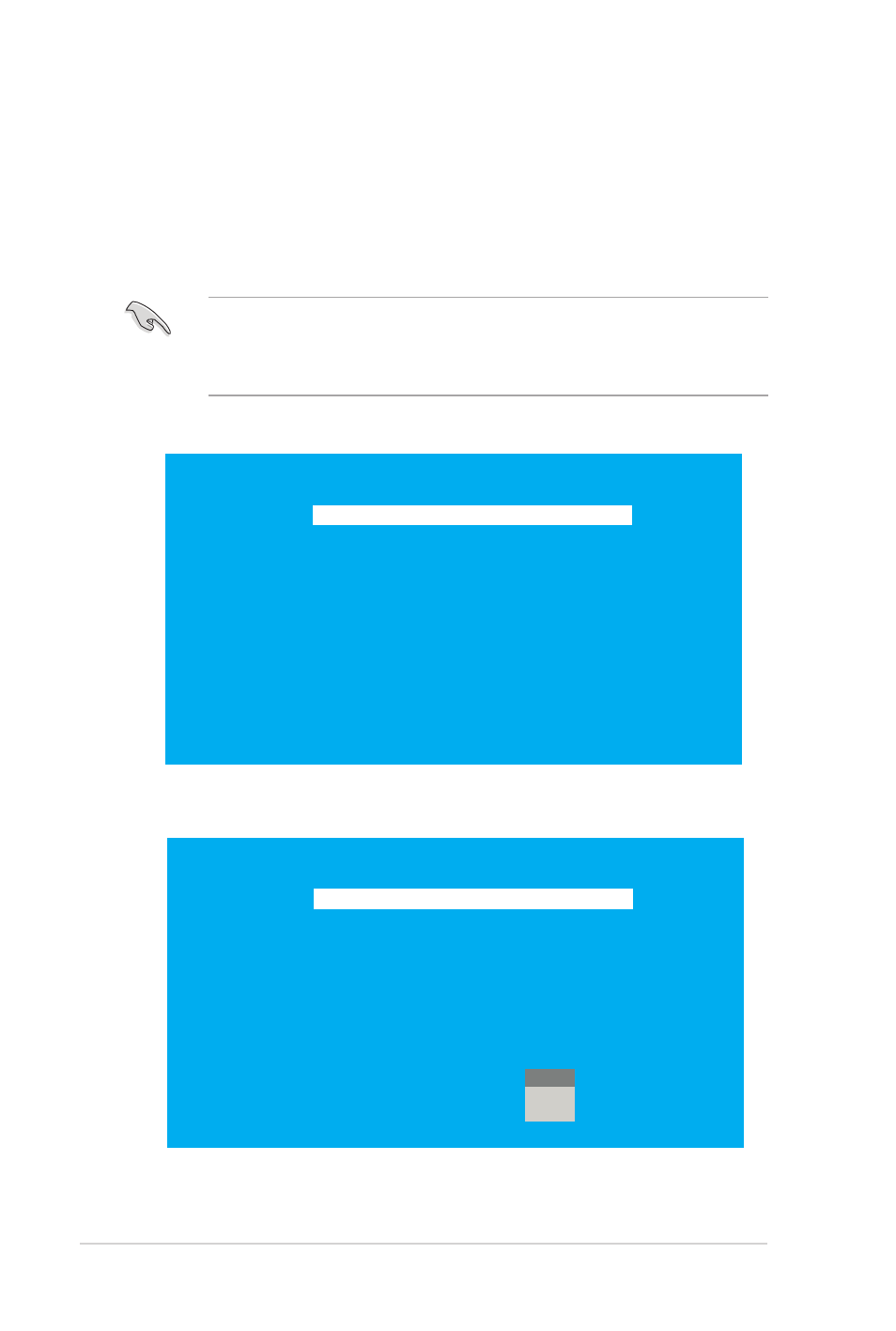
6-12
Chapter 6: Driver installation
6.1.4
SUSE Linux Enterprise Server OS
To install the RAID controller driver when installing� ����� �in��� ��nterprise �erver
����� �in��� ��nterprise �erver
O�:
1. Boot the system from the ����� O� installation CD.
2. At the
Boot Options, type linux dd noprobe=ata1 noprobe=ata2....
The n�mber of ata varies with the hard disk drive n�mber yo� have when
b�ilding� a RAID set. For e��ample, if yo� want to b�ild a RAID set with 6 hard
disk drives, type command line:
linux dd noprobe=ata1 noprobe=ata2
noprobe=ata3 noprobe=ata4 noprobe=ata5 noprobe=ata6.
3. �se the arrow keys to select Installation from the Boot Options men�.
F1
Help
F2
Language
F3
1280 x 1024
F4
DVD
F5
Driver
Boot from Hard Disk
Installation
Installation--ACPI Disabled
Installation--Local APIC Disabled
Installation--Safe Settings
Rescue System
Memory Test
Boot Options |
4. Press
F1
Help
F2
Language
F3
1280 x 1024
F4
DVD
F5
Driver
Boot from Hard Disk
Installation
Installation--ACPI Disabled
Installation--Local APIC Disabled
Installation--Safe Settings
Rescue System
Memory Test
Boot Options |
Yes
No
File
