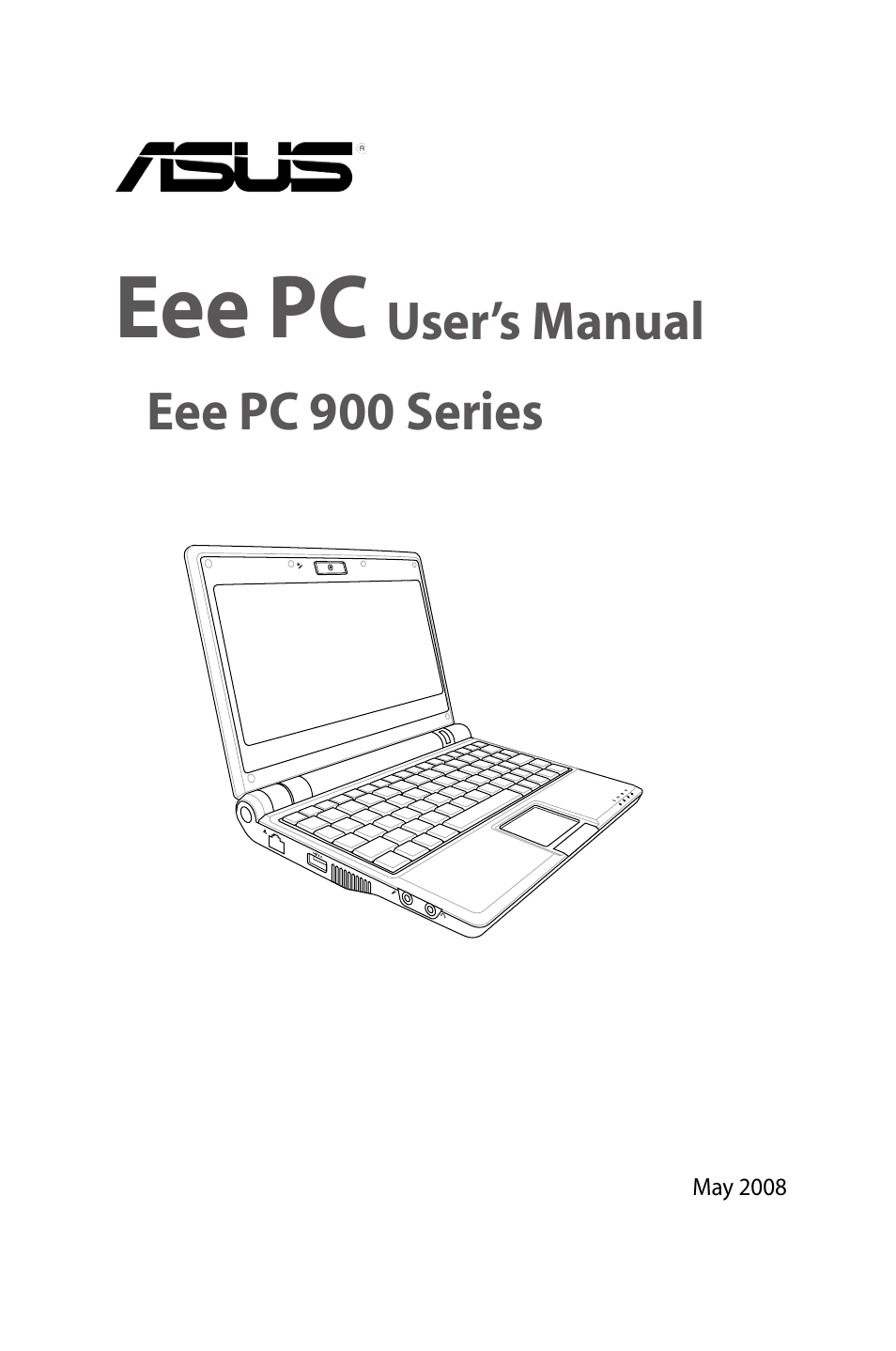Asus Eee PC 900/Linux User Manual
Eee pc
Table of contents
Document Outline
- Introducing the Eee PC
- About This User’s Manual
- Notes for This Manual
- Safety Precautions
- Transportation Precautions
- Charging Your Batteries
- Airplane Precautions
- Preparing your Eee PC
- Knowing the Parts
- Top Side
- Bottom Side
- Right Side
- Left Side
- Rear Side
- Getting Started
- Power System
- Using AC Power
- Using Battery Power
- Battery Care
- Touchpad Usage
- Single-finger gesture input
- Multi-finger gesture input
- Keyboard Usage
- Special Function Keys
- First Run Wizard
- Operating Mode
- Shutdown
- Power System
- Using the Eee PC
- Internet
- Configuring a wireless network connection
- Configuring a network connection
- Wireless Point-to-Point Protocol over Ethernet
- Browsing web pages
- Enjoying free resources
- Accessing E-mail
- Chatting with friends
- Checking the World Clock
- Work
- Office applications
- Management software
- Accessories & Dictionary
- Learn
- Science
- Language
- Math
- Paint
- Web Learn
- Play
- Media Player
- Music Manager
- Photo Manager
- Video Manager
- Webcam
- Sound Recorder
- Games
- Settings
- Desktop Mode
- Anti-Virus
- Volume
- Instant Shutdown
- Printers
- System Info
- Date & Time
- Personalization
- Add/Remove Software
- Touchpad
- Disk Utility
- Diagnostic Tools
- Voice Command (in selected territories)
- Task Manager
- Favorites
- System Recovery
- Internet
- System Recovery
- System Recovery
- Using Hidden Partition
- Using the Recovery DVD
- Using USB Flash Disk
- Preparing to Install Windows® XP
- Installing Windows® XP
- Support CD Information
- System Recovery
- Installing Windows® XP
- Preparing to install Windows® XP
- Installing Windows® XP
- Support CD information
- Running the support CD
- Drivers menu
- Utilities menu
- Contact
- Other information
- Appendix
- Trademark Statements
- Qualified Vendor List
- Declarations and Safety Statements
- GNU General Public License
- Copyright Information
- Limitation of Liability
- Service and Support