Managing apps, Creating app shortcuts, Removing an app from the home screen – Asus TX201LA User Manual
Page 97: Asus transformer book trio e-manual
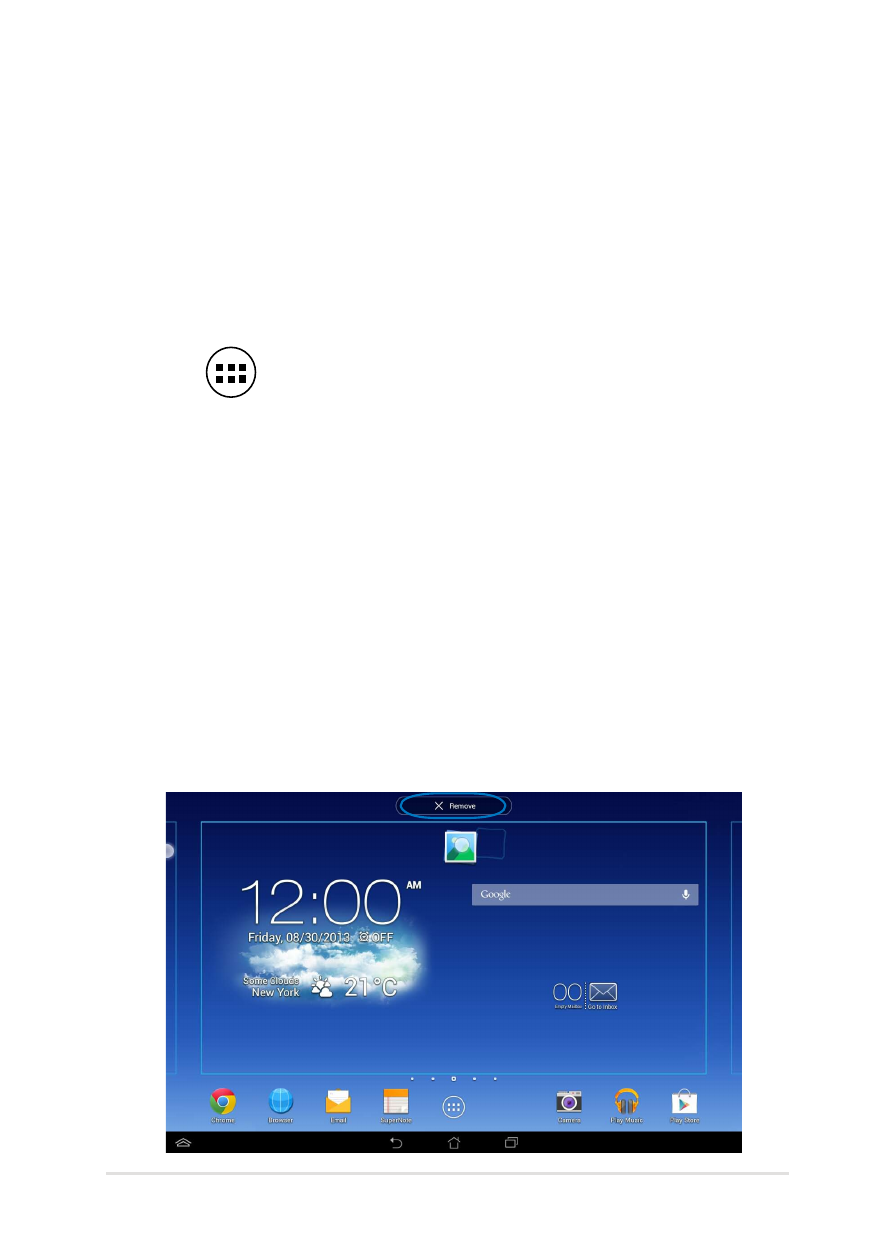
ASUS Transformer Book Trio E-Manual
Managing Apps
Creating app shortcuts
Get easy access to some of your favorite applications by creating app
shortcuts on your Home Screen.
To create app shortcuts:
1.
Tap
File Manager
Settings
Play Store
Gallery
Polaris Office
MyLibrary Lite
Camera
Play Music
Maps
Gmail
SuperNote
MyNet
MyCloud
App Locker
asus@vibe
App Backup
SuperNote Lite
AudioWizard
ASUS Studio
ASUS Artist
BuddyBuzz
MyLibrary
People
Phone
to go to the All Apps screen.
.
From the All Apps screen, tap and hold the app’s icon then drag it
to the Home Screen.
Removing an app from the Home Screen
Free up space for new app shortcuts by removing existing app shortcuts
on your Home Screen.
To remove app shortcuts:
1.
Tap and hold an app until the X Remove appears on top of the
screen.
.
Drag the app to X Remove to remove it from the Home Screen.
- Eee PC 1003HAG (60 pages)
- G51Jx (118 pages)
- K50Ij(BestBuy) (78 pages)
- K50Ij(BestBuy) (24 pages)
- E5368 (114 pages)
- PL80JT (30 pages)
- K40AC (24 pages)
- G51J (114 pages)
- W5Ae (70 pages)
- W5Ae (134 pages)
- UX30S (26 pages)
- BX31E (100 pages)
- PRO33JC (26 pages)
- U30Jc (104 pages)
- W5 (7 pages)
- Eee PC T101MT (68 pages)
- U81A (88 pages)
- U81A (28 pages)
- Transformer Pad TF300T (2 pages)
- Transformer Pad TF300TL (6 pages)
- Transformer Pad TF300T (90 pages)
- K40AE (108 pages)
- A8He (71 pages)
- A8He (71 pages)
- A8He (71 pages)
- G72gx (28 pages)
- PRO7 (32 pages)
- EB1501 (46 pages)
- EB1501 (46 pages)
- EB1007 (109 pages)
- EB1007 (145 pages)
- EB1007 (183 pages)
- EB1007 (102 pages)
- EB1007 (179 pages)
- EB1007 (181 pages)
- EB1021 (40 pages)
- EB1012 (185 pages)
- EB1012 (130 pages)
- EB1012 (1 page)
- EB1012 (325 pages)
- EB1012 (95 pages)
- EB1012 (231 pages)
- Eee PC 1015CX (66 pages)
- Eee PC X101H (50 pages)
- Eee PC X101H (62 pages)
