Right side – Asus VX2 User Manual
Page 18
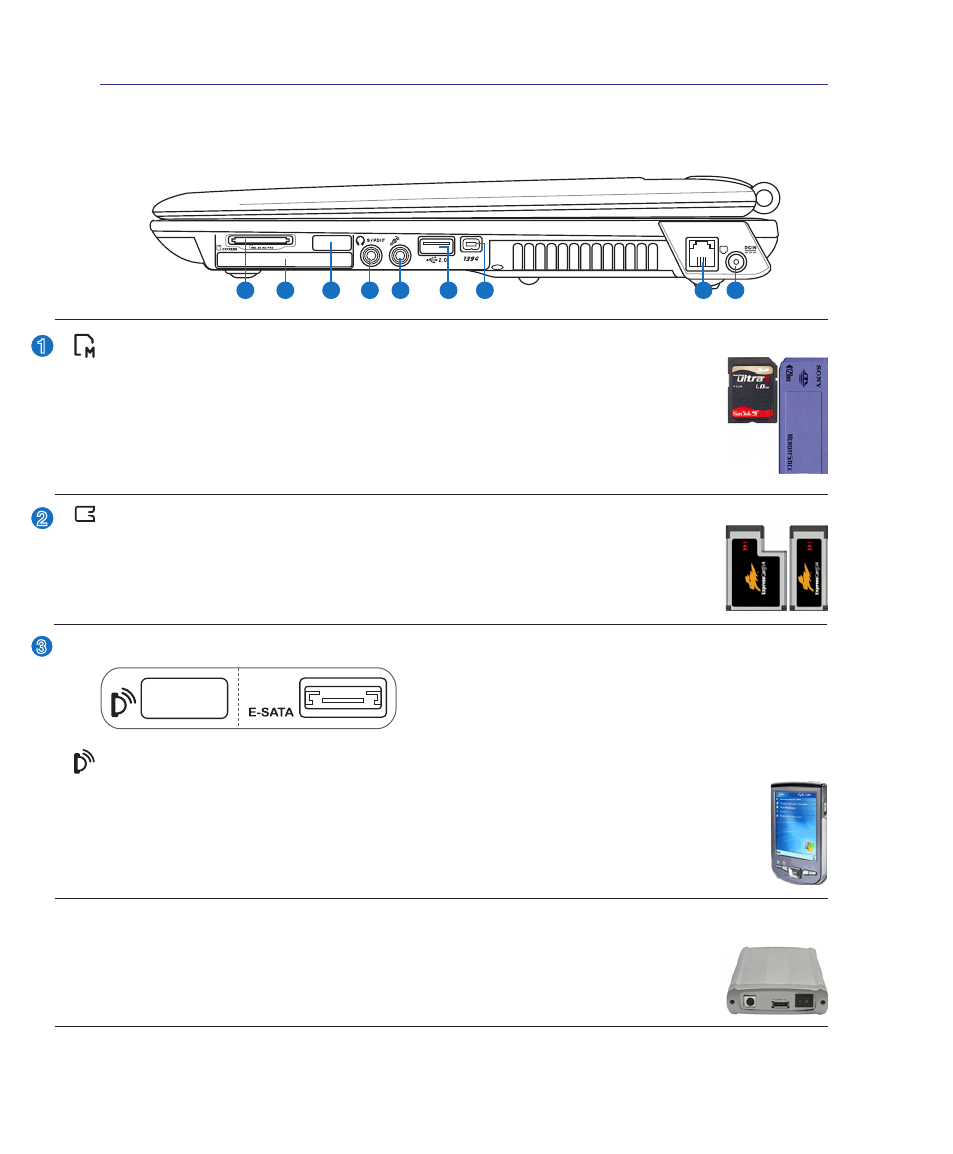
18
2
Knowing the Parts
Right Side
Refer to the diagram below to identify the components on this side of the Notebook PC.
2
3
1
1
2
3
6
8
7
4 5
9
ExpressCard Slot
One 26pin Express card slot is available to support one ExpressCard/34mm or one
ExpressCard/54mm expansion card. This new interface is faster by using a serial bus
supporting USB 2.0 and PCI Express instead of the slower parallel bus used in the PC
card slot. (Not compatible with previous PCMCIA cards.)
Flash Memory Slot
Normally a PCMCIA or USB memory card reader must be purchased separately in
order to use memory cards from devices such as digital cameras, MP3 players, mobile
phones, and PDAs. This Notebook PC has a built-in memory card reader that can read
many flash memory cards as specified later in this manual. The built-in memory card reader is
not only convenient, but also faster than most other forms of memory card readers because it
utilizes the high-bandwidth PCI bus.
Infrared Port (IrDA) (front side or right side depending on model)
The infrared (IrDA) communication port allows convenient wireless data communication with
infrared-equipped devices or computers. This allows easy wireless synchronization with PDAs
or mobile phones and even wireless printing to printers. If your office supports IrDA networking,
you can have wireless connection to a network anywhere provided there is a direct line of sight to
an IrDA node. Small offices can use IrDA technology to share a printer between several closely
placed Notebook PCs and even send files to each other without a network.
Infrared Port (IrDA) or E-SATA (depending on model)
E-SATA Port
External SATA or eSATA allows external connection of Serial-ATA devices originally
designed for use inside the computer. It is up to six times faster than existing USB 2.0,
& 1394 for external storage solutions and is also hot pluggable using shielded cables and
connectors up to two meters.
E-SATA
