Hardware, Rear panel, Front panel – Asus GigaX1105N User Manual
Page 5: 4quick start guide en glis h
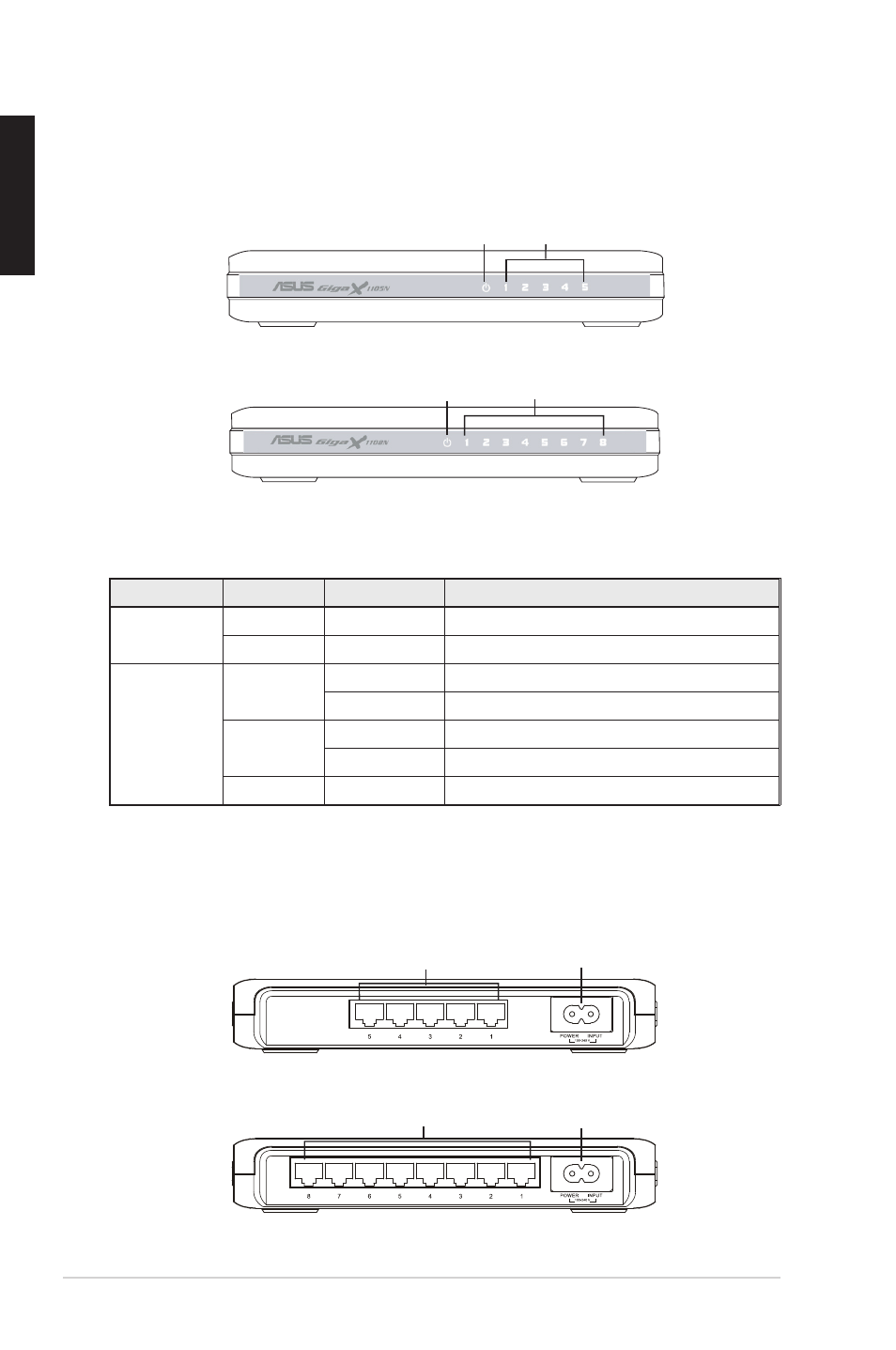
4
Quick Start Guide
En
glis
h
Rear panel
The rear panel of GigaX1105N and GigaX1108N contains five or eight RJ-45
Ethernet ports and a power connector.
Hardware
LED
Color
Status
Description
Power
Green
ON
The switch is powered ON
OFF
The switch is powered OFF
LAN
Green
ON
Link established at 1000Mbps
Flashing
Transmitting data at 1000Mbps
Amber
ON
Link established at 100Mbps
Flashing
Transmitting data at 100Mbps
OFF
No device connected
Front panel
The front panels of GigaX1105N and GigaX1108N include LED indicators that
shows the working condition of the switch.
Table 1 LED indicators
Power
LAN
Figure 1. GigaX1105N front panel
Power
LAN
Figure 2. GigaX1108N front panel
Figure 3. GigaX1105N rear panel
Figure 4. GigaX1108N rear panel
Ethernet ports
Power connector
Ethernet ports
Power connector
- GX1026i (26 pages)
- GX-D1241 (48 pages)
- GX1026 (73 pages)
- GX-D1081 (8 pages)
- GigaX1024X (57 pages)
- GigaX1024X (41 pages)
- FX-D1162 (103 pages)
- RX3041_B (36 pages)
- GigaX3124 (326 pages)
- SL200 (52 pages)
- SCSI/PCI-L3C920 (16 pages)
- GigaX3024X (137 pages)
- RX3041H (143 pages)
- SL1000 (8 pages)
- RX3041 (63 pages)
- GigaX1008B (46 pages)
- GigaX1005B (46 pages)
- GigaX1005N (60 pages)
- GigaX2024X (119 pages)
- GigaX1105N (41 pages)
- GigaX1108N (8 pages)
- SL1200 (18 pages)
- SL1200 (175 pages)
- EI-102 (41 pages)
- GigaX1116 (12 pages)
- AX-112 (26 pages)
- GigaX2124X/C (112 pages)
- GigaX2124X (116 pages)
- PL-X31M/PL-X32M (105 pages)
- NX1001 (47 pages)
- NX1001 (44 pages)
- GX1105N (145 pages)
- GigaX1124 (10 pages)
- GigaX3112F (118 pages)
- RX3042H (129 pages)
- GigaX1105 (10 pages)
- GigaX2008EX (71 pages)
- GigaX2024SX (370 pages)
- CX200 (5 pages)
- CX200 (94 pages)
- GigaX2024 (115 pages)
- GigaX2024 (169 pages)
- GigaX2124 (122 pages)
- GigaX1116B (97 pages)
