6 usb configuration, Usb configuration -21, Pcie slot configuration – Asus P9D-MV User Manual
Page 85: Pcie option rom 4 - 7 [enabled, Asus p9d-m series, Allows you to perform pcie slot configurations
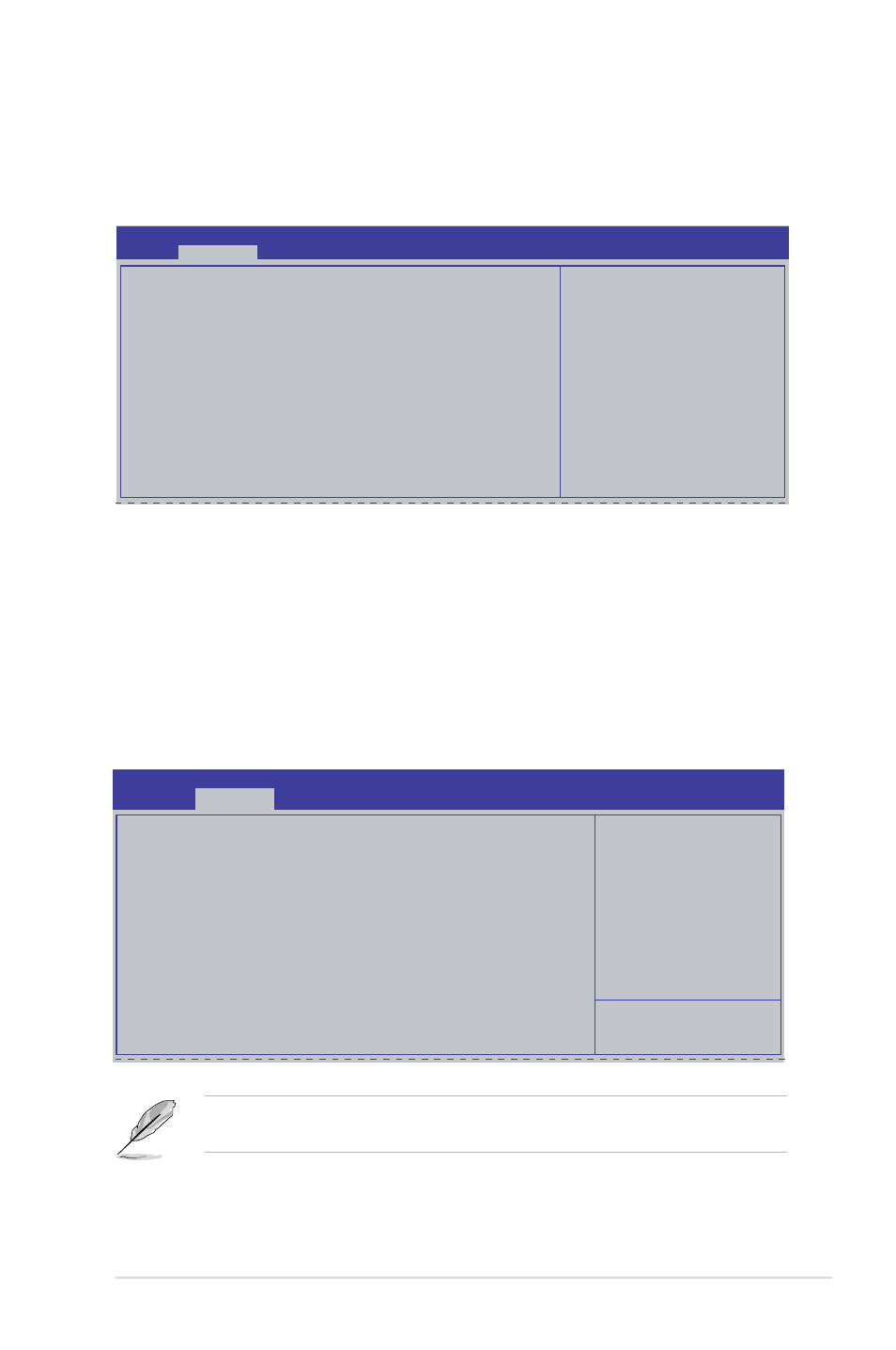
ASUS P9D-M Series
4-21
PCIE Slot Configuration
Allows you to perform PCIE slot configurations.
PCIE Option Rom 4 - 7 [Enabled]
Allows you to enable or disable the PCIE slots.
Configuration Options: [Disabled][Enabled]
Aptio Setup Utility - Copyright (C) 2012 American Megatrends, Inc.
Advanced
PCIE Slot Configuration
PCIE4
Not Present
PCIE4 Option Rom
[Enabled]
PCIE5
Not Present
PCIE5 Option Rom
[Enabled]
PCIE6
Not Present
PCIE6 Option Rom
[Enabled]
PCIE7
Not Present
PCIE7 Option Rom
[Enabled]
Enabled/Disabled PCIE3
Option Rom
4.4.6 USB Configuration
This allows you to make changes on the configuration settings of the USB.
The USB Devices item shows the auto-detected values. If no USB device is detected, the
item shows None.
Aptio Setup Utility - Copyright (C) 2013 American Megatrends, Inc.
Enables Legacy USB
support. AUTO option
disables legacy support
if no USB devices are
connected. DISABLE
option will keep USB
devices available only
for EFI applications.
USB Configuration
USB Devices
1 mouse,2 Hubs
Legacy USB Support
[Enabled]
USB3.0 Support
[Enabled]
XHCI Hand-off
[Enabled]
EHCI Hand-off
[Disabled]
USB Mass Storage Driver Support
[Enabled]
Port 60/64 Emulation
[Enabled]
USB hardware delays and time-outs:
USB transfer time-out
[20 sec]
Device reset time-out
[20 sec]
Device power-up delay
[Auto]
Advanced
