Using padfone infinity widgets, Adding widgets – Asus PadFone Infinity User Manual
Page 70
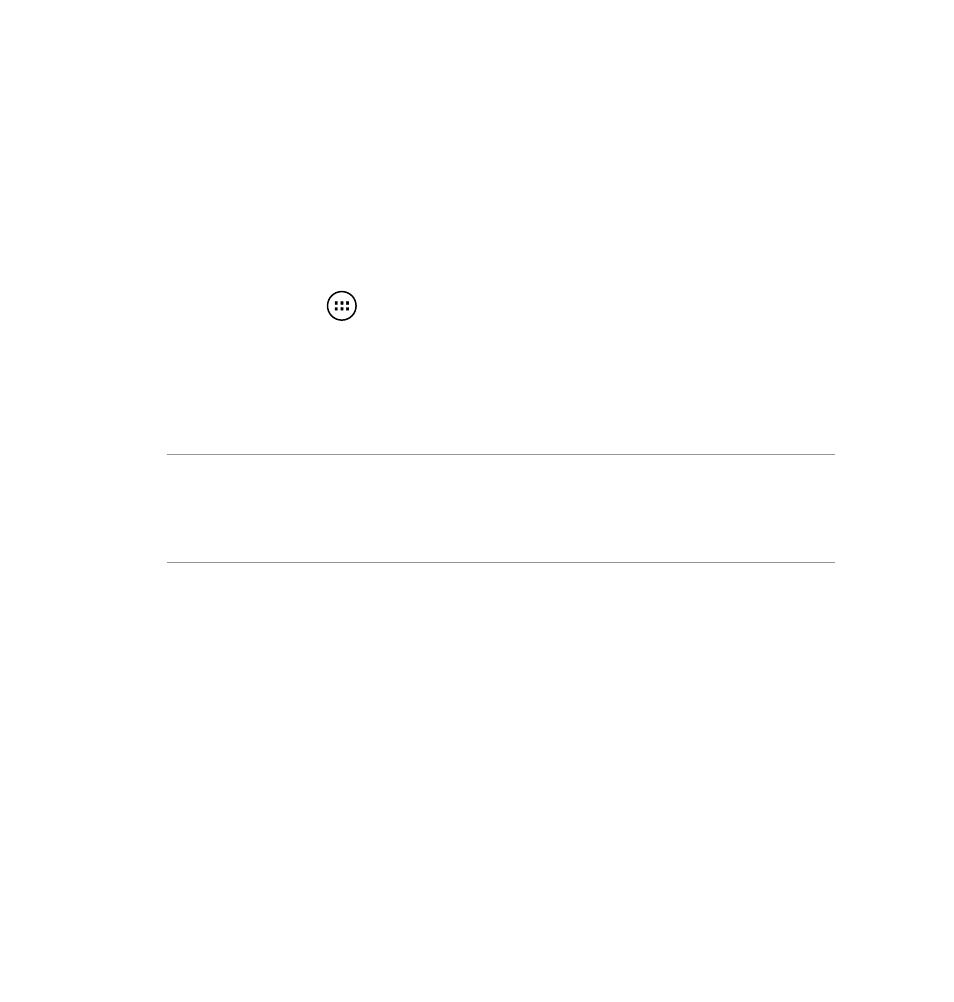
70
Using PadFone Infinity widgets
Adding widgets
Widgets are useful and fun applications that brings information and services conveniently to your Home
Screen at-a-glance. You can find them in the Widgets tab in the All Apps screen, ready to be moved
into your Home Screen.
To see your widgets, touch
on your Home Screen then touch the Widgets tab at the top of screen.
From the main Widgets screen, you can:
Drag a widget to another screen.
Swipe left or right to move between screens and view more widgets.
IMPORTANT:
You may be prompted to perform additional tasks (such as registration, activation) before you can use a
selected widget.
If there is not enough room on the screen where you placed a widget, the widget won’t get added to that
screen.
To remove a widget:
Touch and hold the widget until X Remove appears then without lifting your finger, drag the
widget into X Remove.
•
•
•
•
•
- Nuvifone G60 (100 pages)
- MyPal A632N (104 pages)
- A696 (109 pages)
- P565 (190 pages)
- PadFone (8 pages)
- PadFone (10 pages)
- PadFone (106 pages)
- PadFone (4 pages)
- MyPal A639 (104 pages)
- MyPal A639 (106 pages)
- WAVI (197 pages)
- MyPal A600 (110 pages)
- MyPal A632 (6 pages)
- MYPAL 632 (142 pages)
- MyPal A632 (104 pages)
- MyPal A620BT (156 pages)
- PadFone Infinity (12 pages)
- PadFone Infinity (14 pages)
- PadFone Infinity (4 pages)
- PadFone Infinity (8 pages)
- The new PadFone Infinity (69 pages)
- MyPal A716 (6 pages)
- MyPal A716 (166 pages)
- R600 (10 pages)
- R300 (4 pages)
- R600 (109 pages)
- MeMO Pad FHD 10 LTE (98 pages)
- MyPal A730W (218 pages)
- MyPal A730W (6 pages)
- MeMO Pad FHD 10 (96 pages)
- MyPal A730 (6 pages)
- MyPal A730 (204 pages)
- R300 (89 pages)
- R300 (17 pages)
- P5WDG2 WS Professional (172 pages)
- P5WDG2 WS Professional (691 pages)
- P5WDG2 WS Professional (170 pages)
- P5VDC-X (92 pages)
- P7P55D-E Premium (134 pages)
- M2N-PLUS SLI Vista Edition (154 pages)
- H81M-A/BR (48 pages)
- P8H67-I (58 pages)
- P8P67 PRO (REV 3.1) (136 pages)
- H61M-F (74 pages)
