Appendix – Asus U57A User Manual
Page 3
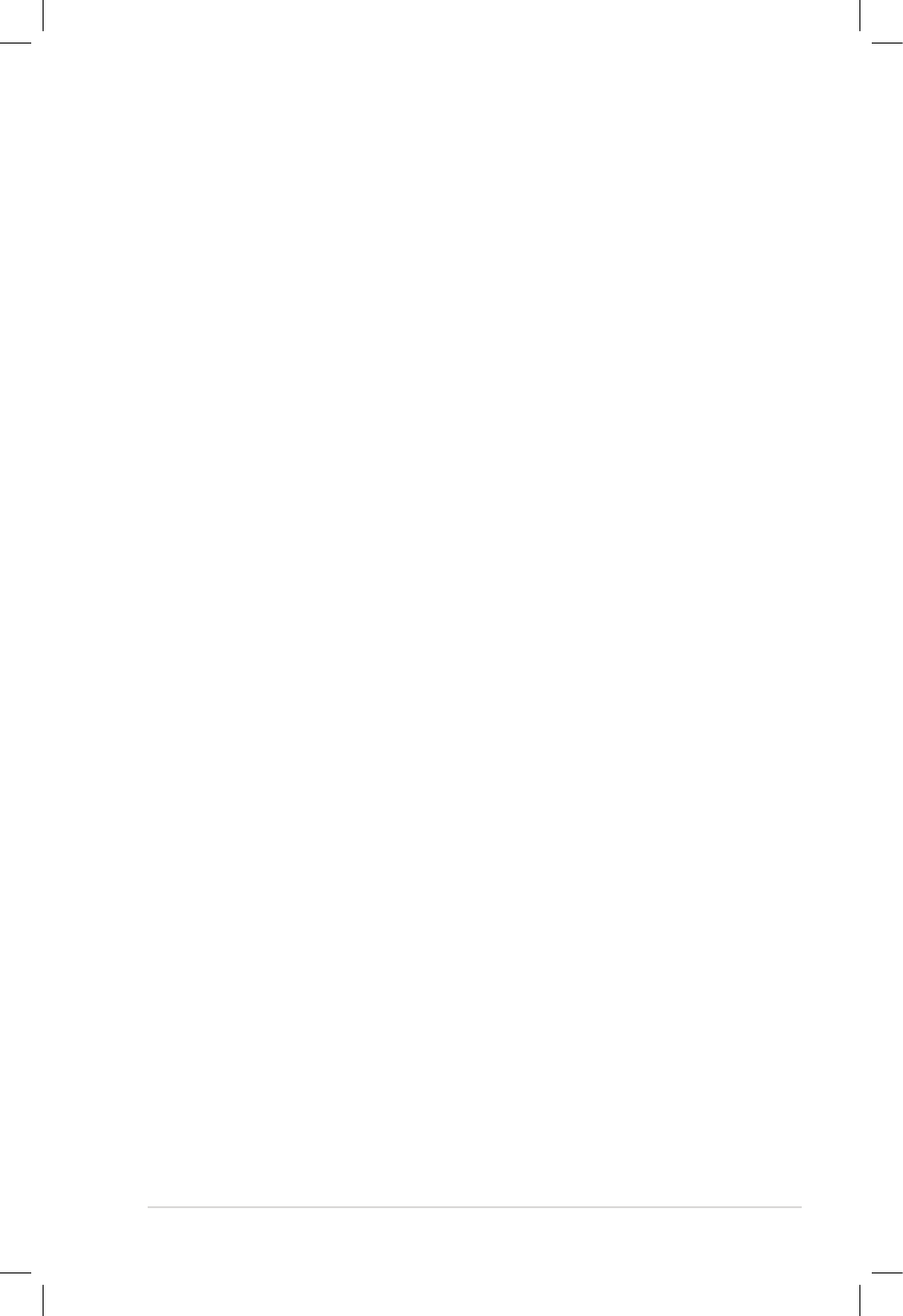
Notebook PC User Manual
3
Using the touchpad .......................................................................................52
Touchpad usage illustrations .....................................................................53
Caring for the touchpad ...............................................................................55
Disabling the touchpad automatically ...................................................56
Optical Drive (on selected models) ..........................................................57
Flash Memory Card Reader .........................................................................61
Hard Disk Drive ................................................................................................62
Memory (RAM) .................................................................................................65
Network Connection .....................................................................................66
Wireless LAN Connection (on selected models) .................................68
Windows Wireless Network Connection ................................................70
Bluetooth Wireless Connection(on selected models) .......................72
Operating System and Software ...............................................................A-3
Recovering Your Notebook PC ............................................................... A-16
