Asus B53V User Manual
Page 23
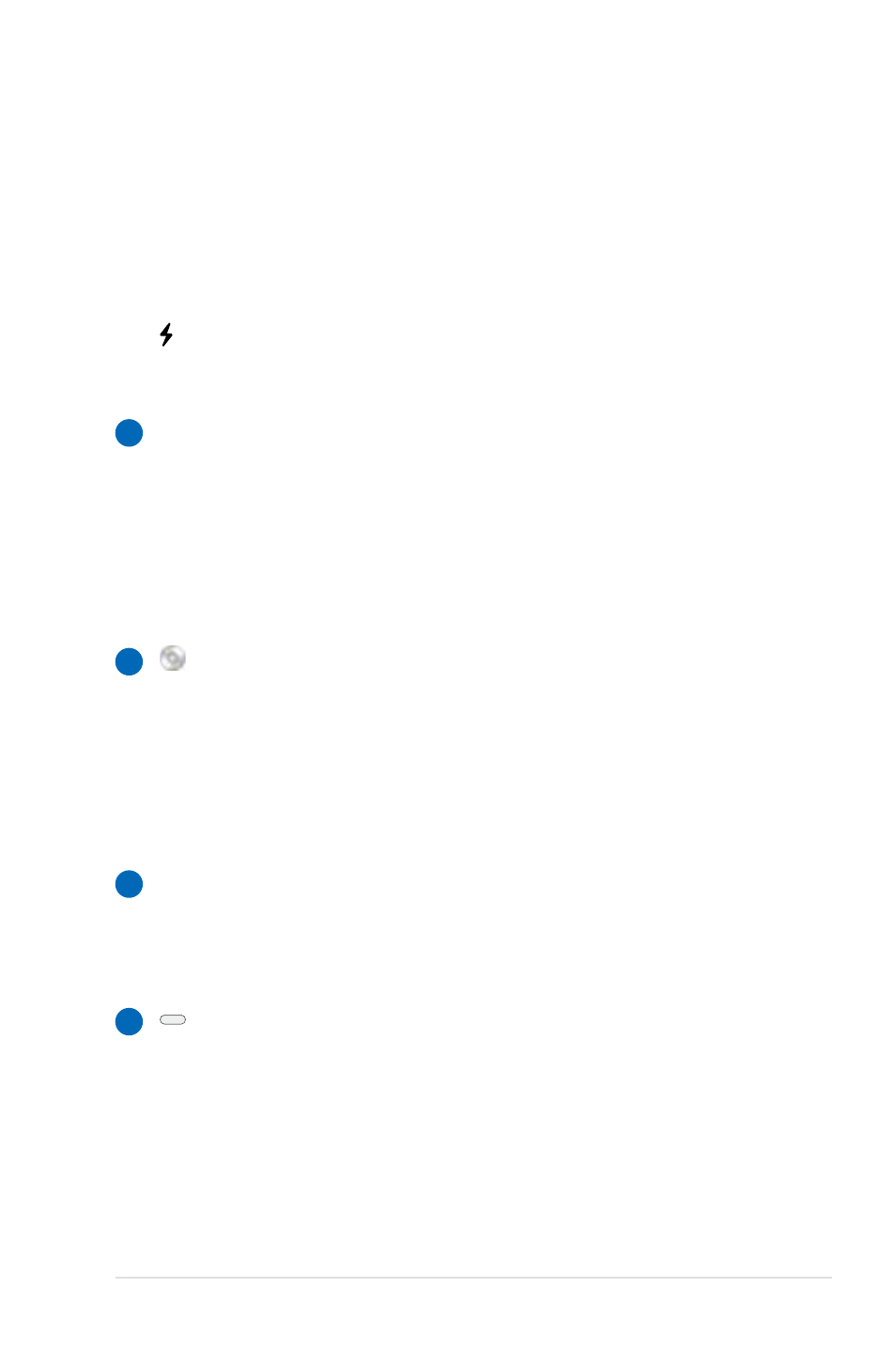
Notebook PC User Manual
23
4
5
6
7
USB allows many devices to run simultaneously on a single
computer, with some peripherals acting as additional plug-
in sites or hubs. USB supports hot-swapping of devices so
that most peripherals can be connected or disconnected
without restarting the computer.
This port also supports USB Charger+ function that helps
charge the connected USB device even when the Notebook
PC is powered off. Refer to the E-Manual for details.
E-SATA
E-SATA Port & USB Combo Port
External SATA or eSATA allows external connection of Serial-
ATA devices originally designed for use inside the computer.
It is up to six times faster than existing USB 2.0, & 1394 for
external storage solutions and is also hot pluggable using
shielded cables and connectors up to two meters. See USB
Port for description.
Optical Drive
The Notebook PC comes in various models with different
optical drives. The Notebook PC’s optical drive may support
compact discs (CD) ,digital video discs (DVD) and/or Blu-ray
discs (BD) and may have recordable (R) or re-writable (RW)
capabilities. See the marketing specifications for details on
each model.
Optical Drive Activity Indicator
The optical drive activity indicator shows when data is
being transferred by the optical disk drive. This indicator
will light in proportion to the data size transferred.
Optical Drive Electronic Eject
The optical drive eject has an electronic eject button for
opening the tray. You can also eject the optical drive tray
through any software player or by right clicking the optical
drive in Windows “Computer” and selecting Eject.
