Dayton Audio ME525MTM 5-1 User Manual
Micro-edge, Series in-wall speaker, User manual
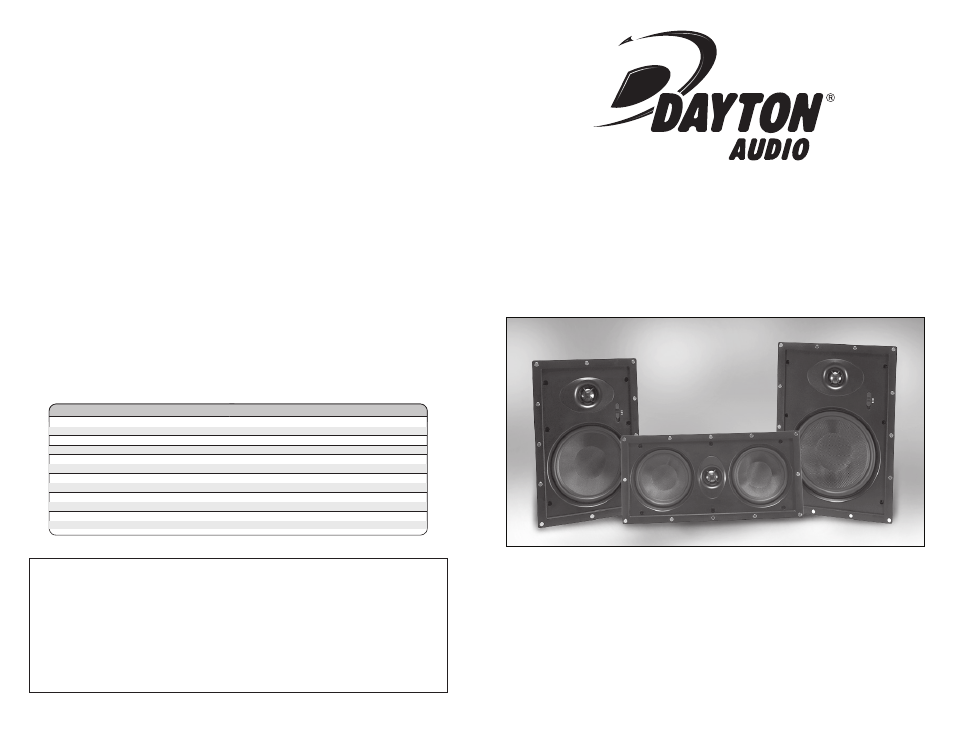
Micro-Edge
TM
Series
In-Wall Speaker
www.daytonaudio.com
Warranty Information
Dayton Audio
®
products are constructed by industry experts, and are thoroughly tested before shipment. Dayton Audio products
are warranted for the period of one year. This warranty is limited to manufacturer defects, either in materials or workmanship.
Dayton Audio is not responsible for any consequential on inconsequential damage to any other unit or component or the cost
for installation or extraction of any component of the audio system. In the rare case of a product failure, please contact your
place of purchase or call our Customer Support Department at (937) 743-8248.
Warranty Limitations
There are no other warranties, either express or implied, which extend the foregoing, and there are no warranties of merchantability
or fitness for any particular purpose. The warranty will not cover incidental or consequential damage due to defective or improper
use of products.
This warranty gives you specific legal rights and you may also have other rights which vary from state to state.
Non-Warranty Service: If non-warranty service is required, the product may be sent to the Company for repair/replacement,
transportation prepaid, by calling (937) 743-8248 for details, complete instructions, and service fee charges.
© Dayton Audio
®
Last Revised: 10/7/2013
Specifications
User Manual
Models: ME525MTM / ME625W / ME825W
9) Troubleshooting
Should your speakers not work properly, check the following:
No sound from speakers:
●
Most stereo receivers have an A/B speaker selector switch. Make certain that
this switch is in the proper position.
●
Mute feature is activated.
One speaker is playing while the other is not:
●
Check the balance control on the receiver. Make sure it is centered.
●
Loose connection at either the receiver or the speaker. Double check connections.
●
Bad speaker cable. Replace suspect speaker cable.
Receiver cuts on and off:
●
This could be caused by a short circuit between the positive and negative leads.
Check the connections at the back of the receiver, and then at the speaker;
make sure that no strands of wire from one connector are touching the other
connector.
10) Caring For Your In-Wall Speakers
The two most common ways that in-wall speakers are permanently damaged:
1) Not enough power at higher volumes.
2) Too much power at higher volumes.
Contrary to conventional wisdom, more speakers are damaged as a result of under-powering, than
by overpowering. When a receiver runs out of power, it still tries to reproduce the musical signal by
“clipping” the waveform. At high volume levels this clipping introduces gross amounts of distortion
to the speaker, eventually destroying it. If the sound from your speakers starts to sound distorted,
turn down the volume.
Having plenty of reserve power will help your speakers reproduce dynamic contrasts and quick
transients of music much more effectively, but you must exercise good judgment; too much power
can also permanently damage a speaker. If you hear distortion, turn the volume down.
Model number
ME525MTM
ME625W
ME825W
Woofer
5.25" (x2) Kevlar cone
6.5" Kevlar cone
8" Kevlar cone
Tweeter
1" Silk Pivoting
1" Silk Pivoting
1" Silk Pivoting
Frequency response (Hz) 60-20,000
61-20,000
40-20,000
Dimensions H x W x D (in)
7-1/2" x 14-3/4" x 2-7/8"
12-1/8" x 8-1/4" x 3-3/8"
14-1/4" x 10-1/4" x 3-7/8"
Cut-out size H x W (in)
6-1/8" x 13-3/8"
10-3/4" x 6-3/4"
12-7/8" x 8-3/4"
Power handling (RMS/Peak) 50/100
50/100
80/160
Impedance
8 8 8
SPL (1W/1m)
86 ±3dB
87 ±3dB
88 ±3dB
Xover point (Hz) 1,800 2,500 2,500
Xover slope
12dB/octave 12dB/octave 12dB/octave
Tweeter attenuation (dB)
3, 6, 9
3, 6, 9
3, 6, 9
Type
2-way 2-way 2-way
