QTech Data Systems AFM iPhone App User Manual
Page 4
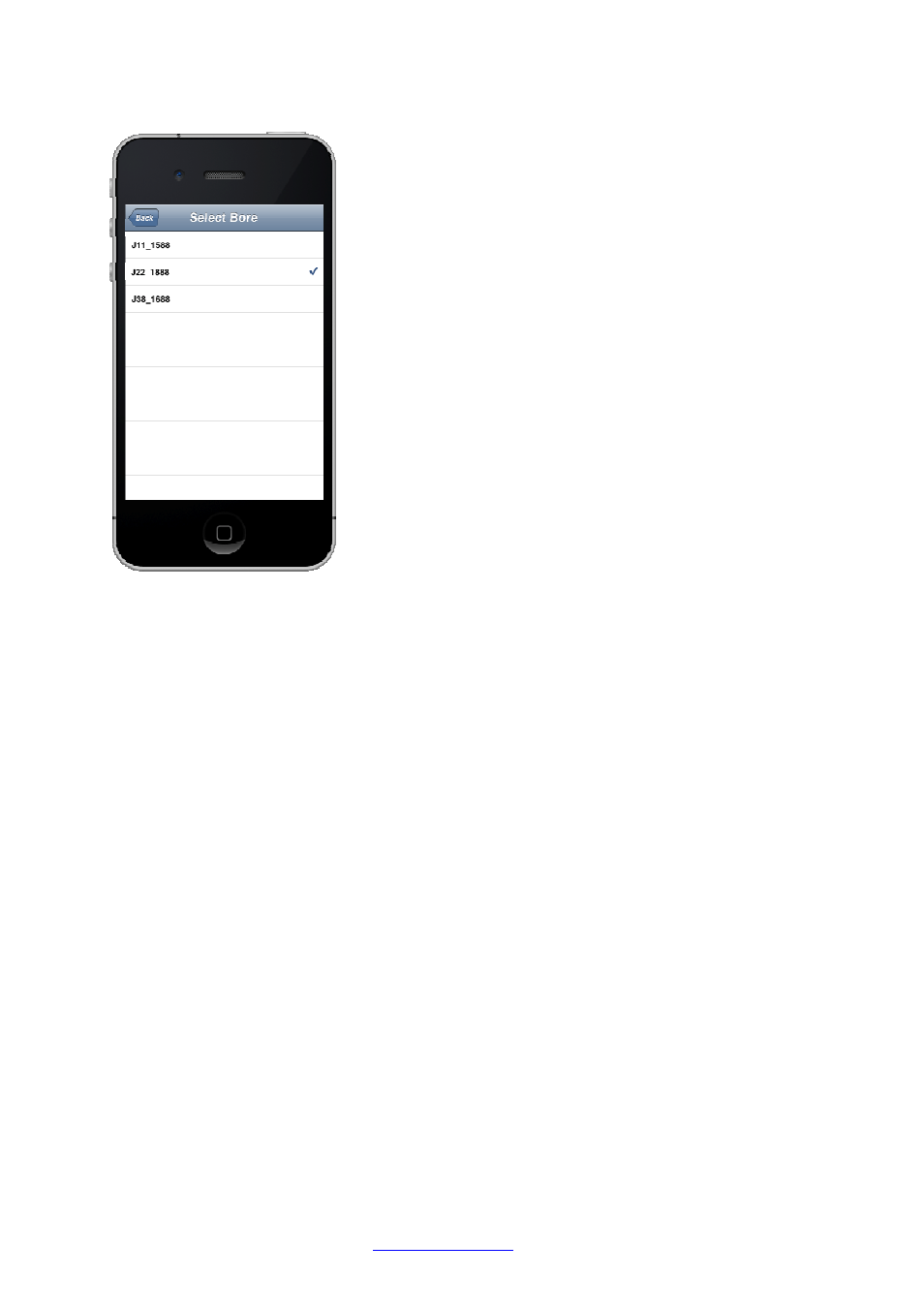
AFM – iPhone App - Quick Start Guide – v1.0 – March 2011
4
www.qtech.co.nz
Tel: 03 3663713
If you have multiple bores you can tap on
the bore name from the main screen and
you will be presented with this selection
screen showing all of the bores
associated with your account.
Tapping on one of the bores will move
the current bore tick mark.
Navigate back to the main screen by
pressing the Back button in the
navigation bar.
The main screen will show a progress
indicator whilst it downloads your latest
bore information.
