QTech Data Systems Q71 External 1200bps Modem User Manual
Page 4
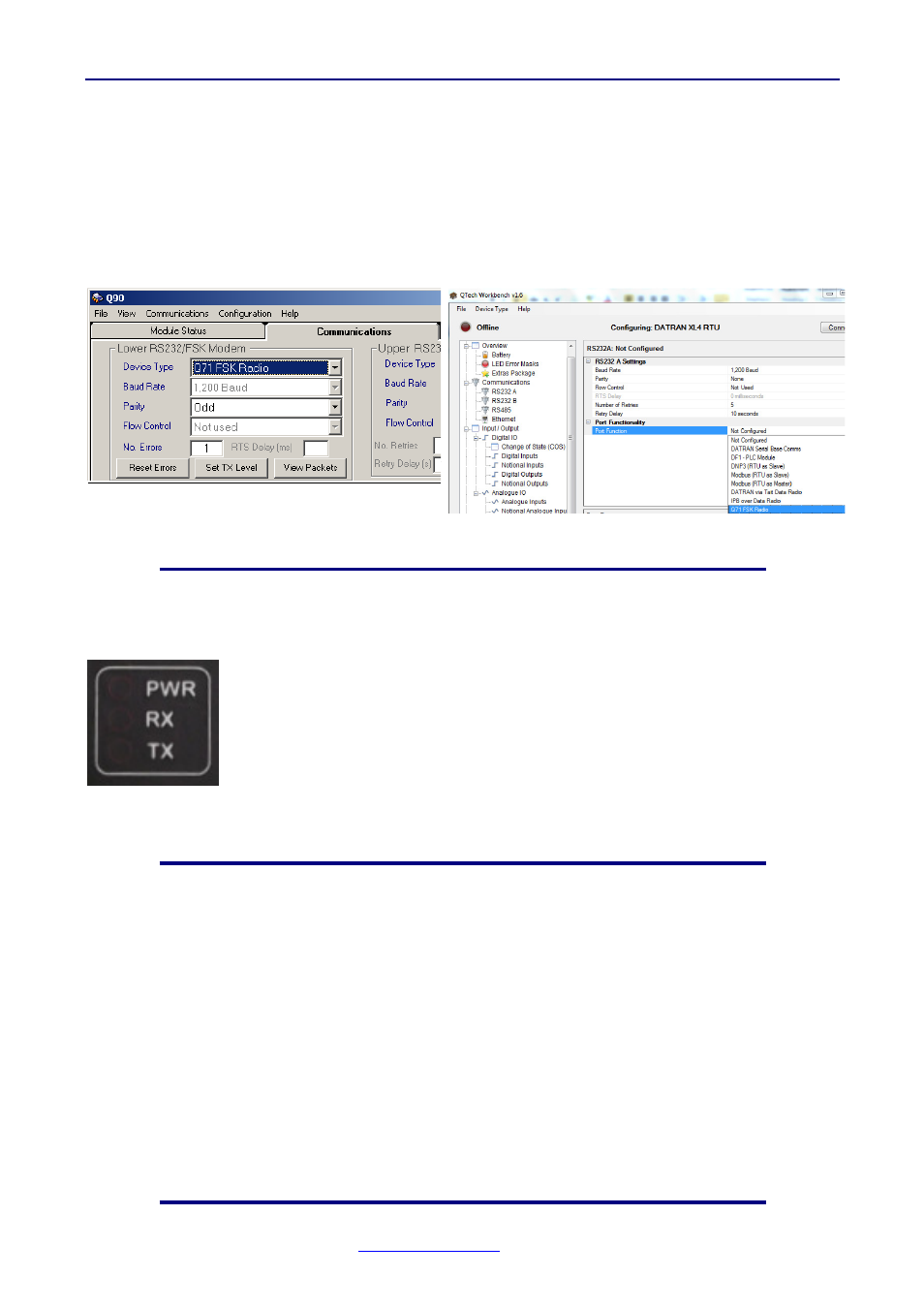
Q71B – Quick Start Guide – v1.1 – April 2013
www.qtech.co.nz
Tel: 03 3663713
Configuration
The DATRAN II eXcel must be configured so that it will use the Q71B for communications.
Power up the RTU and connect Q90 software to the RTU.
Navigate to the “Communications” tab and set “Device Type” as shown below.
The upper RS232 port is configured in the same way.
Q03 RTU Configuration
XL4 RTU Configuration
Diagnostics
The Q71B has three status LEDs.
PWR – Power. Green LED is on when power is applied.
RX – Receive. Orange LED in on when radio mute is active.
TX – Transmit. Orange LED is on when RTU is transmitting.
If the Green PWR LED is not on check the fuse.
Tuning
Q03 RTU Tuning
Once the Q03D has been configured to use the Q71B, the transmit audio signal level can
be adjusted by pressing the “Set TX Level” button in Q90. This will make the Q71B
transmit a continuous tone, and an AC voltage meter can be placed across the pins of the
connector labelled “LVL” in the Q71B.
Turn the potentiometer anti-clockwise to reduce the signal level
Turn the potentiometer clockwise to increase the signal level
Note – this process will have already been performed as part of the factory setup at QTech
prior to delivery. The default level is -3 dBm (548mV) into a 600 Ω resistive load.
XL4 RTU Tuning
This is performed in a very similar method to the above Q03 process but via Workbench.
