QTech Data Systems Q23 I__O Expansion Module User Manual
Page 3
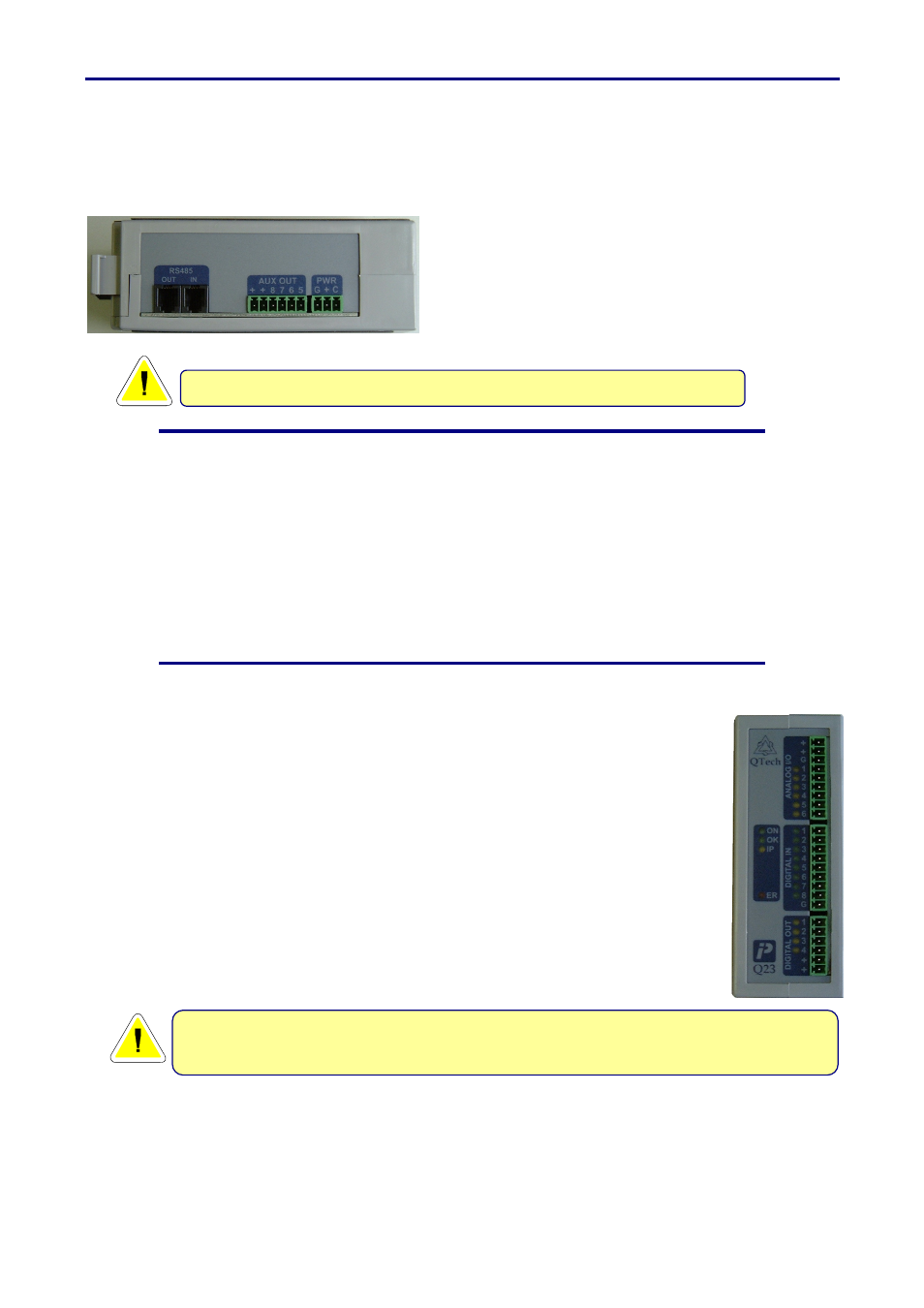
DATRAN II eXcel - Q23 Quick Start Guide – v2.0 – September 2010
Power Supply Connections
The module is able to operate from 12V - 30VDC.
The module power connector has three connections labeled “G”, “+” and “C”.
G Power Supply Negative
+ Power Supply Positive (12V – 30VDC)
C Option for remote power control from a
master RTU.
The “C” terminal is a control INPUT. Do not connect it to the supply
Factory Presets
When you receive your Q23 IO Expansion module it will be configured with the following
settings:
RS485 Address
3 (as configured by the internal dipswitch setting)
RS485 Baud Rate
9600
Digital Inputs
The module digital inputs are designed to interface easily with physical
switching devices. They have an internal pull-up resistor that will pull the
input terminal to the power supply ‘+’ when the input is open circuit (the
“OFF” state).
To turn a digital input ON, connect it (via a set of contacts if necessary) to
the common “G” terminal on the Digital Input terminal block. All “G”
terminals on the module are tied internally to the “G” terminal on the power
supply connector.
The LED associated with each digital input will light up when the input is
Active/On/Closed.
The pull up / pull down convention is different from some PLCs. If required, the
active state of I/O can be inverted in the eXcel control program or PLC
