Editing channel list – Media-Tech DVB-T STICK LT User Manual
Page 12
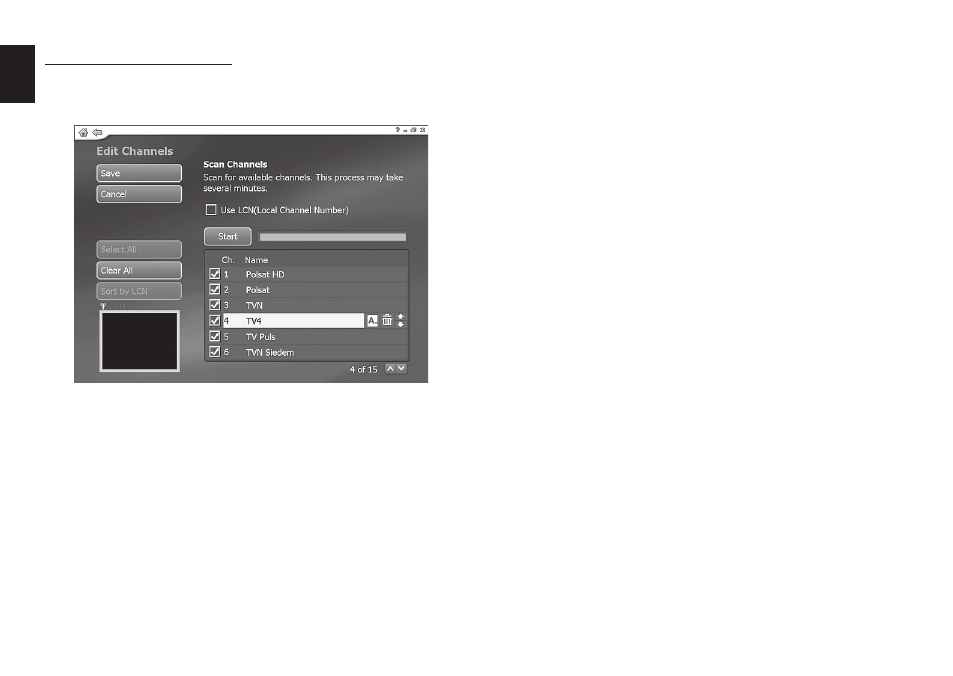
12
EN
*Specification and appearance of device are subject to change
without prior notice.
Select item, click “A” icon to rename channel, click
“trashcan” to delete channel, click
∧∨
to reposition
channelonthelist�Whenfinishedclick“Save”�
Editing channel list
Click“EditChannels”onTVSettingwindow,following
screenwillappear:
