Connecting to the wireless network, Unlocking phone – Media-Tech IMPERIUS User Manual
Page 15
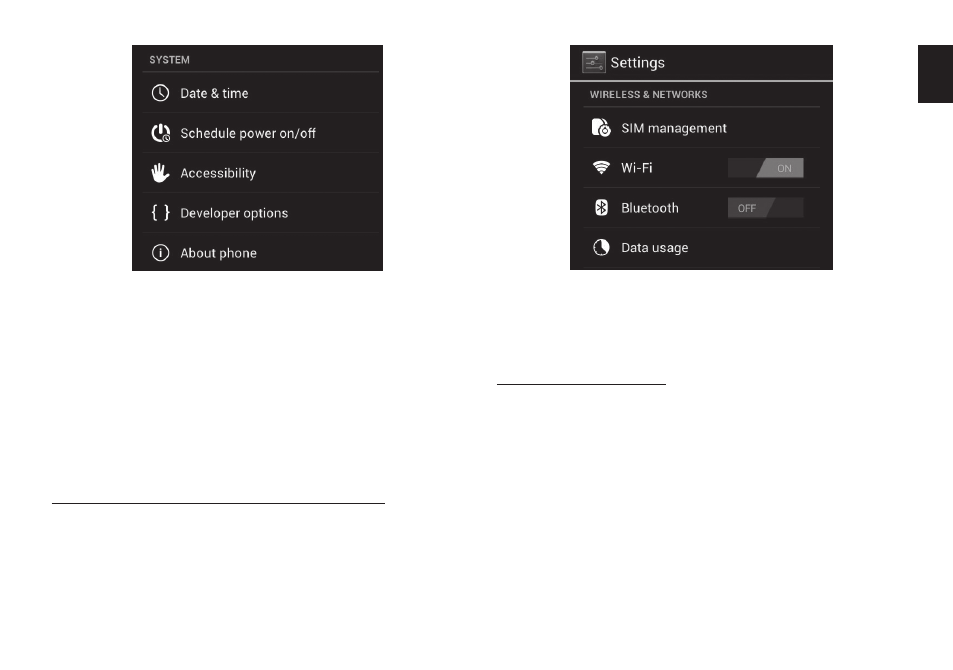
15
EN
Connecting to the wireless network
Tap the menu touch button (f), and then go to Set-
tings�InthemenuturnonWI-FI�Tapthe“WI-FI”word
andmovetothenetworkdiscoverymenu�Taponthe
chosennetworkandenterthepasswordifthenetwork
issecured�
Please note: It is strongly recommended to turn the
WI-FI off if you are not using the network. This will
extend the battery working time.
Unlocking phone
Ifyouhaveturnedonyourphonewithoutinsertingthe
SIMcard,thephonewillpromptyoutoinstalltheSIM
card�With the SIM card already inserted, your phone
automaticallyverifiestheavailabilityoftheSIMcard�
Then,thescreenshowsthefollowinginorder:
■EnterPIN1—ifyouhavesettheSIMcardpassword�
■Enterphonepassword—ifyouhavesetyourphone
password�
■Searchfornetwork—thephonesearchesfortheap-
propriatenetwork�
Date and time:setcurrenttimeanddate�
Schedule power on/off:setthetimetoturnonand
offyourphone�
Accessibility:optionsforlowvisionusers
Developer options:optionsfordevelopers�Betterdo
notusethisoptionifyouarenotdeveloper
About phone:displaysmartphonemodel,servicesta-
tus,mobilesoftwareandhardwareinformation,etc�
