Device operation, Using the touchscreen, Android user interface – Media-Tech IMPERIUS 2 User Manual
Page 10
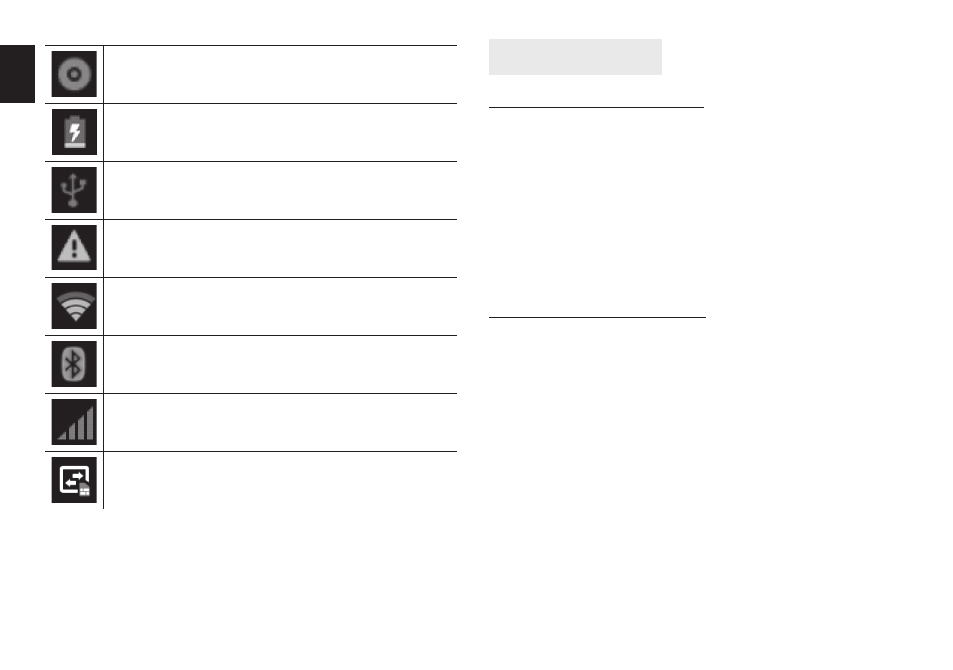
10
EN
The phone is playing a song
The phone is being charged
Enable USB
The access is blocked�
Get connected to the wireless network
Turn on the Bluetooth
No SIM card is installed in the phone
GPRS data connection is on
Device operation
Using the touchscreen
Your phone provides multi touch keys in the Main
screen� To use these keys correctly, calibrate the touch
screen in advance� Meanwhile please follow the in-
structions:
■ Do not touch the screen with wet hands�
■ Do not touch the screen with great forces�
■ Do not touch the screen with metallic or conductive
objects�
Android user interface
A) The standard pre-installed widget to search the
contents of the device and the Internet with Google
search(access to the Internet must first be estab-
lished via wireless WiFi or 3G)� (Widget - a small ap-
plication which is permanently running in the back-
ground�)
B) Tap this button to display all installed apps and
widgets on the device� Selected application can be
started by clicking on it� Pressing and holding your
finger on the icon allows you to create a shortcut on
one of the main screens�
C) Shortcuts of applications installed on the device�
Press and hold your finger on the selected icon, al-
lowing you to change its location or remove the
