Scanner labeling – SCANTECH ID (Champtek company) LIBRA L-7050 User Manual
Page 12
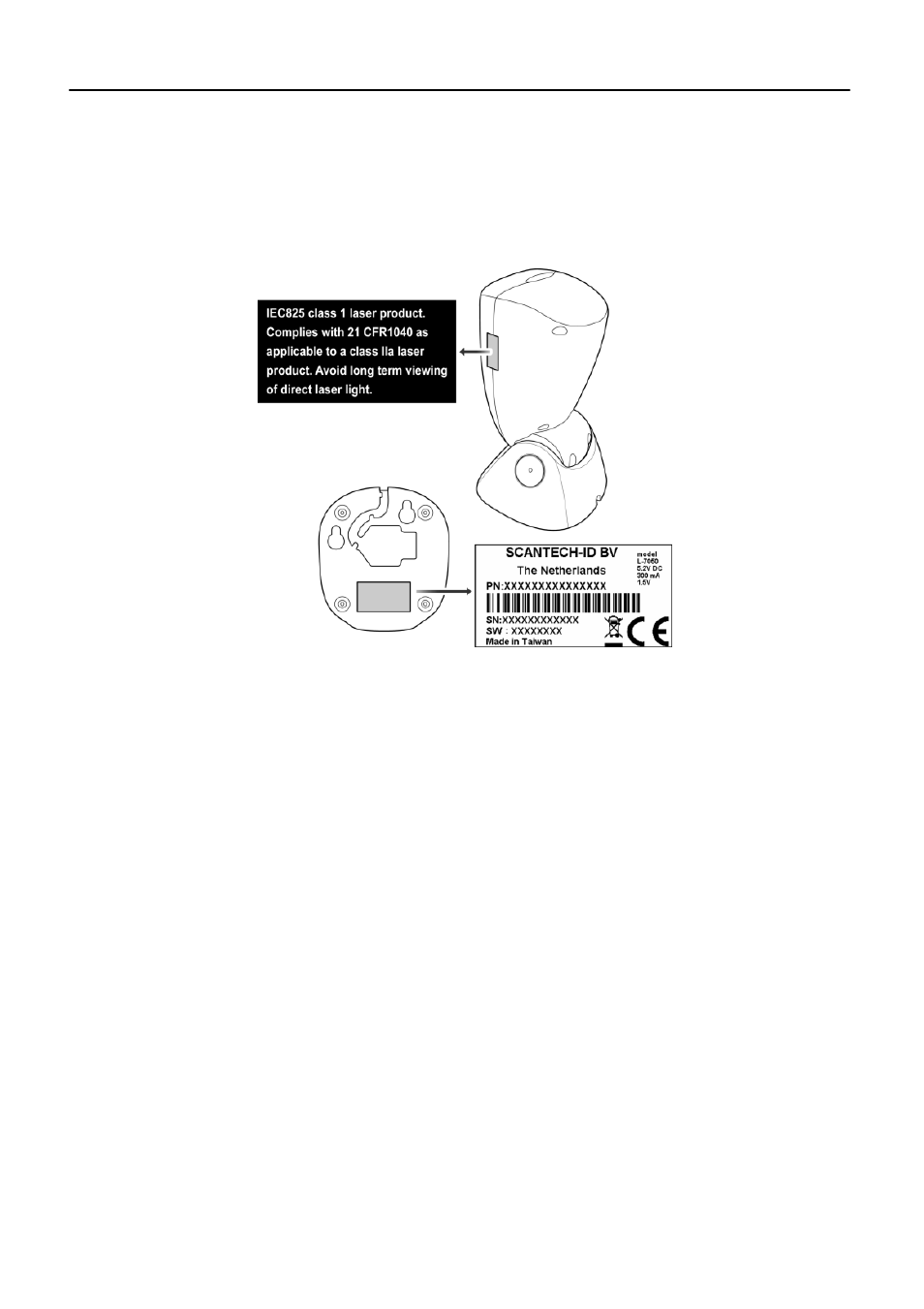
6
Product Safety
SCANNER LABELING
The product label and the laser safety label are on the back and the side
of LIBRA as indicated in the illustration below. All labels are attached by
the manufacturer and should not be removed.
The information about the serial and part numbers can be found on the
product label. These official registration numbers are strictly related to the
device. The supplier may ask for these numbers when the scanner needs
servicing.
See also other documents in the category SCANTECH ID (Champtek company) Scanners:
- WD200 (81 pages)
- M-9030 (36 pages)
- IG610BT (3 pages)
- IG700BT (3 pages)
- IG300 (22 pages)
- RFT500 (5 pages)
- LG700BT (96 pages)
- V-1040 (2 pages)
- FS300 (2 pages)
- SG300RFM (73 pages)
- SG300RFM (30 pages)
- IG700 (32 pages)
- V-1010BT (97 pages)
- RFR100 (16 pages)
- RFS100 (14 pages)
- FI300 (43 pages)
- MICA M-9030 (2 pages)
- RFT200 (5 pages)
- IG300BT (58 pages)
- IG300BT (39 pages)
- V-1040BT (97 pages)
- RFR400 (6 pages)
- Scan Kiosk SK-40 (40 pages)
- MICA M-9030 (38 pages)
- Pollux P-4010 (40 pages)
- Castor C-5010 (28 pages)
- NOVA N-4070 (36 pages)
- LIBRA L-7080i (36 pages)
- SIRIUS S-7030 (40 pages)
- ORION O-3050 (41 pages)
- MICA M-9030 (39 pages)
- VEGA V-1020 (41 pages)
- VEGA V-1020 (32 pages)
- Discovery SG-20 (132 pages)
