Installing the bluetooth software – SENA Parani-UD100 User Manual
Page 7
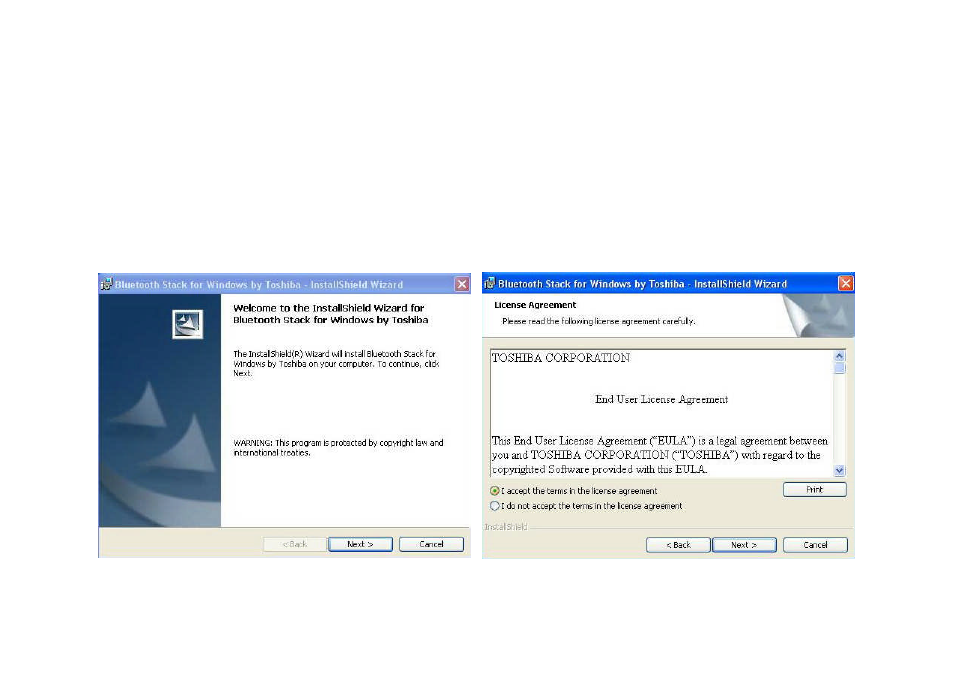
7
2. Installing the Bluetooth Software
This chapter describes how to install and set up the Bluetooth software on your computer when you plug the Parani-UD100 to your computer for the first
time.
Before connecting the Parani-UD100, you must install the Bluetooth software. You should also uninstall any kind of Bluetooth driver or utility
already installed on your computer such as Widcomm BTW or Toshiba, if any.
a.
Insert the installation software CD.
b.
Click on “Install Bluetooth Utility / Driver”
c.
The InstallSheld wizard is started. Click the Next button. (Figure 2.1)
d.
Read the License and click the “I accept the terms in the license agreement” radio button. Then click the Next button. (Figure 2.2)
Figure 2.1: InstallShield wizard
Figure 2.2: License Agreement
- Parani-ESD100-110-200-210 (56 pages)
- HD1300 (36 pages)
- Parani-SD1000 (60 pages)
- Rhio232 (76 pages)
- Parani-UD100 (26 pages)
- ProBee-ZE10 (101 pages)
- ProBee-ZS10 (76 pages)
- Parani-MSP100 (73 pages)
- Rhio10 (99 pages)
- UPSLink100 (54 pages)
- HD132x Series (56 pages)
- Parani100 (69 pages)
- PS810 (110 pages)
- HD1100 (40 pages)
- PS210W (104 pages)
- LS100W (50 pages)
- Parani-BCD100 (22 pages)
- ProBee-ZU10 (69 pages)
- Parani-SD1100 (53 pages)
- ProBee-ZE20S (102 pages)
- Parani-SD200L (46 pages)
- Parani-SD100-200 (50 pages)
- Parani-SD1000U (49 pages)
- Parani-BCD110 (65 pages)
- Parani10 (52 pages)
- Parani-BCD110V3 (85 pages)
- Device Server and Serial_IP Application Guide (26 pages)
- NEMO10-SK (54 pages)
- STS Series (131 pages)
- HelloDevice UniversalComm (13 pages)
- LS110 (66 pages)
- ProBee-ZE20S-SEME (118 pages)
- ProBee-ZE20S-HAOL (95 pages)
- Promi-ESD02 (63 pages)
- Promi-MSP Quick Install (9 pages)
- HD1200 (53 pages)
- PS400 (68 pages)
- Serial_IPTM Redirector 4.3 (84 pages)
- Promi-MSP User Guide (73 pages)
- LS100 (48 pages)
- LS100M-SK (48 pages)
- DirectPort UPCI (20 pages)
- Parani-BCD110-210 (71 pages)
- Parani-ESD100V2-110V2 (61 pages)
