PolyPlanar RT20 User Manual
Page 2
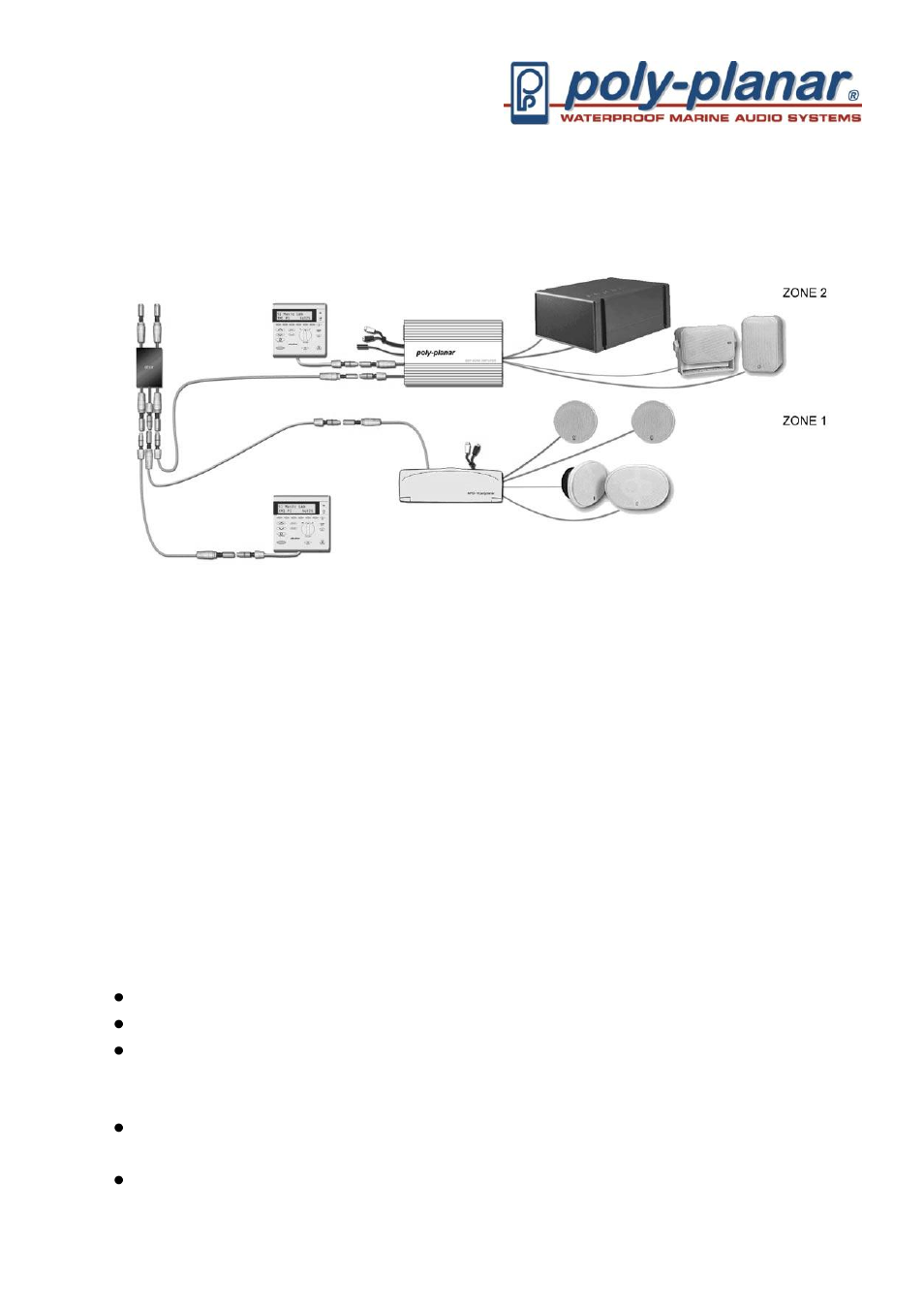
1352 Charwood Road • Suite D • Hanover, MD 21076 • Tel (410) 761-4000
www.polyplanar.com
Connecting the RT-20 to a multi-zone audio system:
It is important to connect to the proper plugs!
1. The Network Source plug is the only male plug on the RT-20 and is
connected to the MRD-70 radio, XM interface module or a future audio
expansion module.
2. The RD-44 control panel for the MRD-70 radio must be connected to the
plug marked “To Radio Control Panel”.
3. Zone 2, 3 and 4 plugs are connected to RD-44 control panels and/or MZ-
100 amplifiers in other zones of the vessel.
Setting the intercom gain control:
This adjustment is part of the intercom feature and will set the levelof the master
zone intercom.
You will need a small screwdriver
Peel back the clear protective tape over the gain adjust window
If the gain for the RD-44 connected to the MRD-70 is too low, slowly
rotate the gain control clockwise until acceptable. If you rotate the control
too far, it could cause feedback (howling) through the speakers.
If the gain for the RD-44 connected to the MRD-70 is too high, rotate the
gain control counter-clockwise until acceptable.
To help reduce feedback, do not point the local speakers at the RD-44
control panel.
