Setup menu – Xoro HMB 2100 User Manual
Page 52
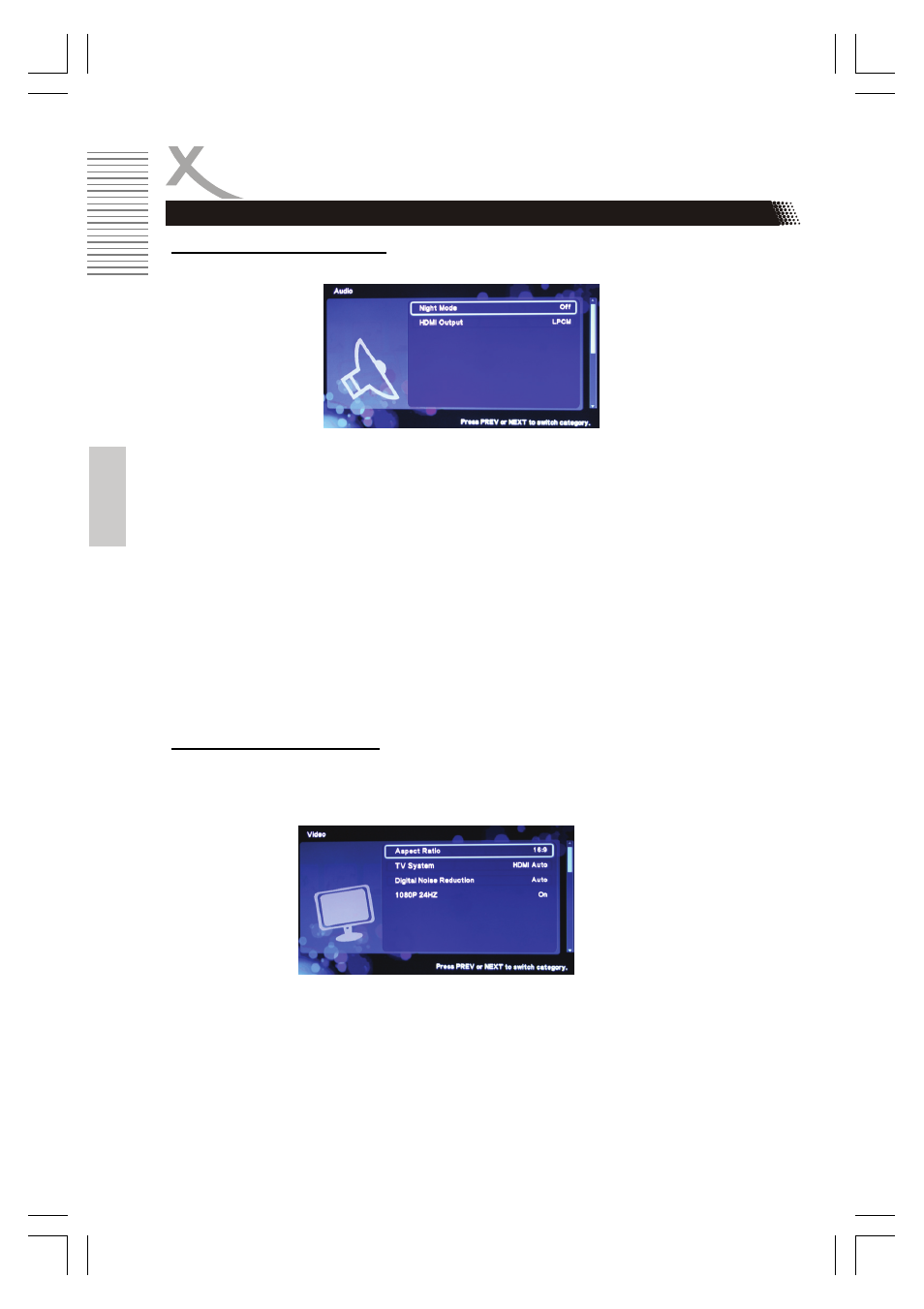
20
HMB 2100
English
Setup Menu
Changing Audio Settings.
Use this menu to configure audio settings.
Night Mode
Choose between OFF / ON / COMFORT. Choosing the ON option will enable
you to decrease the audio output volume.
HDMI Output
Choose among HDMI LPCM (Stereo) / HDMI RAW/ LPCM Multi-ch.
Note: HDMI RAW and LPCM Multi-Ch requires a compatible TV or Hifi-
Receiver! Select LPCM if you her no sound from your TV.
Changing Video Settings
Use this menu to configure video settings
Aspect Ratio
Pan Scan 4:3: Displays a wide format picture on screen while cutting off
the left and right portions; select when a standard 4:3 TV is connected.
