Wash cycle parameter ranges – Dexter Laundry T-350 EXPRESS (On-Premise) User Manual
Page 11
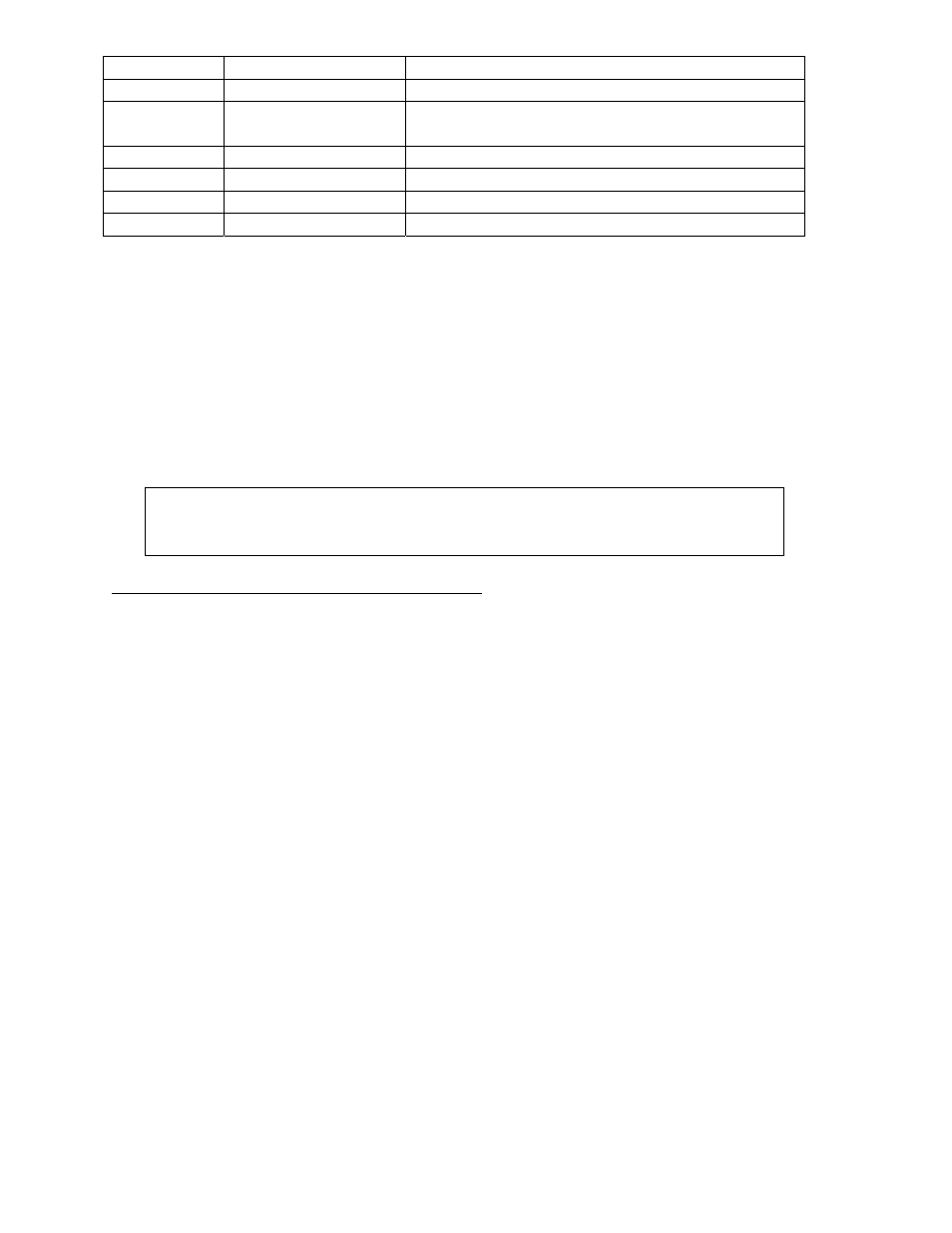
DISPLAY FUNCTION
OPTIONS
Ct **
Tumble Time
Two-digit amount of time in minutes.
t **
Water Temperature
HH for hot, CH for warm, CC for cold
and EE for no water.
L **
Water Level
Lo for low, Hl for high.
dF *
Type of Fill
d for delayed fill, t for timed fill.
1
S **
Spin Time
Two-digit amount of time in minutes.
IS *
Injection Source
Single digit code indicating injector signal(s).
2
1
A delayed fill will pause the time count until the selected level is reached. A timed fill will
allow the time count to continue until the selected level is reached.
2
Codes for injections sources are defined at the end of the programming section. When the
No Water bath is selected, the electronic controller prohibits injection signals. The
programmed injection source value is ignored.
To exit the programming of a bath, press the “STOP” button once and use the “UP” and
“DOWN” keys select another bath. Press the “STOP” button again to select a different cycle to
change. To end programming, turn the key to “RUN” position
WASH CYCLE PARAMETER RANGES
The range of each cycle parameter is shown below:
Cycle Time
0 to 15 minutes for Prewash, Wash, Rinse1, 2, 3 and 4
1 to 15 minutes for Final Rinse
For the bathes that can, if the time is set to zero, then the
bath will be eliminated from the cycle.
Water Temperature
HH – hot, CH – warm, CC – cold, EE – no water
Water Level
HI – high, LO – low
Delay Fill
The selections are “d” for delay the bath time until water
level is reached or “t” to count down bath time during the
fill.
Spin Time
0 to 10 minutes for Prewash, Wash, Rinse, 2, 3 and 4
1 to 10 minutes for Final Spin
Injection Source
0 to 6
Note: The Wash Cycle programming mode will automatically exit and return to
the Idle mode if no buttons are pushed for one minute.
