Description customer action – Dexter Laundry T-750 EXPRESS (Commercial) User Manual
Page 15
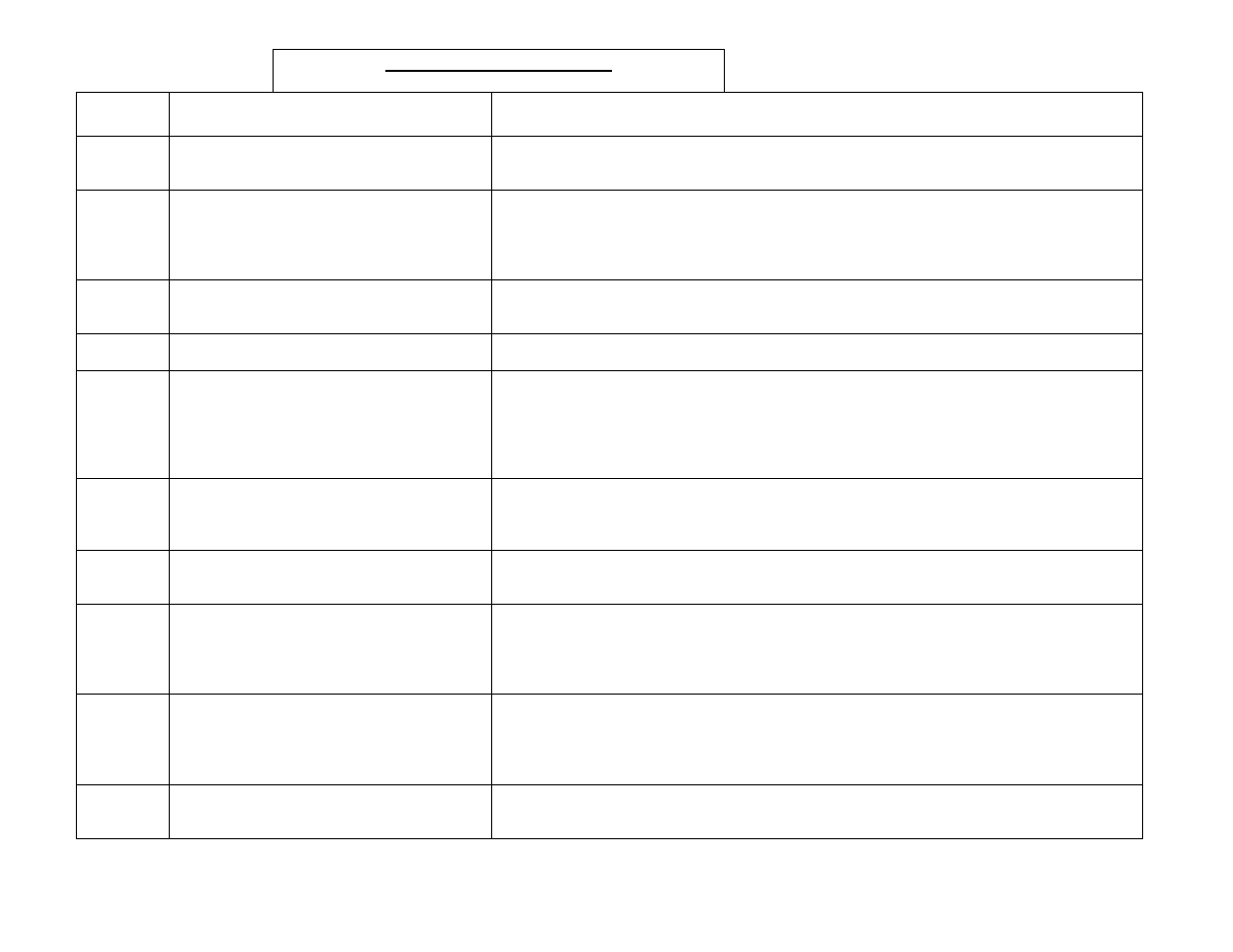
WASHER ERROR CODES
Fault#
(F #)
Description Customer
Action
1
The door failed to close and lock or the door
failed to remain locked after three tries of
latching the door and starting during the cycle.
Turn off the power to the washer. Check wire connections to door /lock switches. Check wire
connections from switches to controller. If necessary door lock mechanism should be
adjusted by a qualified person. Turn on the power to the washer. (See Note)
2
The washer tub does not fill with water within
7 minutes. The wash cycle will continue. The
F 2 will flash three times, then wait for 30
seconds. The error will clear at the end of the
cycle.
Turn of the power to the washer. Check the operation of the water valves. Check the
incoming water pressure. Check for blocked or restricted water flow. Check to ensure the
drain valve is functioning properly. Turn on the power to the washer. (See Note)
3
Memory error in controller.
Turn off the power to the washer. Wait one minute. Turn power back on to the washer. If the
problem returns, clear the fault with the Palm. If the problem returns again, replace the
washer controller.
4
Washer controller communication error
Turn off the power to the washer. Wait one minute. Turn power back on to the washer. If the
problem returns, replace the washer controller.
5
Pressure Switch error ( only OPL )- when the
high level sensor indicates full but the lower
one indicates empty. The wash cycle will
continue. The F 5 will flash three times, then
wait for 30 seconds. The error will clear at the
end of the cycle.
Turn off the power to the washer. Replace the pressure switch. Turn on power to the washer.
(See Note)
6
Wrong washer size for drive type.
Turn off the power to the washer. Check to ensure all the harnesses are properly connected
to the controller. Check to ensure the drive horsepower is proper for this size of washer. Turn
on power to the washer. (See Note) If problem reappears, contact your Dexter
representative.
7
Wrong size drive installed
Turn off the power to the washer. Check to ensure all the harnesses are properly connected to
the controller. Check to ensure the drive horsepower is proper for this size of washer.
Contact your Dexter representative.
8
The washer tub does not empty within 7
minutes. The wash cycle will continue. The F
8 will flash three times, then wait for 30
seconds. The error will clear at the end of the
cycle.
Turn off the power to the washer. Check to ensure the drain valve is operating properly.
Check to ensure the pressure switch tube is clear of blockage. Check to ensure the pressure
switch is operating proper. Correct any located problems. Turn on power to the washer. (See
Note)
9
The washer tub does not reach the spin target
frequency within 200 seconds. The wash
cycle will continue. The F 9 will flash three
times, then wait for 30 seconds. The error will
clear at the end of the cycle.
Turn off the power to the washer. Inspect the washer to ensure the tub spins freely. If
restricted, then clear the blockage. Test washer. If tub spins freely, the drive needs to be
replaced.
10
After a spin the washer tub does not stop
within 150 seconds.
Turn off the power to the washer. Inspect the braking resistors and the connecting wiring to
the drive braking resistors mounted in the top of the washer. If the resistors and wiring is
correct, then replace the drive.
