ADATA Nobility PD17 User Manual
Page 13
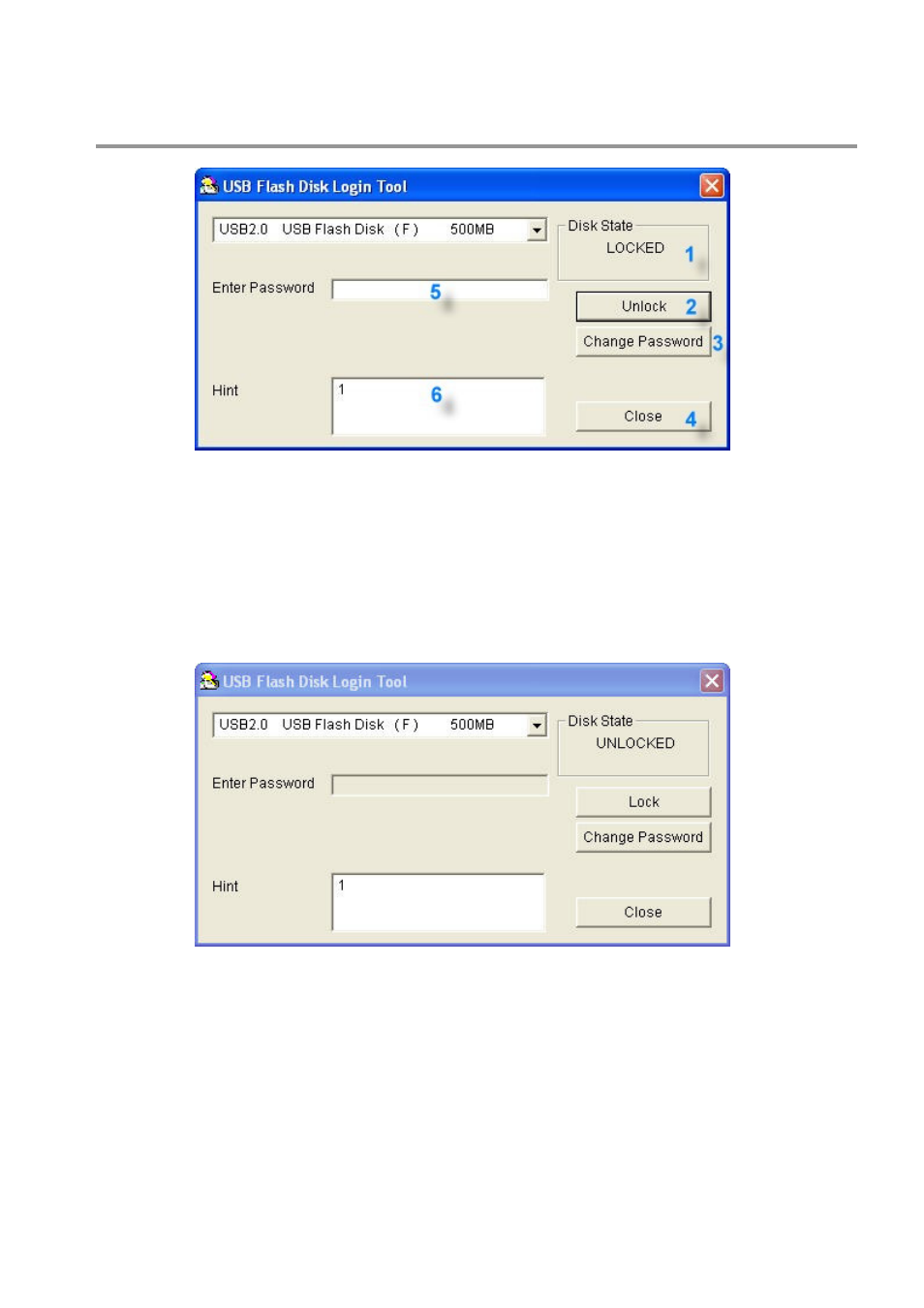
- 13 -
1. Disk State: Indicates disk mode of the USB Flash Disk. When the Disk State is
LOCKED, users are accessing the Public Area. When the Disk State is UNLOCKED,
users are accessing the Security Area.
2. Unlock: If the USB Flash Disk is in LOCKED mode, users can enter the password then
click the “Unlock” button to switch to UNLOCKED mode to access Security Area. In
UNLOCK mode, the display is shown as below:
3. Change Password: Clicks this button, the window for changing password will pop up.
See more in 7 ~ 10 in the following.
4. Close: Clicks this button to close the program.
5. Enter Password: Enter password to check if user have the right to access Security
Area.
6. Hint: Hint area shown to remind users the password.
