3B Scientific Digital Input Box User Manual
Page 4
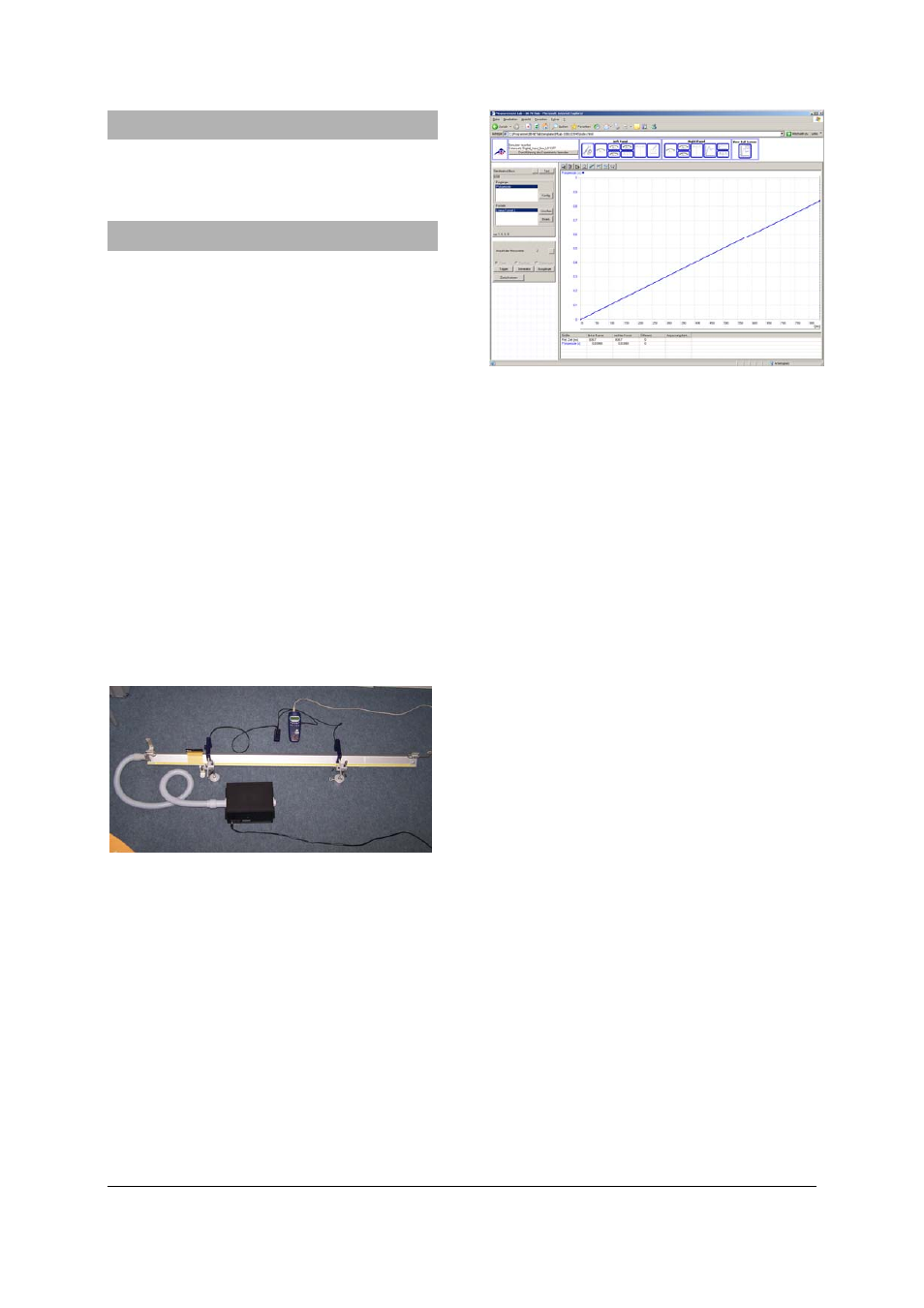
3B Scientific GmbH • Rudorffweg 8 • 21031 Hamburg • Germany • www.3bscientific.com
Subject to technical amendments
© Copyright 2008 3B Scientific GmbH
6. Applications
Measuring the position, velocity and acceleration of
moving bodies using multiple photo gates.
7. Sample experiment
Measuring the velocity of a body on an air track
Apparatus needed:
1 3B NETlog
TM
U11300
1 Digital input box
U11377
2 Photo gates
U11365
1 Air track, 1.6 m
U40405
1 Set of 4 velocity flags
U40426
1 Air flow generator (230 V, 50/60 Hz)
U15425-230
or
1 Air flow generator (115 V, 50/60 Hz)
U15425-115
2 Stand base, 1 kg
U13265
2 Stand rods, 100 mm
U15000
2 Universal clamps
U13255
•
Assemble stands by inserting stand rods into
two bases and attach the two photo gates to
them at the desired positions on the air track
(Fig. 1).
Fig. 1: Measuring the velocity of a glider over a given
distance on the air track
•
On the 3B NETlog
TM
, select the digital input
mode, and in the software of the 3B NETlab
TM
select the experiment template for measuring
the velocity of a glider on the air track. The
software contains all the necessary instructions
for setting up the calculation.
•
Carry out the experiment and evaluate the
result.
Fig. 2: Measurements of the time interval (number of
timer pulses) for the rider to travel between two points
on the air track
