English, Using the raid mode – ICY DOCK ICYRaid MB662U3-2S User Manual
Page 6
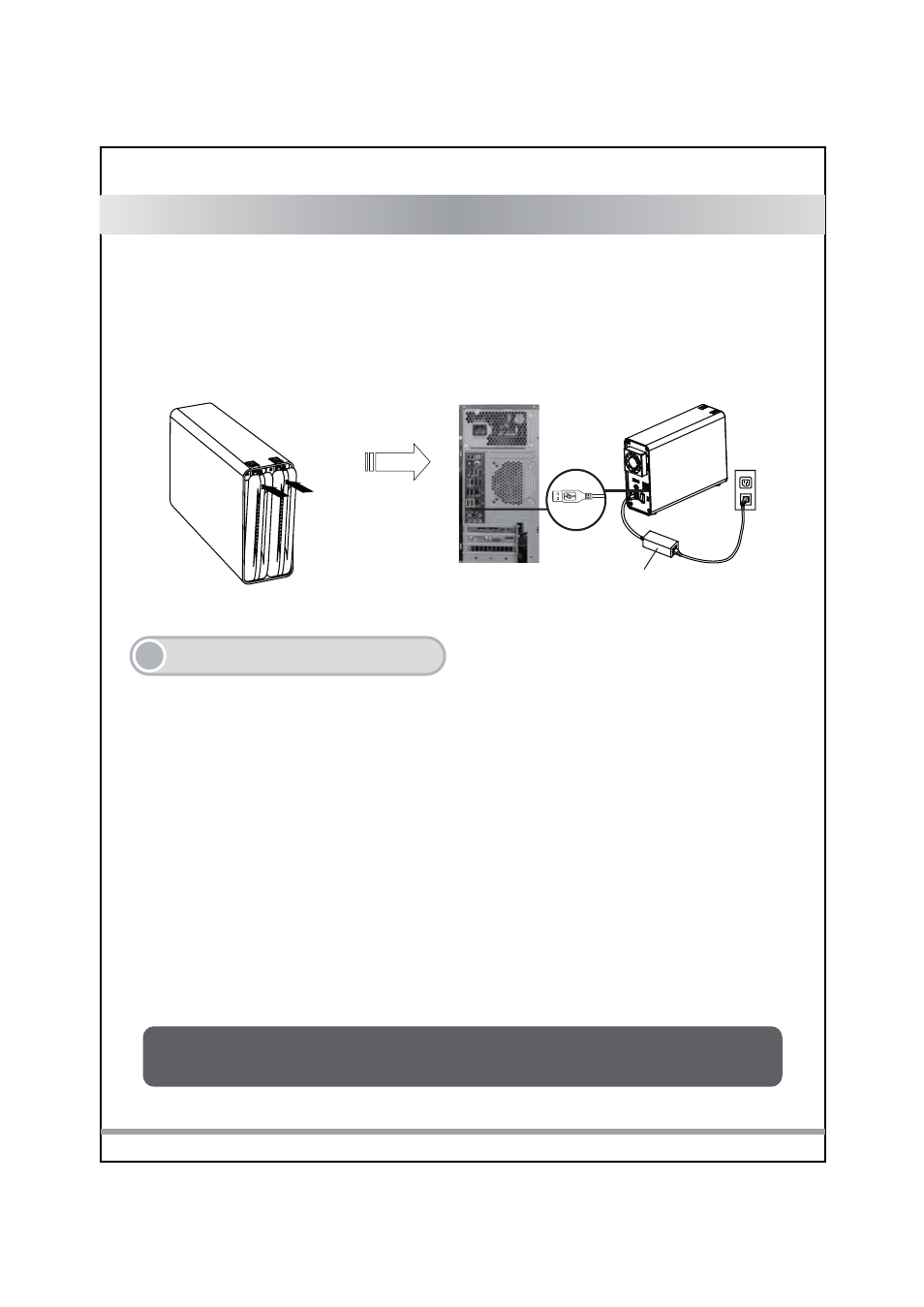
4.Push to close the front panel until a "click"
sound is audible, indicating the panel is
locked in securely.
5.Connect the power adapter to
the unit and plug the interface
cable one end to the unit one
end to the PC or Mac.
4
English
1. Insert two hard drives into the enclosure, select the preferred interface, plug
in the interface cable, connect the power adapter to the enclosure, and then
turn on the power. The RAID mode is set default to JBOD.
2. Select the preferred RAID by using the RAID switch located on the back of
the enclosure.
3. Press the “Reset” button once, wait until the front white LED flashes, and the
RAID mode change has been completed.
4. Reformatting the hard drive(s): delete the old drive partition(s) (if applicable)
and recreate the new drive partition(s).
The device is factory preset to JBOD mode (system will recognized as two
individual volumes). If you wish to only change the RAID mode, please skip
step 1 and go directly to step 2. Verify the device is powered on while
changing the RAID mode.
5
Using the RAID Mode
Warning: All data will be lost when the RAID mode is changed.
Power Adapter
USB 3.0 Cable
