English back panel description – ICY DOCK MB672SKGF-BB User Manual
Page 5
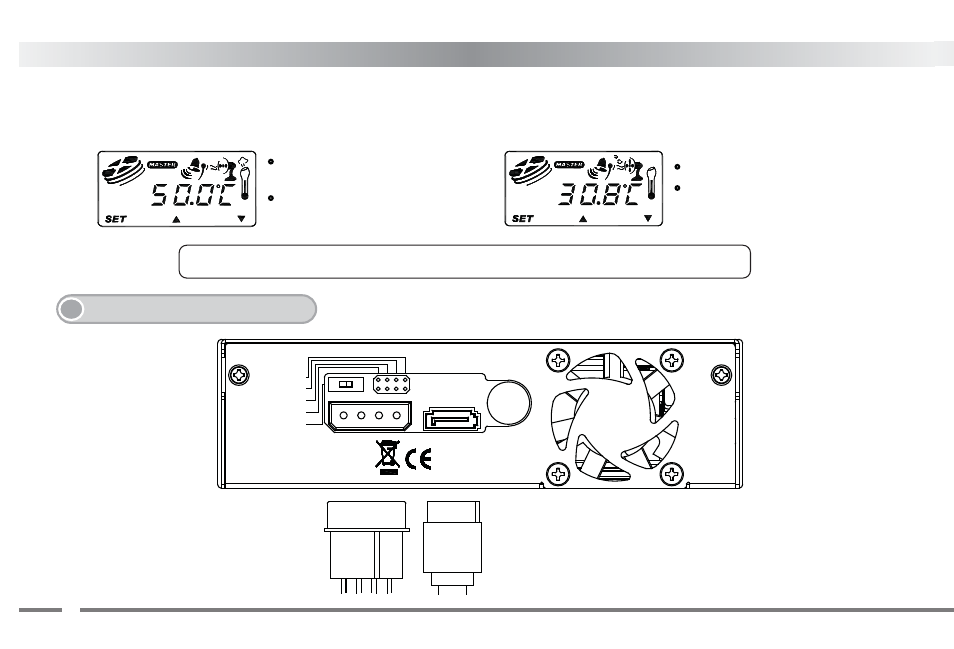
English
Back Panel Description
5.
<4-5>
Overheat from original Temperature Detection Setting
•
HDD access signal is displayed.
•
Fan and alarm buzzer signals
will continuously flash.
If the fan fails or is disconnected, the LCD displays the following
Ǻ
<4-6>
Fan Fail Alarm
•
HDD access and Fan signals are
displayed.
•
Temperature and alarm buzzer
signals will continuously flash.
Original detection set at 50.0
ʚ(122.
0ʛ), if temperature
detected overheats the original setting. Screen using
ʚ
will display the following
Ǻ
FAN FAIL
TEMP FAIL
HDD ACCESS
POWER LED
Master/Slave
SATA
4 PIN
Remark: Buzzer and alarm symbol are disabled by pressing any buttons located at the front panel.
4
