Use bridge control transformer for all motions – R&M Materials Handling CHAIN HOIST PACKAGES User Manual
Page 14
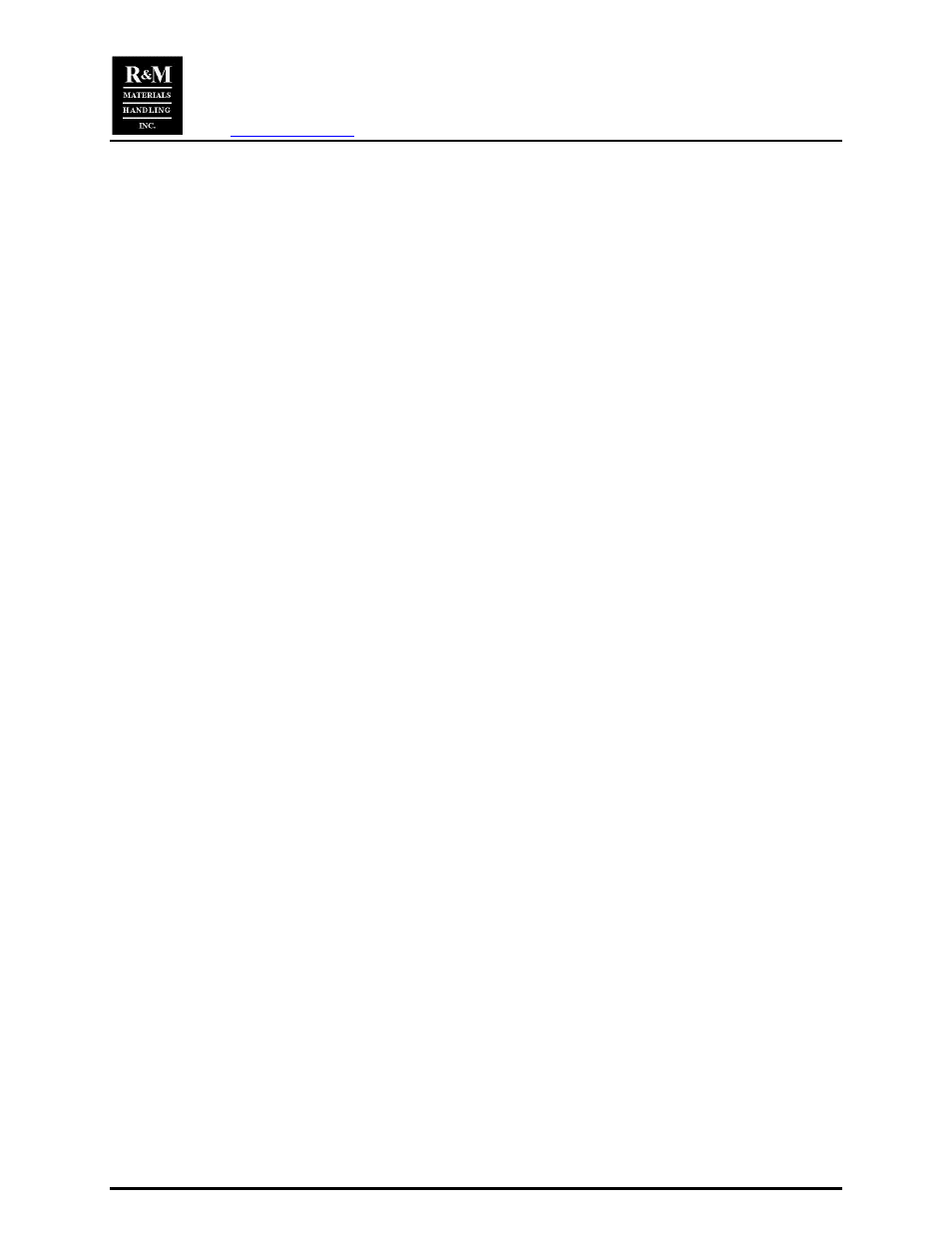
R&M Materials Handling, Inc
LoadMate Chain Hoist
Springfield, Ohio USA
Hoist Wiring Diagrams for Cranes
: 800 955-9967
September 2002
web:
www.rmhoist.com
09/23/02
RM-LM-WD-2002-0-ENG.doc
14
Chain Hoist for Crane – Hoist Mounted Push Button Pendant
LM Electric Chain Hoist Wiring Instruction - Chain Hoist for Crane
If the push button pendant is mounted to the chain hoist, all leads from the pendant (including
the bridge button leads) are brought in to the hoist control panel.
Use Bridge Control Transformer for All Motions
1. Rewire X23 plug in hoist body. (X23 – the female side of the pendant plug in the hoist
control panel)
a) Cut two (2) wires approximately 6” long and crimp female plug onto one end. Label one
wire #10, the other wire #11 and insert the wires into the X23 plug in the corresponding
plug location.
b) LM05 Hoist Body:
Remove wire #5 from the X1:5 terminal strip*.
Remove wire #9 from the X1:9 terminal strip*.
LM10, LM16, LM20; LM25 Hoist Body:
Remove wire #5 from A2 on the K10 contactor*.
Remove wire #9 from the X1:9 terminal strip*.
*These wires should all be connected to the X23 plug.
2. On the LM05 remove the F100 transformer fuse.
3. On the LM05 add the mainline power feed to the load side of the K10 contactor. On the
LM10, 16, 20; 25 add the mainline power feed into the normal position.
4. Wire connections between the bridge and hoist.
Wire #5
E-stop from pushbutton to A2 coil on bridge mainline contactor.
Wire #9
Bridge forward
Wire #10
Bridge reverse
Wire #11
Bridge fast
Control neutral wire to X1:9 terminal strip
LM05 Hoist: Control hot wire to X1:1 terminal strip.
LM10, LM16, LM20; LM25 Hoist: Control hot wire to X1:10 terminal strip.
*Factory not responsible for wiring completed in field. This is just a note to assist
in the wiring change.
