KIA Spectra_Spectra5 2009 User Manual
Page 123
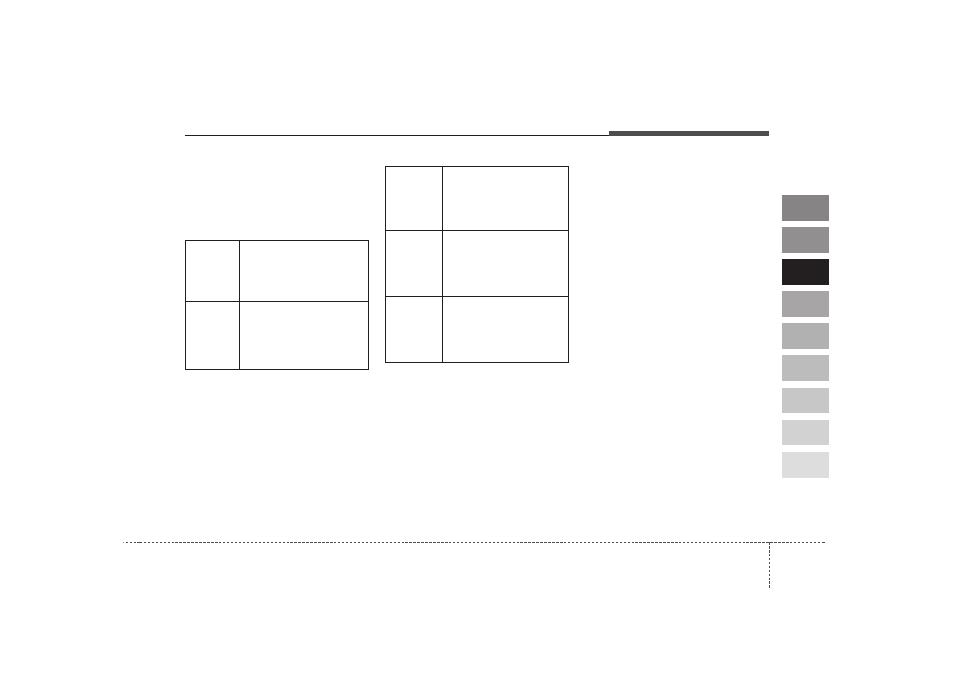
3 113
Knowing your vehicle
1
2
3
4
5
6
7
8
9
9. Bass control/ left, right
audio control
Push this button to select BASS
➟
M I D D L E
➟
T R E B B L E
➟
FA D E R
➟
BALANCE on LCD display screen.
Rotate the volume button
clockwise to increase
high sound and anti-
clockwise to decrease
high sound.
Rotate the volume button
clockwise to enable right
speakers and anti-clock-
wise to enable left speak-
ers.
Rotate the volume button
clockwise to increase
back speaker sound and
anti-clockwise to increa-
se front speaker sound.
TREBLE
BALANCE
FADER
Rotate the volume button
clockwise to increase
Bass sound and anti-
clockwise to decrease
Bass sound.
Rotate the volume button
clockwise to increase
middle sound and anti-
clockwise to decrease
Middle sound.
BASS
MIDDLE
See also other documents in the category KIA Cars:
- Sorento (2011) (377 pages)
- Sorento (2009) (327 pages)
- Sorento 02 EX/4 (4 pages)
- Forte_Forte5_Forte Koup 2011 (342 pages)
- Sorento 2014 (508 pages)
- Sportage 2008 (350 pages)
- Sorento 2013 (388 pages)
- Rio_Rio5_Rio 5-Door 2012 (385 pages)
- Sportage 2006 (354 pages)
- Soul 2013 (393 pages)
- Forte_Forte5_Forte Koup 2013 (353 pages)
- Magentis 2009 (326 pages)
- Magentis 2008 (289 pages)
- Rio_Rio5 2007 (221 pages)
- Borrego 2008 (425 pages)
- Sedona 2006 (347 pages)
- Rondo 2012 (338 pages)
- Magentis 2007 (294 pages)
- Amanti 2004 (296 pages)
- Rondo 2011 (338 pages)
- Sedona 2007 (344 pages)
- Rio_Rio5 2008 (219 pages)
- Optima 2013 (382 pages)
- Optima Hybrid 2012 (394 pages)
- Rio_Rio5 2005 (238 pages)
- Rondo 2007 (343 pages)
- Sportage 2007 (350 pages)
- Forte_Forte5_Forte Koup 2014 (446 pages)
- Rio_Rio5 2009 (219 pages)
- Rondo 2009 (338 pages)
- Sedona 2012 (370 pages)
- Soul 2010 (314 pages)
- Rio_Rio5 2011 (240 pages)
- Rondo 2008 (341 pages)
- Sedona 2009 (356 pages)
- Sportage 2005 (354 pages)
- Amanti 2007 (283 pages)
- Optima 2011 (385 pages)
- Rondo 2014 (517 pages)
- Sorento 2008 (326 pages)
- Soul 2011 (356 pages)
- Sportage 2011 (385 pages)
- Sedona 2008 (339 pages)
- Spectra_Spectra5 2006 (273 pages)
