Powering on/off and charging – Sena Bluetooth SPH10S v4.1 User's Guide User Manual
Page 7
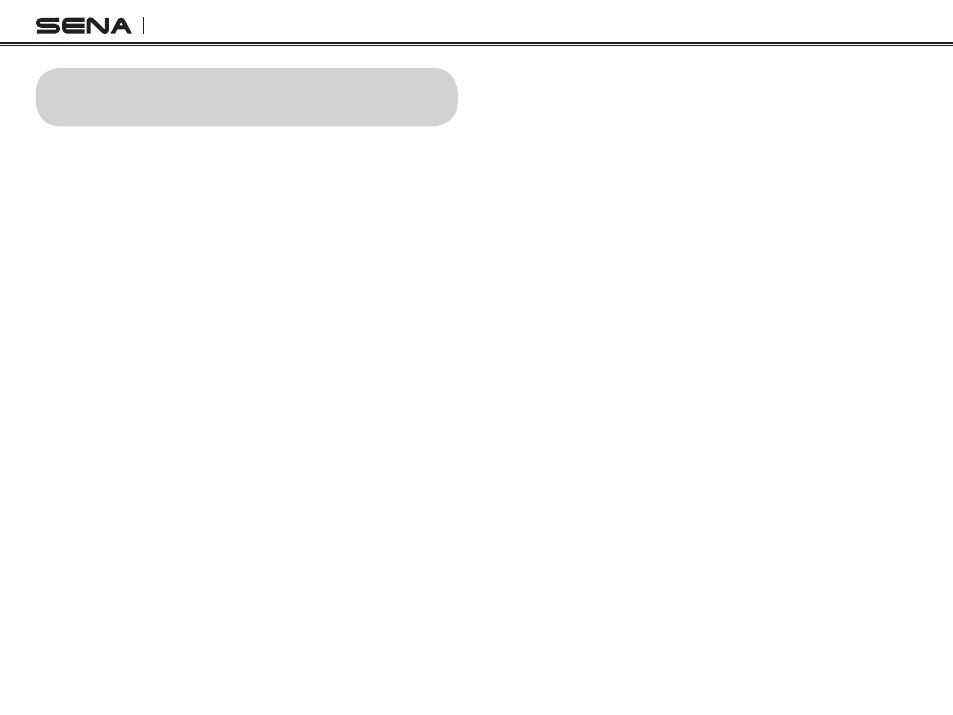
SPH10S
6
4. POWERING ON/OFF AND CHARGING
4.4 Low Battery Warning
When the battery is low, the blinking blue LED in stand-
by mode turns to red and you will hear mid-tone triple
beeps and a voice prompt saying “Low Battery”.
4.5 Checking the Battery Level
You can check the battery level in two different ways
when the headset is powering on.
4.5.1 LED Indicator
When the headset is powering on, the red LED flashes
rapidly indicating the battery level.
4 flashes = High, 70~100%
3 flashes = Medium, 30~70%
2 flashes = Low, 0~30%
4.5.2 Voice Prompt Indicator
When you power on the headset, keep pressing the
Jog Dial and Phone Button simultaneously for about
3 seconds until you hear high tone triple beeps. Then
you will hear voice prompt indicating the battery level.
However, if you release the buttons as soon as the
headset turns on, you will not hear the voice prompt of
battery level indication.
To power on and off the headset, you don’t need to press
and hold any button for several seconds. Just short
press the Jog Dial and the Phone Button simultaneously,
and you will get quick on-and-off convenience.
4.1 Powering On
Press the Jog Dial and the Phone Button at the same
time for about 1 second to power on. The blue LED turns
on and you will hear ascending beeps.
4.2 Powering Off
Just short press the Jog Dial and the Phone Button
simultaneously, you don’t need to press and hold for
a few seconds. The red LED turns on for a while until
it turns off completely and you will hear descending
beeps.
4.3 Charging
The LED turns on red while charging, and turns to blue
when the headset is fully charged. It takes about 2.5
hours to be completely charged.
