Powering on, Powering off, Charging the smh3 – Sena Bluetooth SMH3 1.0 User's Guide User Manual
Page 6
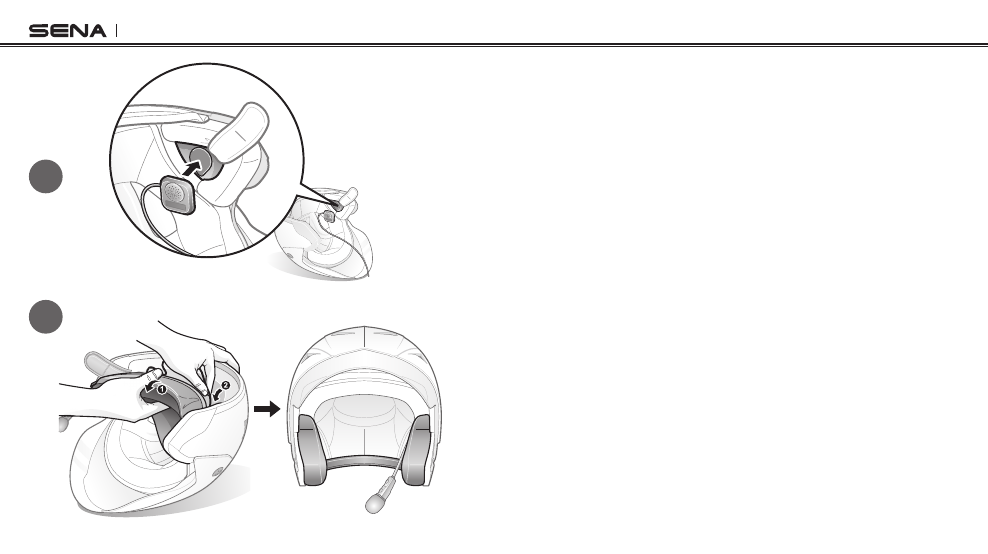
SMH3
6
3
4
Powering On
Press and hold the (+) Button and the (-) Button at the same time for 1
second to power on. The blue LED turns on and you will hear ascending
beeps and “Hello”.
Powering Off
Press the (+) Button and the (-) Button at the same time. The red LED
turns on for about 2 seconds until it turns off completely and you will hear
“Goodbye” and descending beeps.
Charging the SMH3
You can charge the SMH3 by connecting the supplied USB power &
data cable into a computer USB port or USB wall charger. You can use
any standard micro-USB cable to charge the SMH3. The LED turns red
while charging, and turns blue when the headset is fully charged. It
takes about 2.5 hours to fully charge.
