Wireless solutions, Accessories, Package specifications – Peerless-AV HDS-WHDI100 - Sell Sheet User Manual
Page 2: Product specifications connections, Typical setup scenarios
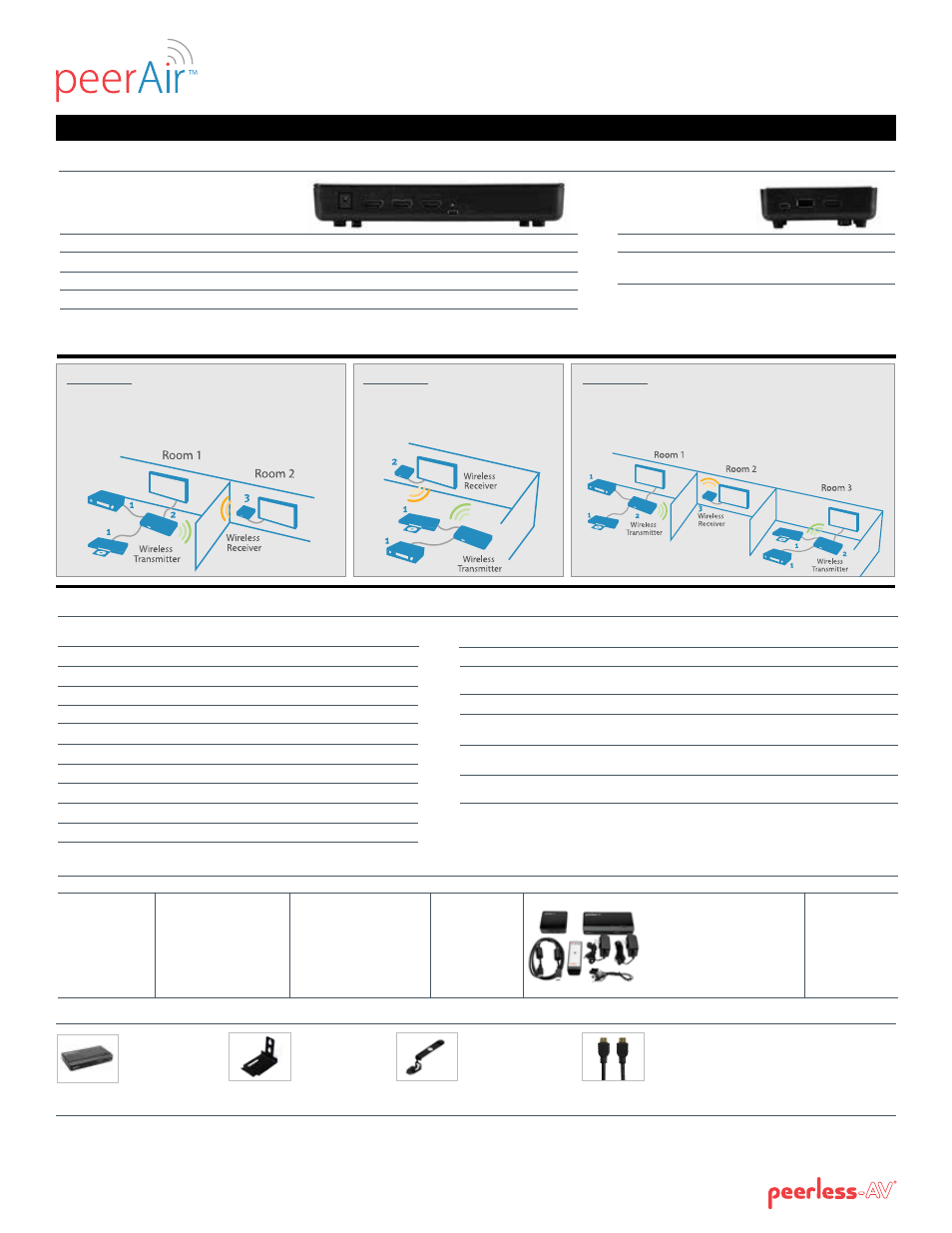
Peerless-AV
2300 White Oak Circle
Aurora, IL 60502
(800) 865-2112
(630) 375-5100
Fax: (800) 359-6500
peerless-av.com
Visit peerless-av.com to see the complete line of AV solutions from Peerless-AV, including wireless devices, interactive devices, flat panel mounts, projector mounts, carts/stands, furniture, cables, screen
cleaners and a full assortment of accessories.
© 2013 Peerless Industries, Inc. All rights reserved. Peerless-AV
®
is a registered trademark and PeerAir
TM
is trademark of Peerless Industries, Inc.
Other parties’ marks are the property of their respective owners.
Accessories
HDS-WHDI100 PeerAir
™
Wireless HD Multimedia System
PACKAGE SIZE (L x W x H)
PACKAGE SHIP WEIGHT
PACKAGE UPC CODE
PACKAGE CONTENTS
UNITS IN PACKAGE
HDS-WHDI100
10.875" x 8" x 3.625"
(276 x 203 x 92mm)
2.8lb (1.27kg)
735029291381
· Transmitter
· Receiver
· IR Flasher, 3ft (1m)
· HDMI cable, 5ft (1.5m)
· Remote control (battery included)
· DC power adapter
· Mini USB power adapter
· Quick start guide
· User manual
1
Package Specifications
EC-HD015F:
1.5ft (.5m) High Speed HDMI Cable with Ethernet
EC-HD025F:
2.5ft (.75m) High Speed HDMI Cable with Ethernet
EC-HD03F:
3ft (1m) High Speed HDMI Cable with Ethernet
LIT-0941 rev.4
Wireless Solutions
Interface
Transmitter
Receiver
AV
HDMI Input
2 x Type A
N/A
Interface
HDMI Output
1 x Type A
1 x Type A
IR Control
IR Sensor
Yes
Yes
IR Flasher***
Yes
No
Power Interface
Power Input
5V DC
5V mini USB
Buttons
Power Button
Yes (1 x tact switch)
Yes (1 x tact switch)
Source Button
Yes (1 x tact switch)
Yes (1 x tact switch)
LEDs
Power LED
1 x LED (two tone: Blue/Red)
1 x LED (two tone: Blue/Red)
Source LED
2 x LED (Blue)
3 x LED (Blue)
Unit Dimensions
7.17" x 1.24" x 3.80"
3.74" x 1.28" x 3.74"
W x H x D
(182 x 31.5 x 96.5mm)
(95 x 32.2 x 95mm)
* Transmission distance will depend on actual environment. Distance based on line-of-sight. Structures constructed of steel,
wood, concrete, or/and brick may decrease transmission distance.
** Actual output may depend on AV equipment capabilities
***
IR flasher supports 35KHz - 58KHz carrier frequencies
Supported Video Resolutions
1080p, 1080i, 720p, 576p,480p
Supported Audio**
Support 5.1 digital audio
Transmission Distance
Up to 100 feet line of sight with no latency*
Antenna
Omnidirectional (internal)
Latency
Zero Latency (.001sec)
Operating Frequencies
4.9-5.9 GHz (Includes non-DFS frequency bands)
HDCP Compliant
Yes
Power Supply
100-240V AC in, 5V DC power adapter
Operating Temperature
32° to 104°F (0° to 40°C)
Operating Relative Humidity
10%-80%
Storage Temperature 14° to 131°F (-10° to 55°C)
Product Specifications
Connections
Transmitter
(connects to AV devices)
1
DC Power Port: Provides power to Transmitter.
2
HDMI Ports: Two HDMI inputs for connecting HDMI devices such as Blu-ray™ player, gaming console, etc.
3
HDMI Pass-through: Connects AV devices to HDTV using HDMI cable, enabling up to 2 TVs to receive the same content.
4
IR Flasher Port: Provides IR control of AV devices from Receiver location.
5
Mini USB Gaming/PC Port: Connects to computer to allow remote use of PC gaming controller, mouse or keyboard.
1
2
2
3
4
5
Receiver
(connects to HDTV)
1
Mini USB Power Port: Provides power to Receiver.
2
USB Gaming/PC Port: Connects to PC game controller, mouse,
or keyboard to computer.
3
HDMI Port: Connects Receiver to HDTV.
1
2
3
SCENARIO 1
SCENARIO 2
Typical Setup Scenarios
peerair.peerless-av.com
HDS-ASR1:
PeerAir™ Shelf
for use with
HDS-WHDI100
Receiver
HDS-APMR1:
PeerAir™ Projector
Mount Integration
Module for use with
HDS-WHDI100
Receiver
SCENARIO 3
Two HDTV Set-up with accessory Transmitter*
1
Connect AV devices to the Transmitter(s).
2
Connect first HDTV to the pass-through
port of the Transmitter.
3
Connect HDTV to the Receiver.
4
Pair the additional Transmitter to the Receiver.
Wireless HDTV Set-up
1
Connect AV devices
to the Transmitter.
2
Connect HDTV
to the Receiver.
Two HDTV Set-up
1
Connect AV devices to the Transmitter.
2
Connect first HDTV to the pass-through
port of the Transmitter.
3
Connect second HDTV to the Receiver.
* Accessory Transmitter (HDS-WHDI100T)
sold separately
HDS-WHDI100T:
PeerAir™ Wireless
HD Multimedia
Transmitter
For more information or to order any of these products please visit peerair.peerless-av.com
