2 typical trouble shooting – PowerWalker VFI 1000 LE User Manual
Page 28
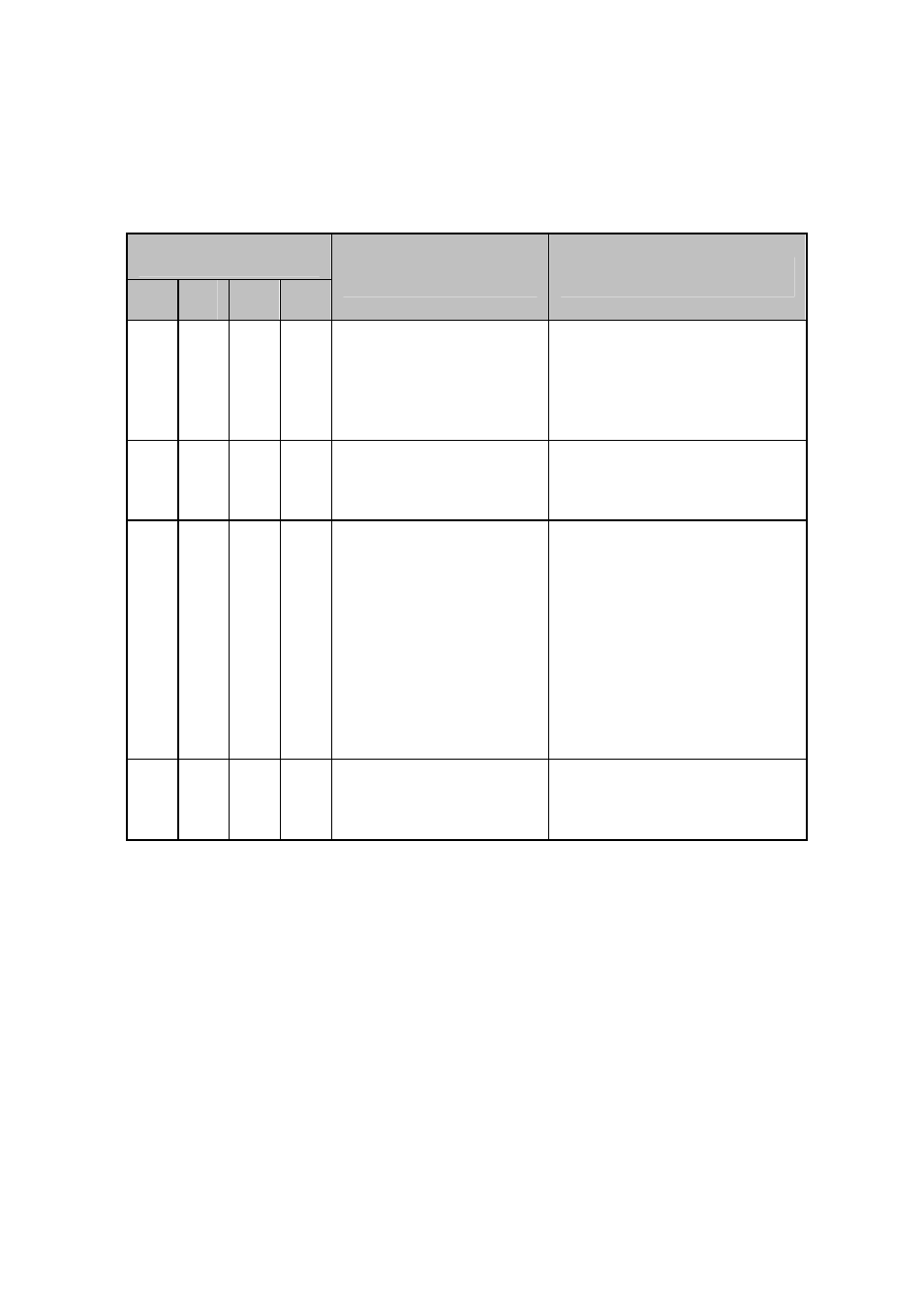
- 28 -
4.2 Typical Trouble Shooting
(1) Trouble shooting according to warning indication.
LED
Possible cause
Action
1-3
4
5
6
□
★
□
★
Fan abnormal, or
internal temperature is
too high
Check the fans. Check the loads.
Check the ventilation, ambient
temperature.
□
□
□
★
I/P fuse open
Check the I/P fuse and related
power component.
□
★
□
☆
Battery low abnormally
or battery not connected
(line mode), or battery
discharged over 14
hours
Check the battery. If the UPS is
a long back up model, check
whether the external battery
protection (breaker of fuse) is
open. If the battery is damaged
or aged, replace the battery.
□
□
□
☆
Battery over voltage, or
charger failed
Check the charger output,
battery input.
□
: Depended on the original display
☆
: Flash every 4 seconds
★
: Flash every second
Note 1: when the UPS warning, the red Fault/Warning LED will flash, and the
buzzer will beep once every second.
Note 2: When the UPS warning, the UPS is still working on the original mode
with the original display except the inverter LED maybe flash.
Note 3: If the warning can’t be shoot, please contact the distributor or service
center.
