General operation, Xdvdn8290n operation – Dual Electronics XDVDN8290N User Manual
Page 19
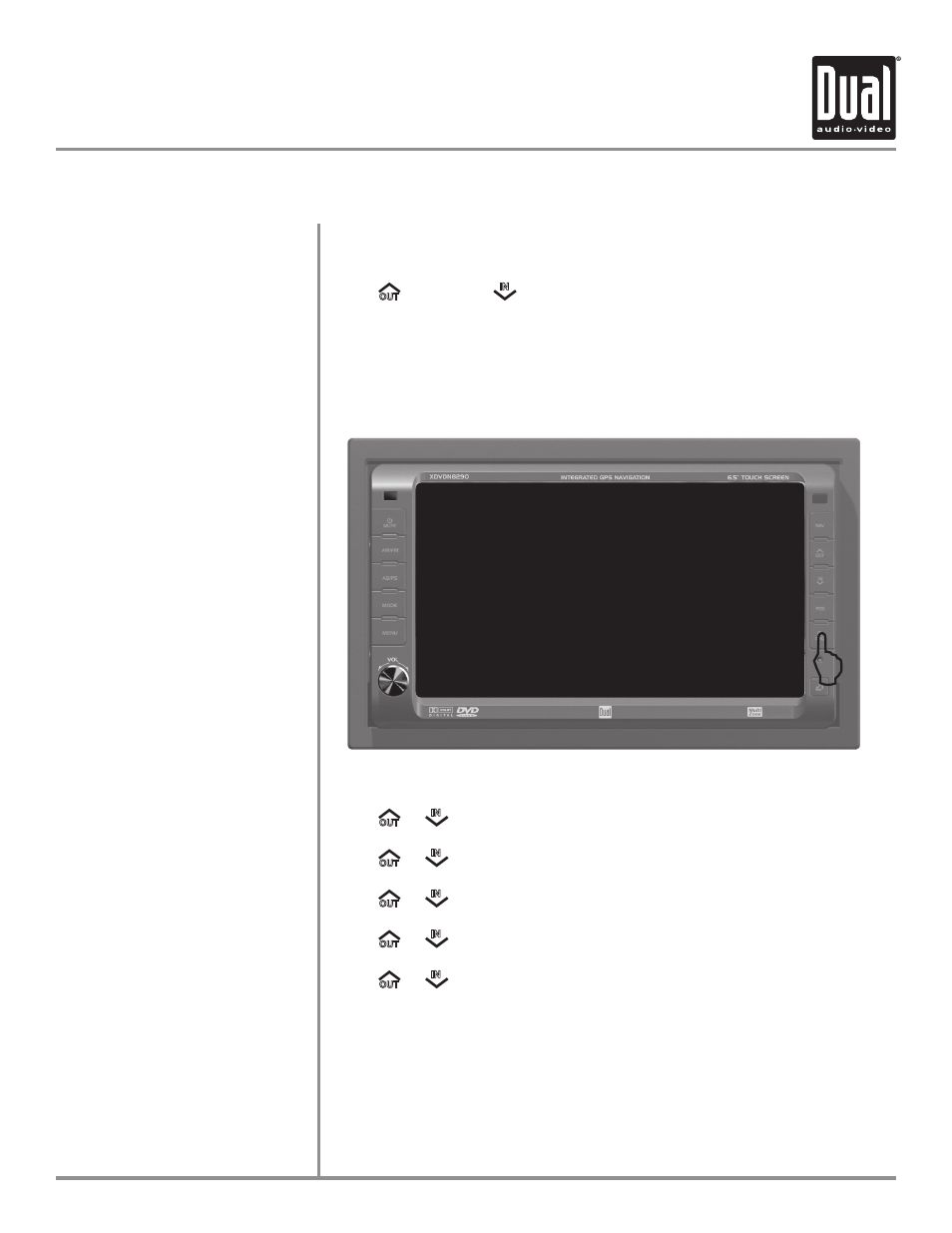
XDVDN8290N
OPERATION
18
General Operation
INFO/PIC
Monitor Brightness
CVBS Screen Controls
Sharpness
Color
Contrast
Brightness
Tint
Press PIC momentarily to display DVD disc information.
Press and hold PIC for 2 seconds to change monitor BRIGHTNESS:
Press
OUT
to increase,
IN
to decrease, or turn the rotary to adjust the level up
or down. (0 minimum/20 maximum) 10 is default.
While in Aux or Camera mode:
Press and hold PIC for 2 seconds to access PICTURE MENU. Press PIC
momentarily to step to next selection:
Press
OUT
or
IN
to adjust the sharpness (0 minimum/+20 maximum).
Press
OUT
or
IN
to adjust the color (0 minimum/+20 maximum).
Press
OUT
or
IN
to adjust the contrast (0 minimum/+20 maximum).
Press
OUT
or
IN
to adjust the brightness (0 minimum/+20 maximum).
Press
OUT
or
IN
to adjust the tint (0 minimum/+20 maximum).
Note: Adjustments to Sharpness, Color, Contrast, Brightness, or Tint are only
possible while in either Aux or Camera mode.
PICTURE MENU
SHARPNESS
10
COLOR
10
CONTRAST
10
BRIGHTNESS
10
TINT
10
L
