Operation, Knobs – TC Electronic NR-1 Nova Reverb User Manual
Page 6
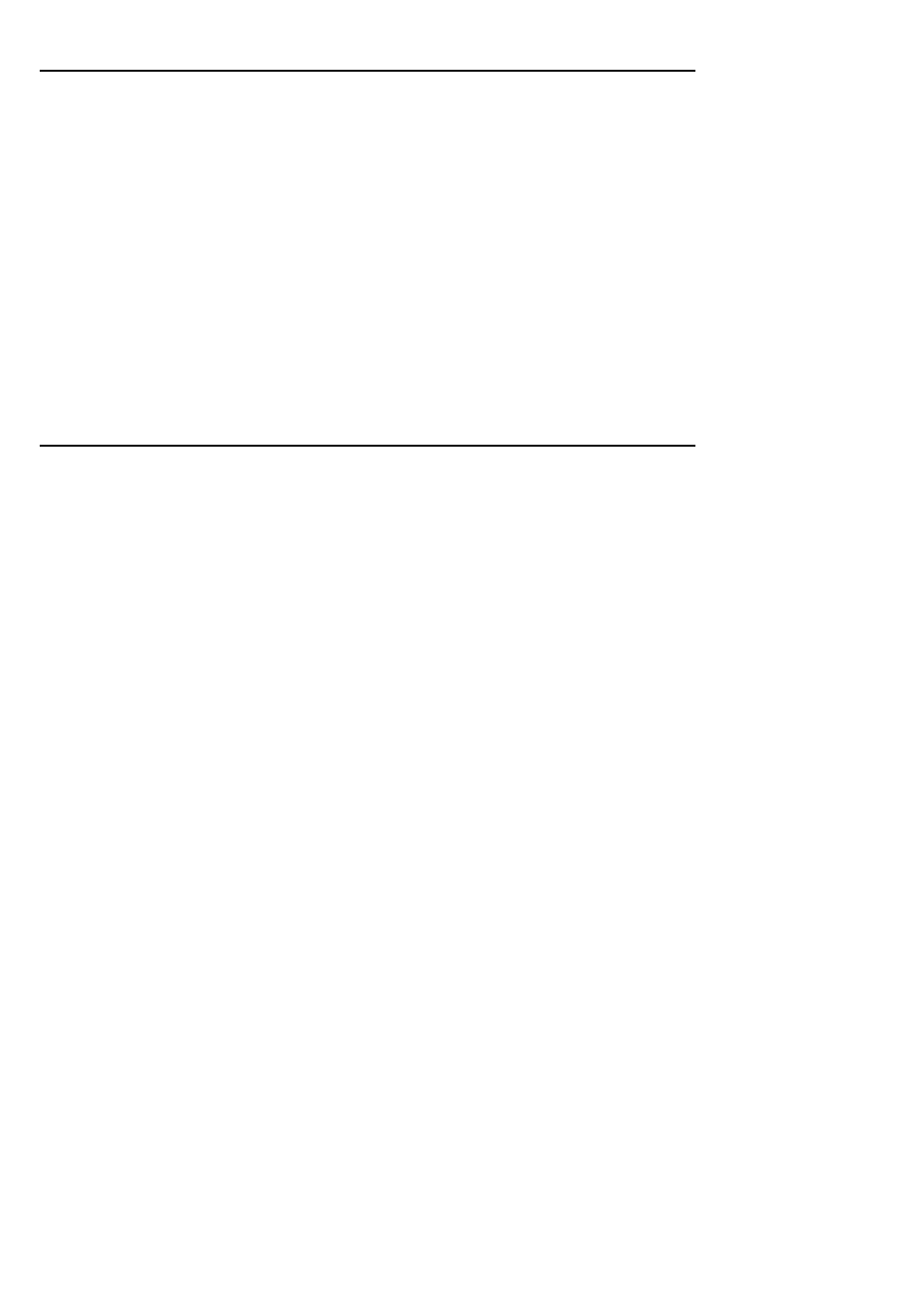
Knobs
6 - Decay
This knob sets the reverb decay time. The decay time
is the time it takes for the reverb diffuse field to decay
60 dB. This is also perceived as the “length” of the
reverb.
7 - Pre-Delay
This knob sets the pre-delay time. Pre-delay is a short
delay placed between the direct signal and the reverb
diffuse field. By using pre-delay the source material is
kept clear and undisturbed from the more diffuse
reverb diffuse field arriving shortly after.
8 - Color
The color parameter is used to enhance/emphasize the
high-end frequencies of the reverb. Too much high-end
may disturb the source signal. Too little can give you
the impression of a too muddy reverb.
9 - Dynamix
A unique feature inherited from the legendary TC 2290
delay. Dynamix allows you to control the level of the
reverb via the dynamics of the input signal.
Turning the control clockwise towards “pos” (positive),
the reverb output is attenuated while you play and
increased in-between phrases. This actually allows you
to play with quite a lot of reverb without clouding or
disturbing your phrases. Turning the control counter-
clockwise towards “inv” (inverse), you can do exactly
the opposite; more reverb applied while playing and
less when you stop playing. With the knob in 12
o’clock position, no dynamix is applied.
10 - Mix Level
Sets the overall mix between the source signal and the
reverb.
6
OPERATION
knobs and LEDs. When storing a preset from preset
mode only the edited parameters are stored.
Bypass
When neither manual nor preset mode LEDs are lit the
pedal is in bypass mode.
