TC Electronic PolyTune 2 User Manual
Page 10
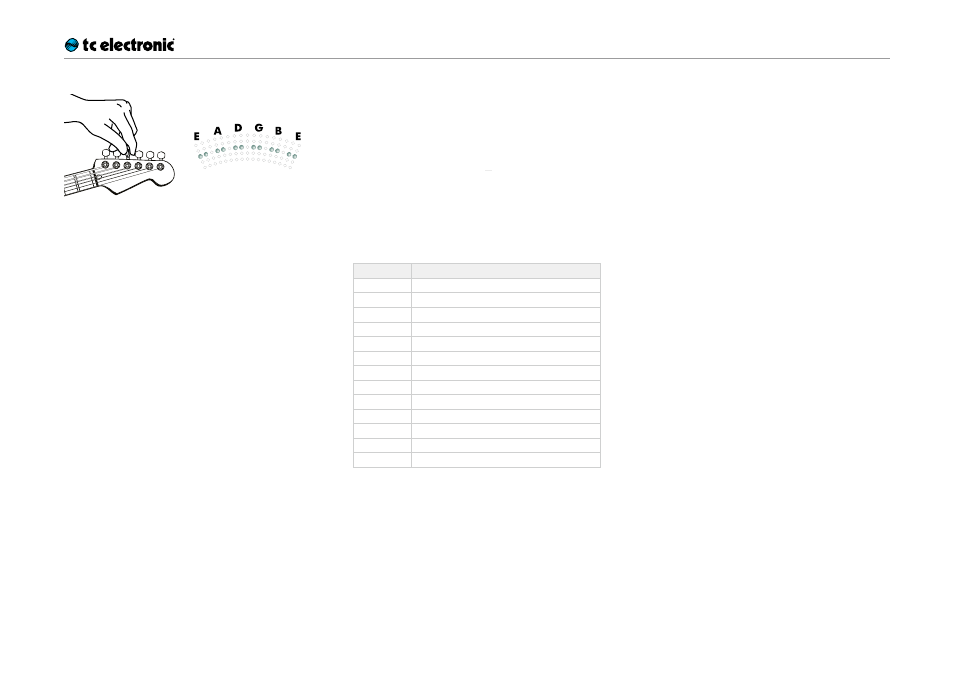
21st century tuning: How to use PolyTune 2
PolyTune 2 English Manual Version 2.1 8
Tune your guitar and strum again. Your instru-
ment is in tune when all strings are represented
by two green LEDs in the middle row.
Of course, only the strings that are actually pres-
ent and played will be shown in the display. So
if you tune a four string bass, only four LED col-
umns will light up.
Drop D tuning
“Drop D” is a popular tuning (also known as
DADGBE) in which the lowest string of a guitar is
tuned down (“dropped”) from E to D.
– If you want to tune an instrument set to “Drop
D”, press and hold the PolyTune 2 footswitch
for about three seconds.
The word “DROP” will be displayed briefly,
and the default “ready for tuning” indicator at
the bottom of the display will change from a
small square to a “d”.
– If you want to switch PolyTune 2 back to stan-
dard tuning, press and hold the footswitch for
three seconds again.
“STD” will be displayed briefly, and the “ready
for tuning” indicator will go back to a small
square.
Alternate tunings and capos
There’s more to life than E A d g b e’! You may
have tuned all strings of your instruments down,
or you may be using a capo. In that case, tell
PolyTune 2 about your instrument’s tuning by
pressing the tune button (3).
If you press the tune mode button once, the cur-
rent tuning will be displayed (“-- E --” for stan-
dard tuning). Pressing the tune button repeatedly
will cycle through the following tunings:
Display
Mode
--- E --- Standard tuning
Eb
All strings tuned down 1 semitone
D
All strings tuned down 2 semitones
Db
All strings tuned down 3 semitones
C
All strings tuned down 4 semitones
B
All strings tuned down 5 semitones
F 1
capo at first fret
Gb 2
capo at second fret
G 3
capo at third fret
Ab 4
capo at fourth fret
A 5
capo at fifth fret
Bb 6
capo at sixth fret
B 7
capo at seventh fret
If you do not touch the tune mode button for two
seconds, the display will blink twice, and the se-
lected tuning will be used.
The selected tuning mode is stored and will be
recalled when you power on PolyTune 2 again.
Changing the reference pitch
In most cases, you may want to tune your what
is considered standard pitch, where the A above
the middle C has a frequency of 440 Hz. How-
ever, you and your band may prefer a different
pitch, or you may have to tune to an acoustic in-
strument that cannot easily be retuned.
In that case, you need to change the reference
pitch.
– To change the reference pitch, press the dis-
play mode button and the tuning mode button
on the rear of PolyTune 2 simultaneously.
The display will show the current reference
pitch (e.g. “440” for 440 Hz).
– To increase the reference pitch in 1 Hz steps,
press the “tuning” button.
– To decrease reference pitch in 1 Hz steps,
press the “display” button.
– To accept the currently displayed reference
pitch and return to normal operation, do not
press either button for two seconds.
The selected reference pitch is stored and will be
recalled when you power on PolyTune 2 again.
