Power zoom head, Adi mode, Using the pz40x with digital cameras – Sunpak PZ40X SO User Manual
Page 7
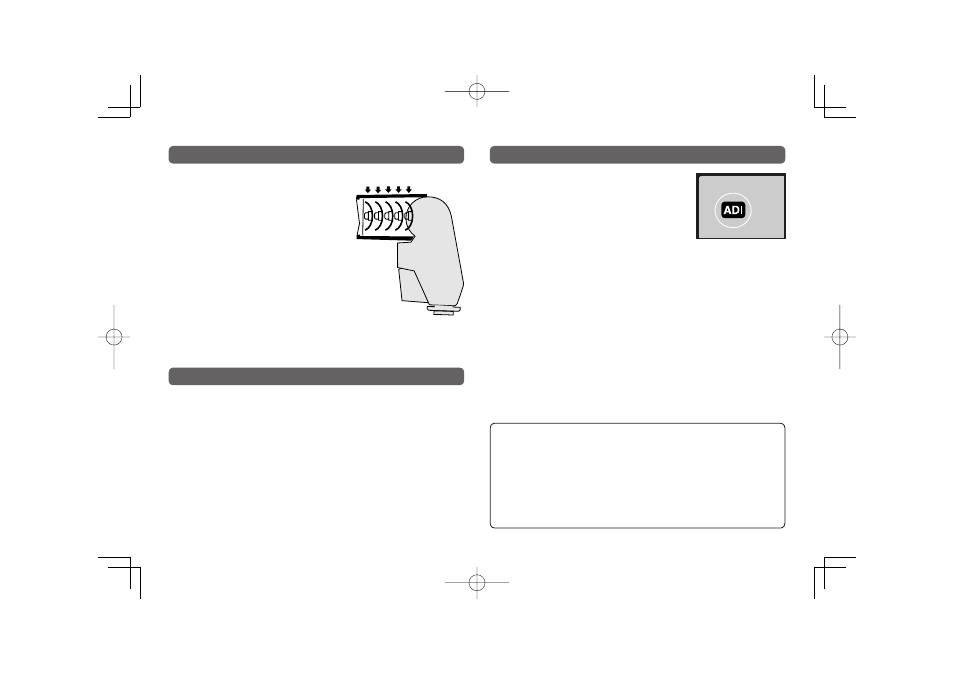
16
Power Zoom Head
The PZ40X is equipped with a motorized zoom
head. It is controlled by the camera and is set
automatically to provide optimal flash coverage
for the focal length of the lens in use. It can even
select intermediate settings within the 24-80mm
focal length range. Or, it can be manually set
select to 24, 28, 35, 50, and 80mm by using the
Manual Zoom Mode.
* Auto power Zoom works with lenses of 24mm to 80mm
(converted to 35mm film SLR camera) focal length.
* When using only Sony
series with their exclusive lens, the Auto
Power Zoom function can be used. With other lenses, use the manual (M-Zoom)
Mode.
24
mm
28
mm
35
mm
50
mm
80
mm
ADI Mode
You can use ADI Mode when you use Sony
series
having ADI Mode function (Please refer to Instruction
Manual of camera.). When using the PZ40X, camera
with ADI mode switches to "ADI" when an input button
is pushed and "ADI" is displayed as shown in the figure
at right. (The initial setup TTL Mode will be displayed
if a switch is turned on.) In response to a signal from
the camera, the flash unit calculates the correct flash exposure based on the film
speed, sets the aperture instantly, and displays the effective TTL flash range on the
PZ40X LCD panel. The flash unit determines the optimum amount of light required
for a proper exposure with films from ISO6 to 6400. The available range will be
displayed when you partly depress the camera's shutter release, or when the
Ready Light is on.
The flash range is from 1.5 ft to 105 ft (0.5 to 32m) and is indicated by means of a
bar graph. An asterisk indicates distances greater than 105 ft (32m).
* ADI mode is the advanced TTL function that enables the flash to balance the light
between subject and background to provide the best overall exposure.
When taking a bounce photograph, please use TTL mode. In case the shutter speed
indicator is blinked at ADI Mode, please set the aperture of camera to the “lighting”
position. When using a camera without ADI function, it is set automatically at P.TTL
Mode or TTL Mode. (In this case, ”TTL” Mode appears on the LCD display.)
TTL Mode Setting
ADI Mode .... The most advanced flash control system to have the optimal
flash. The pre-flash result and distance information from the D type lens
controls the amount of flash volume. This function is available only when Sony
series are equipped with Alfa type lens.
TTL Mode (All of Sony cameras with TTL measuring function).... This gives
the optimal aperture to an object all the time. The brightness of the background
is not, so that the object sometimes becomes too bright.
With
series digital cameras, ADI Mode (having ADI Mode function on a camera),
TTL Mode and Manual Mode are available.
Please refer to Page 15. When taking a picture, the Ready light blinks at first and
then lights steadily. While you can take a picture as soon as the ready light blinks,
we recommend that you wait for the Ready Light to remain on before shooting to
insure that you get the best exposure.
* If it takes longer than a few seconds for the Ready Light to illuminate, or
the Ready Light doesn’t light at all, please replace the batteries or change
rechargeable batteries.
* We recommend that you use Ni-MH batteries for faster recycling and more
flashes per charge.
Using the PZ40X with Digital Cameras
