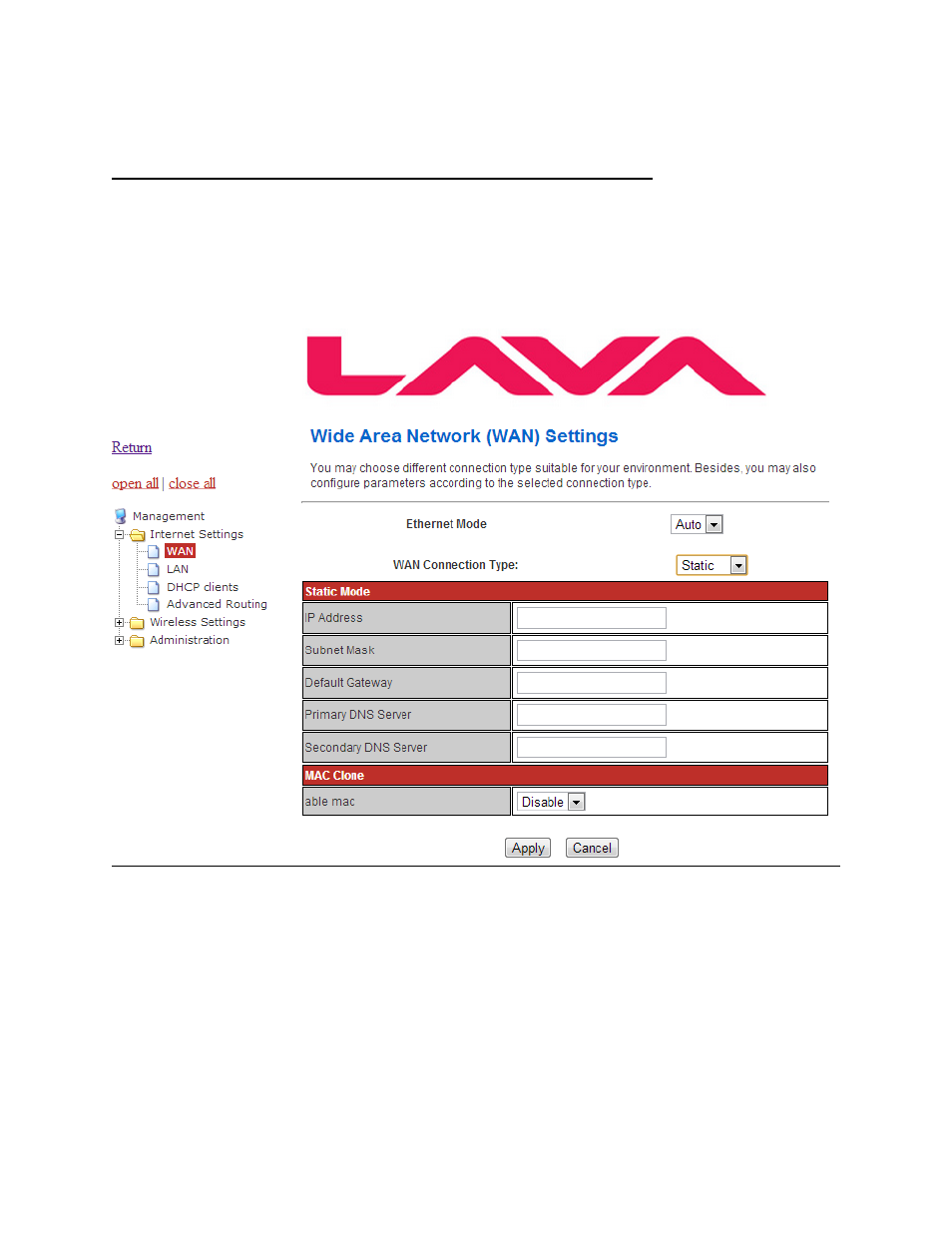
For Static Ethernet connection i. e. office connection
a. Select Ethernet mode as Auto and WAN connection type as Static.
b. Input manual settings(i.e. IP Address, Subnet Mask, Default Gateway, Primary DNS server) as per
static Ethernet connection and select Apply button,