Whirlpool AKP543IX User Manual
Page 15
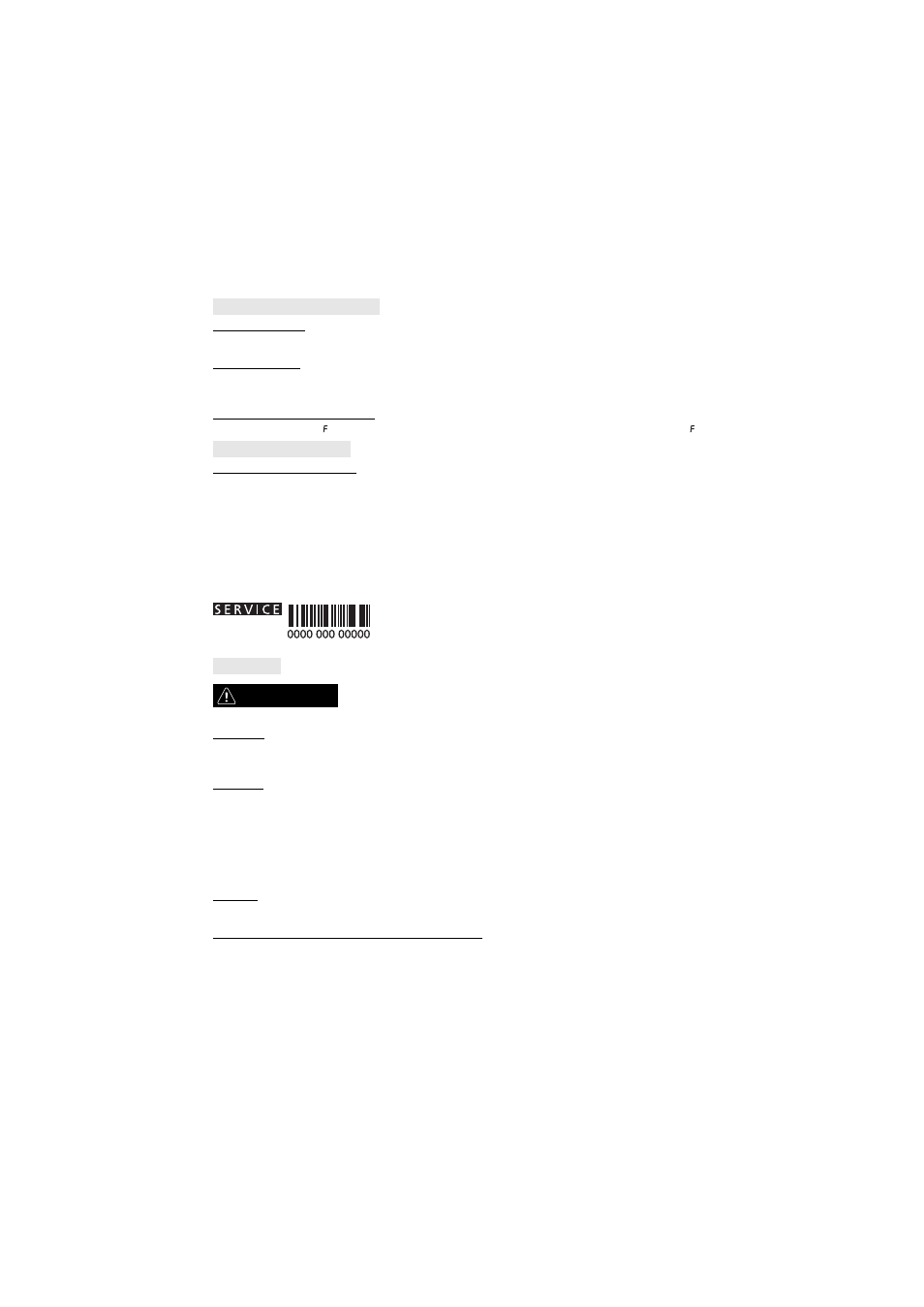
GB15
The oven does not work:
•
Check for the presence of mains electrical power and if the oven is connected to the electrical supply.
•
Turn off the oven and restart it to see if the fault persists.
The door will not open:
•
Turn off the oven and restart it to see if the fault persists.
•
Important: during self-cleaning, the oven door will not open. Wait until it unlocks automatically (see paragraph “Cleaning cycle of ovens with pyrolysis
function”).
The electronic programmer does not work:
•
If the display shows the letter “ ” followed by a number, contact your nearest After-sales Service. Specify in this case the number that follows the letter “ ”.
Before calling the After-Sales Service:
1.
See if you can solve the problem yourself with the help of the suggestions given in the “Troubleshooting guide”.
2.
Switch the appliance off and back on again it to see if the fault persists.
If after the above checks the fault still occurs, get in touch with the nearest After-sales Service.
Always specify:
•
a brief description of the fault;
•
the type and exact model of the oven;
•
the service number (number after the word Service on the rating plate), located on the right hand edge of the oven cavity (visible when the oven door is open).
The service number is also indicated on the guarantee booklet;
•
your full address;
•
your telephone number.
If any repairs are required, please contact an authorised After-sales Service (to guarantee that original spare parts will be used and repairs carried out correctly).
Oven exterior
IMPORTANT: do not use corrosive or abrasive detergents. If any of these products unintentionally comes into contact with the appliance, clean
immediately with a damp cloth.
•
Clean the surfaces with a damp cloth. If it is very dirty, add a few drops of washing up detergent to the water. Finish off with a dry cloth.
Oven interior
IMPORTANT: do not use abrasive sponges or metallic scrapers or scourers. Over time, these can ruin enamelled surfaces and the oven door glass.
•
After every use, allow the oven to cool then clean it preferably while it is still warm in order to remove built-up dirt and stains caused by food residues (e.g. food
with a high sugar content).
•
Use proprietary oven detergents and follow the manufacturer’s instructions to the letter.
•
Clean the door glass with a suitable liquid detergent. The oven door can be removed to facilitate cleaning (see MAINTENANCE).
•
The top heating element of the grill (see MAINTENANCE) can be lowered (some models only) to clean the roof of the oven.
N.B.: during prolonged cooking of foods with a high water content (e.g. pizza, vegetables, etc.) condensation may form on the inside of the door
and around the seal. When the oven is cold, dry the inside of the door with a cloth or sponge.
Accessories:
•
Soak the accessories in water with washing up detergent immediately after use, handling them with oven gloves if still hot.
•
Food residues can be easily removed using a brush or sponge.
Cleaning the rear wall and catalytic side panels of the oven (if present):
IMPORTANT: do not use corrosive or abrasive detergents, coarse brushes, pot scourers or oven sprays which could damage the catalytic surface and
ruin its self-cleaning properties.
•
Operate the oven empty with the fan-assisted function at 200°C for about one hour
•
Next, leave the appliance to cool down before removing any food residue with a sponge.
TROUBLESHOOTING GUIDE
AFTER-SALES SERVICE
CLEANING
WARNING
-
Do not use steam cleaning equipment.
-
Clean the oven only when it is cool.
-
Disconnect power before servicing.
