Nel descripti, Eration – Velleman DVM20FGCN2 User Manual
Page 4
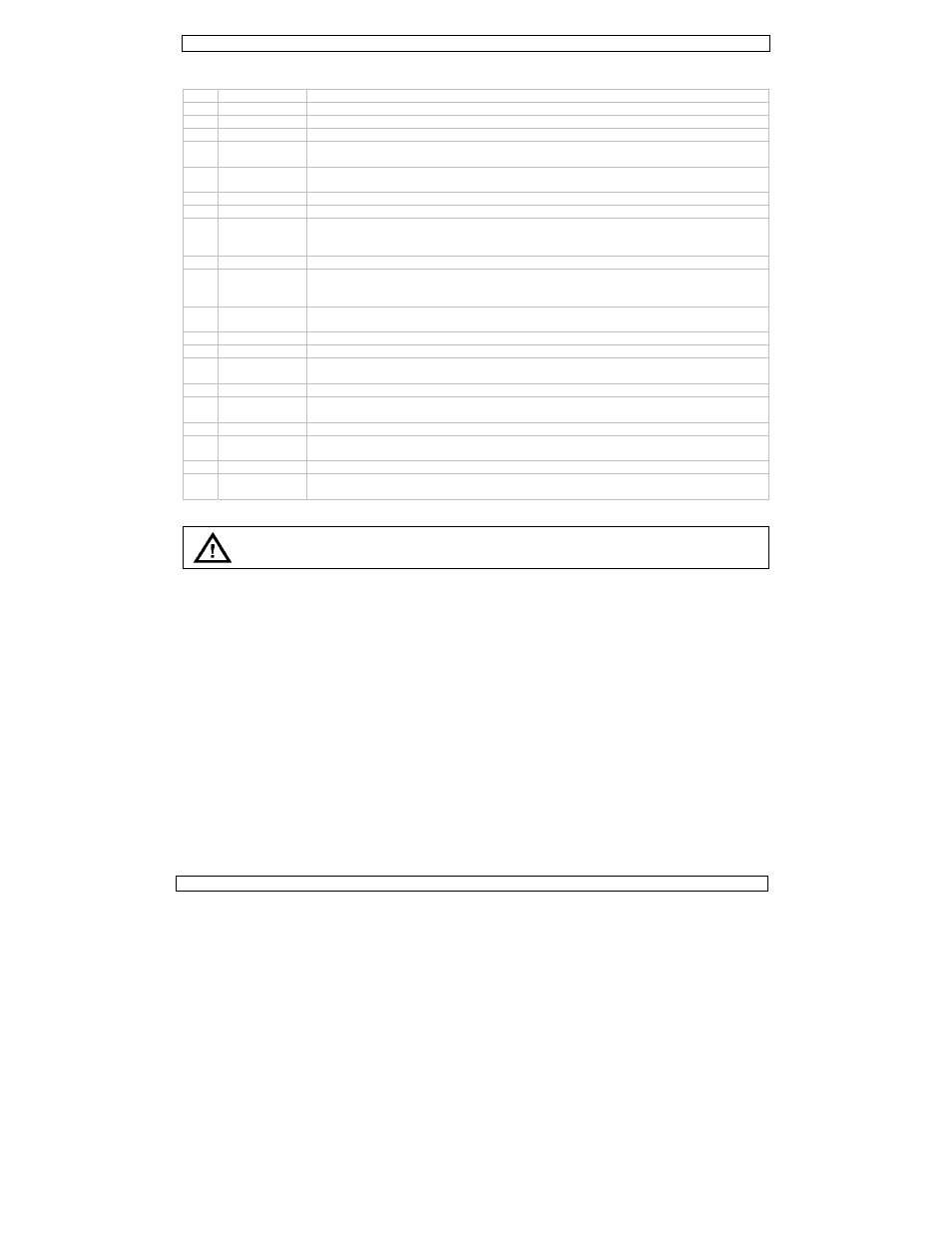
19.04.2011
5. Pan
Refer to th
1
Disp
2
unit
3
OVE
4
GAT
5
RAN
6
FUN
7
ATT
8
FRE
9
RAM
10 AMP
11 DC
12 CMO
13 SYN
14 VCF
15 OUT
16 POW
17
pow
fuse
18 AC s
19 EXT
20 ATT
21 EXT
INP
6. Ope
The functio
to observe
1. Triangle
a) Fir
ra
b) Co
c) Ad
2. Pulse
a) Pr
b) Pu
3. Ramp
a) Pr
b) Pu
4. TTL/CMO
a) Se
b) Co
c) No
th
d) To
nel Descripti
he illustrations on
play The
ts unit
ER Ligh
TE This
NGE
Can
rota
NCTION
To s
or p
T Pres
EQUENCY Use
MP/PULSE
Whe
duty
sym
PLITUDE Use
OFFSET
With
turn
pres
OS LEVEL
Whe
pres
NC OUTPUT The
F This
TPUT
This
The
WER on/o
wer plug
e holder
pow
fuse
selector 230
T/INT
Whe
rele
TEN –20dB
Pres
T counter
UT
Inpu
eration
IMPORTANT: be
setting matches y
NEVER change
on generator can p
the waveform.
e, Square and Sine
rst select a wavef
ange with the appr
onnect the OUTPU
djust the AMPLITU
ress down the squ
ull out the RAMP/P
ress down the tria
ull out the RAMP/P
OS
elect a proper rang
onnect the SYNC O
ow the output sign
he signal from 5V~
o get a fixed TTL s
ion
page 2 of this ma
internally or exte
t of display is indic
hts up when the fr
s indicator flashes
be used to select
ary control [8].
select the output w
pulse with the pus
ss this button for 3
d in combination w
en the knob is pul
y cycle of the puls
mmetrical.
this knob to adju
h this knob in the
ning it clockwise (+
ssed down.
en the knob is in t
ssed in, the synch
output waveform
s input is used to c
s jack sends out th
output impedanc
off switch
wer cable input soc
e: F1A/250V (5x20
V/115Vac selecto
en the button is pr
ased, the device m
ss this button to a
ut terminal for the
efore connecting t
your local mains p
the setting duri
provide various ki
e wave
form (sine – squar
ropriate range but
UT jack [15] to an
UDE knob [10] to
are wave button [
PULSE knob [9] a
ngle wave button
PULSE knob [9] a
ge [5] and set th
OUTPUT [13] to a
nal is CMOS squar
~14V.
square wave, pull
DVM20FGCN
4
anual.
ernally generated f
cated by a LED (M
requency is beyon
when the counter
t a frequency rang
waveform (sine –
h/pull rotary knob
30dB attenuation
with the RANGE-b
led, the symmetry
se can also be adju
st the output amp
pulled-out positio
+) or anticlockwis
the pulled-out pos
ronizing signal is
m is a TTL pulse tha
control the freque
he signal of the se
e is 50Ω.
cket
0mm)
r
ressed, the device
measures the inte
attenuate an exter
e external counter
the DVM20FGCN
power system (11
ng operation.
nds of waveforms
re – triangle) by p
tton [5]. Adjust th
n oscilloscope (not
control the amplit
[6], select a prop
nd rotate it to adj
[6], select a prop
nd rotate it to adj
e desired frequen
an oscilloscope (no
re wave. Rotate th
out the CMOS LEV
N2
frequency is displa
MHz – KHz – Hz)
d the selected ran
r is working.
ge (7steps) in com
square – triangle)
b RAMP/PULSE [9]
(released, there i
buttons [5] to sele
y is adjustable and
usted (20~80%).
plitude.
on you can set the
se (-). The DC volt
sition, the Synchro
CMOS and amplit
at can be used as
ency through an ex
elected waveform
e measures an ext
ernal frequency.
rnal signal by 20dB
r signal.
to the mains, ma
0 or 230Vac).
s. An oscilloscope
pressing one of the
he knob FREQUEN
t incl.) to observe
tude of the wavef
er range [5], and
ust the width of t
per range [5], an
ust the slope of th
cy [8].
ot incl.) to observe
he CMOS LEVEL [1
VEL knob [12].
ayed.
nge.
mbination with the
). Select a positive
].
s no attenuation =
ect the output freq
d the slope of the
If pushed in, the
e DC voltage of an
tage is 0 when the
onizing signal is TT
ude is adjustable
a synchronising s
xternal source.
in the selected fre
ternal frequency.
B.
ke sure the AC se
(not incl.) is one o
e buttons [6]; sel
NCY [8] to set des
the output signal
form.
d set the desired f
he pulse.
d set the desired
he ramp.
e the output wave
12] to change the
©Velleman nv
FREQUENCY
e/negative ramp
= 0dB).
quency.
ramp and the
waveform is
y waveform by
e knob is
TL pulse; when
signal.
equency range.
When it is
elector [18]
of the best way
ect a frequency
sired frequency.
.
requency [8].
frequency [8].
eform.
e amplitude of
