Velleman CARSFM3 User Manual
Page 7
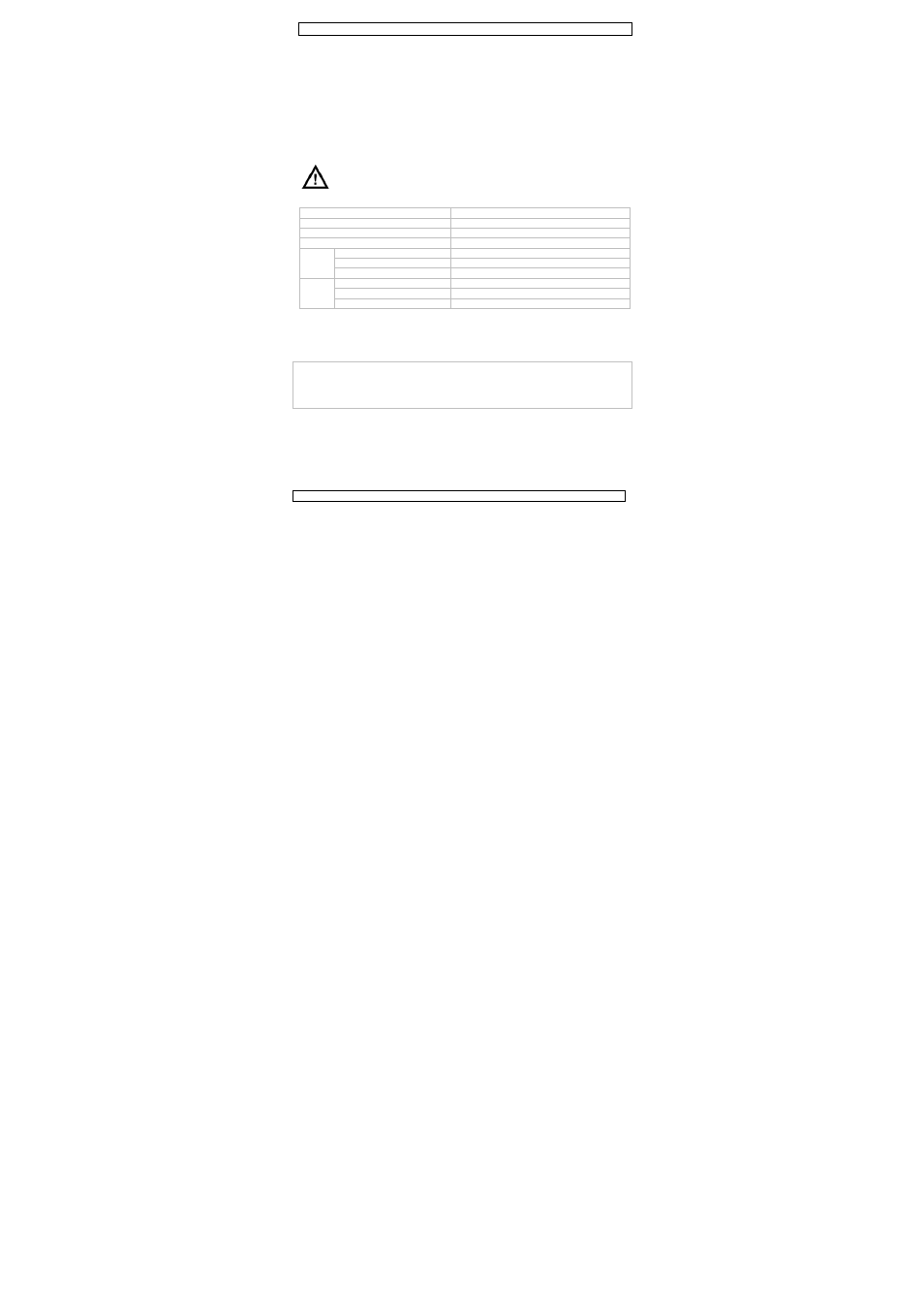
09/05/2011
8. Replace
• To replace
counter clo
• Remove an
• Place the m
9. Battery
• The remote
• To (re)plac
[2] to slide
• Insert the b
and close t
snaps into
WARN
batter
regula
10. Techn
transmit freque
modulation
supported capa
overload prote
power
supply
input
USB p
remot
dimen-
sions
FM tra
remot
cable
Use this devic
held responsi
(incorrect) us
please visit o
manual is sub
© COPYRIGH
This manual is
Velleman nv.
copied, reprodu
without the pri
fuse
the fuse, unscrew the
ckwise.
nd re-insert a fuse of t
metal tip on the fuse a
e control uses 1 batter
e the battery, press o
e it open.
battery with the right
he battery compartme
place.
NING: handle batter
ry casing. Dispose o
ations. Keep batteri
ical Specification
encies
acity
ction
port
te control
ansmitter
te control
2.5 -3.5mm jack M-M
ce with original acc
ible in the event of
se of this device. Fo
ur website www.ve
bject to change with
T NOTICE
copyrighted. The cop
All worldwide rights r
uced, translated or re
or written consent of
CARSFM3
7
e tip of the plug. Turn
the same type (5x20m
nd screw the ring bac
ry type 3V lithium CR2
on the side of the batt
polarity (‘+’ facing ba
ent by pushing it back
ries with care, obser
of batteries in accor
es away from childr
n
87.6 – 107.9 MHz
FM (F3E)
up to 16GB (SDHC
0.5A / 250V fast fu
12VDC (car cigar l
5VDC/300mA
3V lithium CR2025
45 x 55 x 95 mm
86 x 40 x 6mm
M 250mm
essories only. Velle
damage or injury re
or more info concern
elleman.eu. The info
hout prior notice.
pyright to this manu
reserved. No part of th
educed to any electron
the copyright holder.
©
Velleman
the ring (see arrow)
mm fast, 0.5A).
ck in place.
2025 battery (include
ery cover [1] and pu
ack of remote control)
k into the housing unt
rve warnings on
rdance with local
ren.
(205 channels)
C), 32GB USB
use, Ø5 x 20mm (FF0
ighter plug)
5, incl.
eman nv cannot be
esulted from
ning this product,
ormation in this
ual is owned by
his manual may be
nic medium or otherw
n nv
ed).
ll
)
til it
.5A)
ise
