Velleman DVM1100 User Manual
Page 8
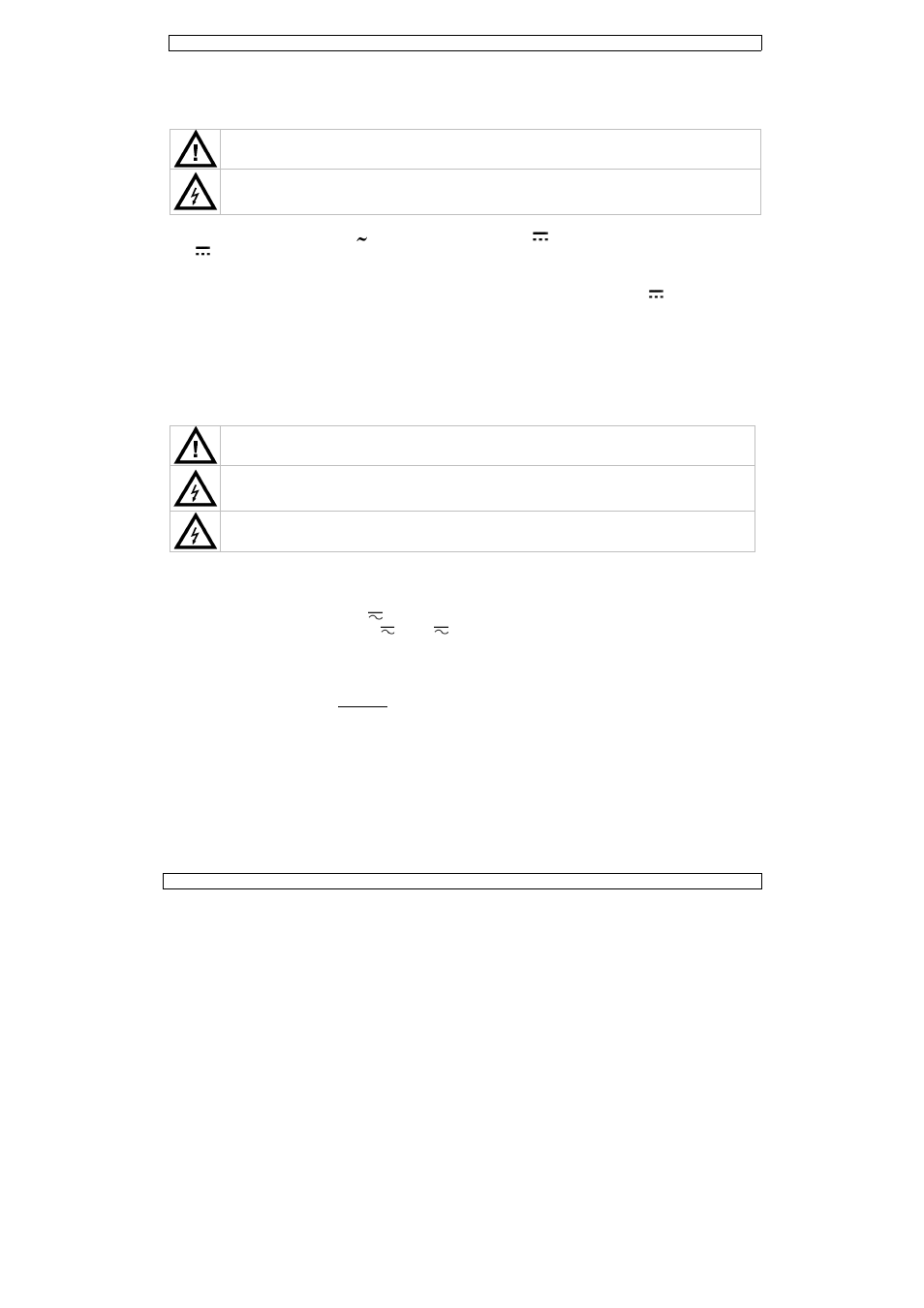
22.06.20
display.
range ca
through
seconds
7.1 Vo
•
Conn
•
Set t
. f
•
Conn
• The
• Whe
• Press
again
Notes:
• F
i
• W
“
7.2 Cu
• For
black
• For
lead
•
Set t
•
Set t
•
Whe
appr
• Selec
curre
• Conn
• Read
• Whe
• Press
again
Notes:
• F
t
• T
r
• W
b
010
The meter cho
an be selected
the available r
.
oltage meas
Do not mea
occur.
Always be ca
fingers behin
terminals wh
nect the black t
the rotary sele
for DC measur
nect the test le
measured valu
n desired, sele
s the Hz/DUT
n to return to v
For DC-measur
ndicated value
When the meas
“OL”. Select a h
urrent meas
Do not measu
Current measu
10A jack. Whe
followed by a
Always be car
fingers behind
measuremen
k lead to the "C
measuremen
to the "COM"
the function se
the function se
n the range is
ropriate range.
ct the AC or DC
ent).
nect the test pr
d the measured
n desired, sele
s the Hz/DUT
n to return to v
For DC-current
the indicated va
The µAmA-rang
range is protec
When measurin
break between
ooses the most
manually by p
ranges. To retu
surements
sure circuits
areful when wo
nd the probe ba
hen the meter i
test lead to the
ctor to V for
rements within
eads to the circ
ue appears on t
ect a range ma
TY button to se
voltage display
rements: when
e is preceded by
sured value is
higher range.
surements
ure current in c
urements: µAm
en measuring c
10 minutes br
reful when wor
d the probe bar
ts up to 400m
COM" jack.
ts up to 10A:
jack.
elector to A
elector to mA
unknown, alwa
C range with th
robes in series
d value from th
ect a range ma
TY button to se
voltage display
measurement
alue is precede
ge is protected
ted against ov
ng above 5A, m
2 measureme
DVM11
8
t suitable range
ressing the RA
urn to auto-ran
where voltag
orking with volt
arriers at all tim
is linked to a c
e COM jack an
r AC measurem
the millivolt-ra
cuit under test.
the display.
nually with the
ee the frequenc
y.
n a negative po
y a “-” sign.
higher than th
circuits with vo
mA jack max. 4
currents above
eak between 2
king with volta
rriers at all tim
mA: connect th
: connect the r
for measureme
or µA
for
ays select the
he SELECT bu
with the circu
he display.
nually with the
ee the frequenc
y.
ts, when a neg
ed by a “-” sign
against over-c
er-current with
max. 15s contin
nts.
00
e for the select
ANG button. Pr
nging press and
ges > 600V CA
tages above 60
mes during me
ircuit which is
d the red test
ments, to V
f
ange
.
e RANG button
cy or duty cycle
olarity is presen
e selected rang
ltages > 600V
400mA; for me
e 5A, max. 15s
2 measurement
ages above 60V
mes during mea
he red test lead
ed test lead to
ents up to 10A
measurement
highest possib
tton (AC = alte
it.
e RANG button
cy or duty cycle
ative polarity i
n.
current with a
h a F10mA 600
nuous measure
ted function. W
ress multiple ti
d hold the RAN
AT III or > 1
0Vdc or 30Vac
easurement. Do
being tested.
lead to the VΩ
for DC measure
n (not in the m
e of the measu
nt at the red te
ge limit, the di
easurements u
s continuous m
ts.
Vdc or 30Vac r
asurement.
d to the "µAm
the "10A" jac
A on the 10A ja
s up to 400mA
ble range and lo
ernating curren
n.
e of the measu
s present at th
F500mA 600V
0V fuse.
ement followed
Rev
©Vellema
When desired th
imes to scroll
NG button for 2
000V CAT II
rms. Keep you
o not touch un
Ω jack.
ements or to m
mV
range)
ured voltage. P
est lead, the
splay will show
p to 10A use t
easurement
rms. Keep your
A" jack and th
ck and the blac
ack.
A on the µAmA
ower to the
nt, DC = direct
ured voltage. P
he red test lead
V fuse, the 10A
d by a 10 minu
v. 01
n nv
he
2
may
ur
used
mV
Press
w
he
r
e
ck
jack.
t
Press
d,
A-
utes
