Battery replacement, Technical specifications – Velleman DCM269 User Manual
Page 5
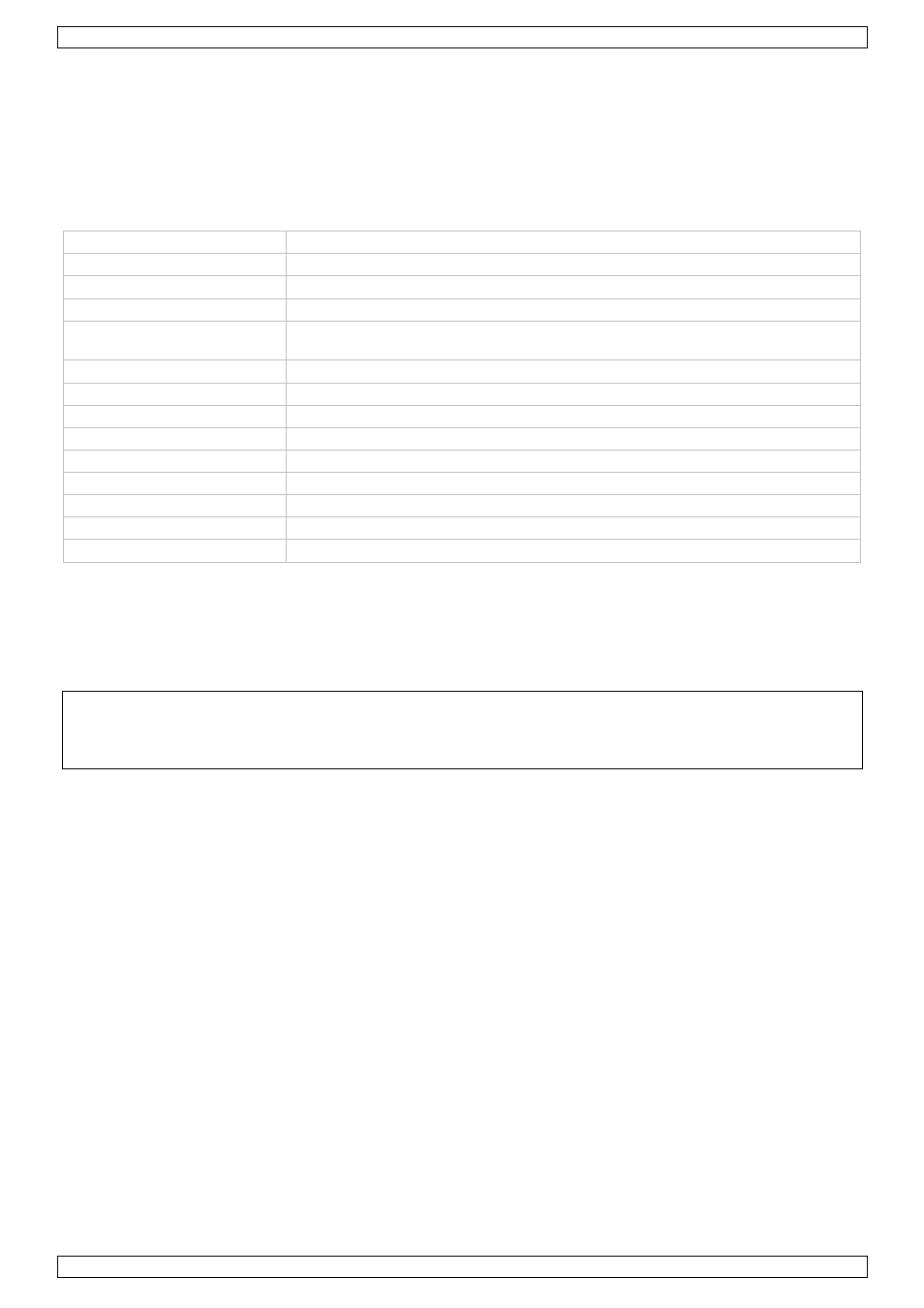
DCM269
V. 02 – 04/09/2013
5
©Velleman nv
6.
Battery Replacement
1. Replace the batteries when the low-battery symbol is displayed.
2. Turn off the device and loosen the screw of the battery compartment.
3. Remove the compartment cover and replace the two 1.5V AAA batteries.
4. Replace the cover and fasten the screw.
7.
Technical Specifications
DC current
200 A
basic accuracy: ± 2.8 % + 8 digits
AC current
200 A
basic accuracy
± 3.0 % + 8 digits
frequency
basic accuracy: 40-51 Hz: ± 1.2 % + 5 digits;
51-510 Hz: ± 1.2 % + 3 digits; 0.51-1 kHz: ± 1.2 % + 3 digits
overrange
yes
low-battery indication
Yes
maximum display
2400 counts
ranging mode
auto
data hold
yes
backlight
yes
dimensions
160 x 50 x 30 mm
weight
175 g
power supply
2 x AAA/LR03 battery (incl.)
Use this device with original accessories only. Velleman nv cannot be held responsible in the event
of damage or injury resulting from (incorrect) use of this device.
For more info concerning this product and the latest version of this manual, please visit our website
www.velleman.eu.
The information in this manual is subject to change without prior notice.
© COPYRIGHT NOTICE
The copyright to this manual is owned by Velleman nv. All worldwide rights reserved. No part of this
manual may be copied, reproduced, translated or reduced to any electronic medium or otherwise without the
prior written consent of the copyright holder.
