Wireless receiver module – Velleman LDRB65HS User Manual
Page 12
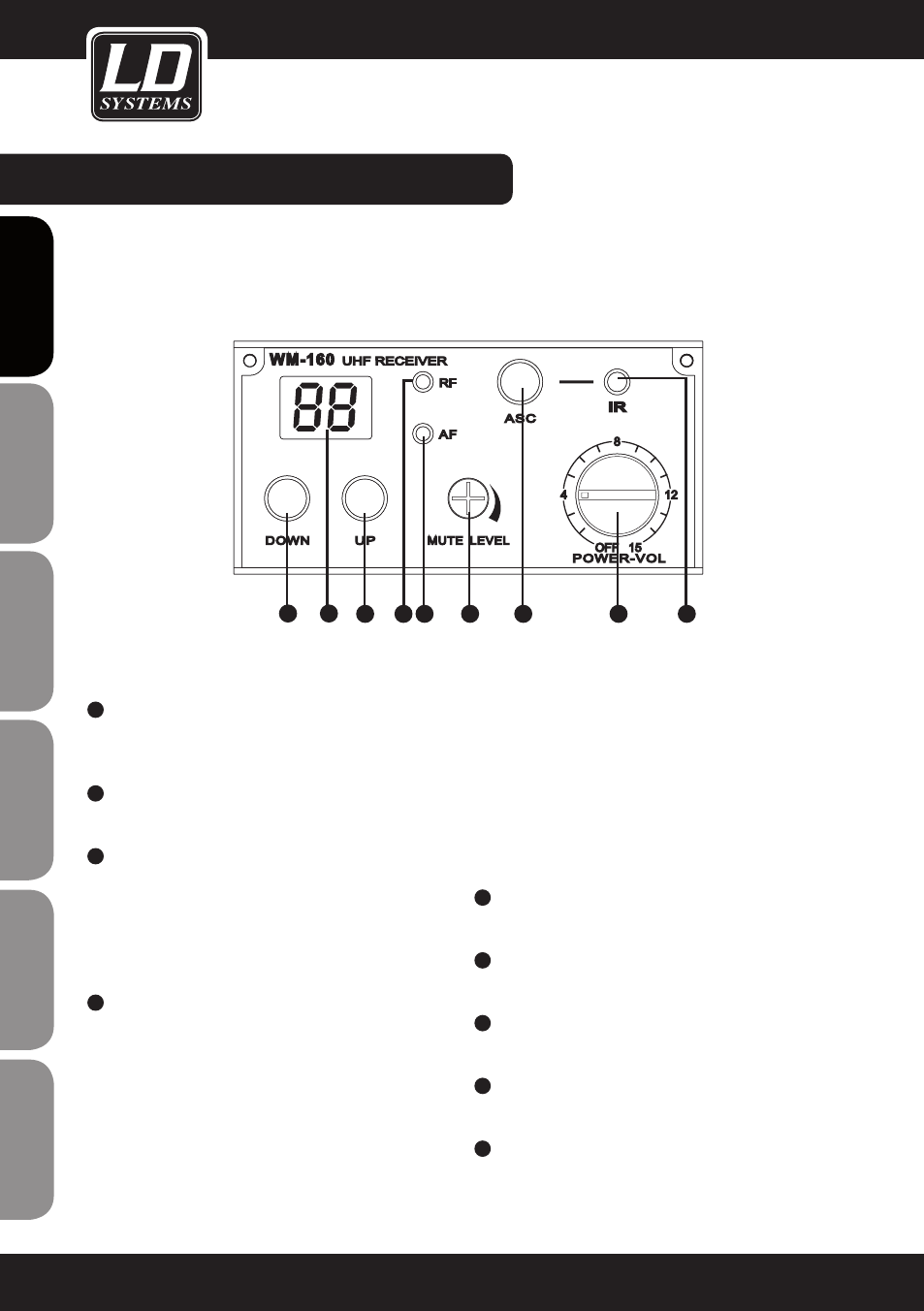
8
7
6
9
5
4
3
2
1
12
ENGLISH
DEUTSCH
FRANCAIS
FRANCAIS
FRANCAIS
FRANCAIS
FRANCAIS
ESP
Añ
OL
POLSKI
IT
ALIANO
WIReLeSS
ReCeIVeR moDuLe:
1
IR WINDOW
Sends infrared signals to the transmitter (handheld
mic) in order to synchronize the frequencies
2
POWER
Power switch and Volume controller
3
ASC
After selecting a transmitting frequency in the
receiver, press ASC to sync the transmitter. Hold the
IR port of the microphone in front of the IR port of
the receiver. (Sync with beltpack: Press ASC on the
beltpack and on the receiver to activate sync.
4
MUTE LEVEL
Adjusting the receiver squelch setting:
This function suppresses noise when the trans-
mitter is off or when the receiver is no longer able
to receive a sufficiently strong signal from the
transmitter.
The squelch setting of the receiver is adjusted at
the factory so that the system functions optimally.
Normally, no further adjustment is required.
If readjustment does become necessary, the
squelch level should be set so that no noise is de
5
tected in the receiver when the transmitter is off.
This makes it possible to suppress interference, but
it may also reduce system range under some
circumstances. If the squelch level is reduced,
interference can increasingly affect transmission
quality. However, this may increase system range
under some circumstances.
5
AF
Shows if the module receives an audio signal
6
RF
Shows if the module receives a radio signal
7
UP
Channel Up
8
DIGITAL DISPLAY
Digital channel display
9
DOWN
Channel Down
